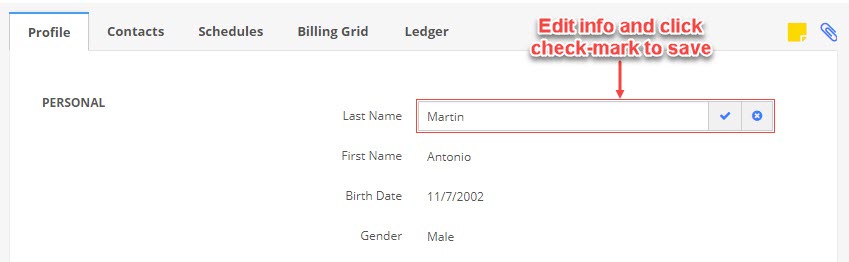How can I edit a child's information
Replied by : support@icaresoftware.com
Editing a child’s information is easy. Log in to your iCare account and follow these instructions,
- Visit the Child’s Profile page you wish to edit the information for.
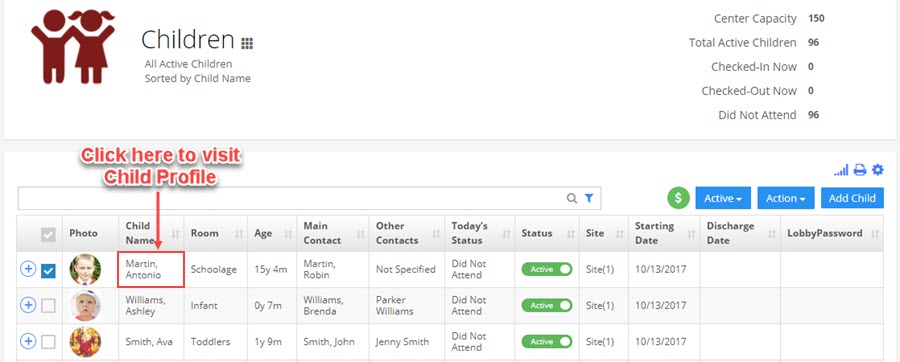
- Here, when you hover your mouse pointer on the existing information you will find the edit button, click it to enable edit mode,
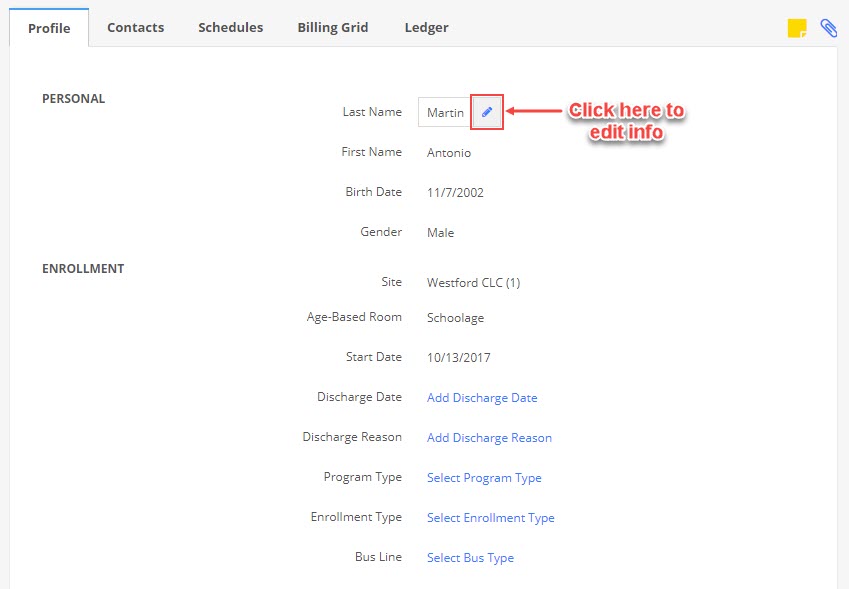
- Now, edit the information in the input box and click check-mark to save changes.