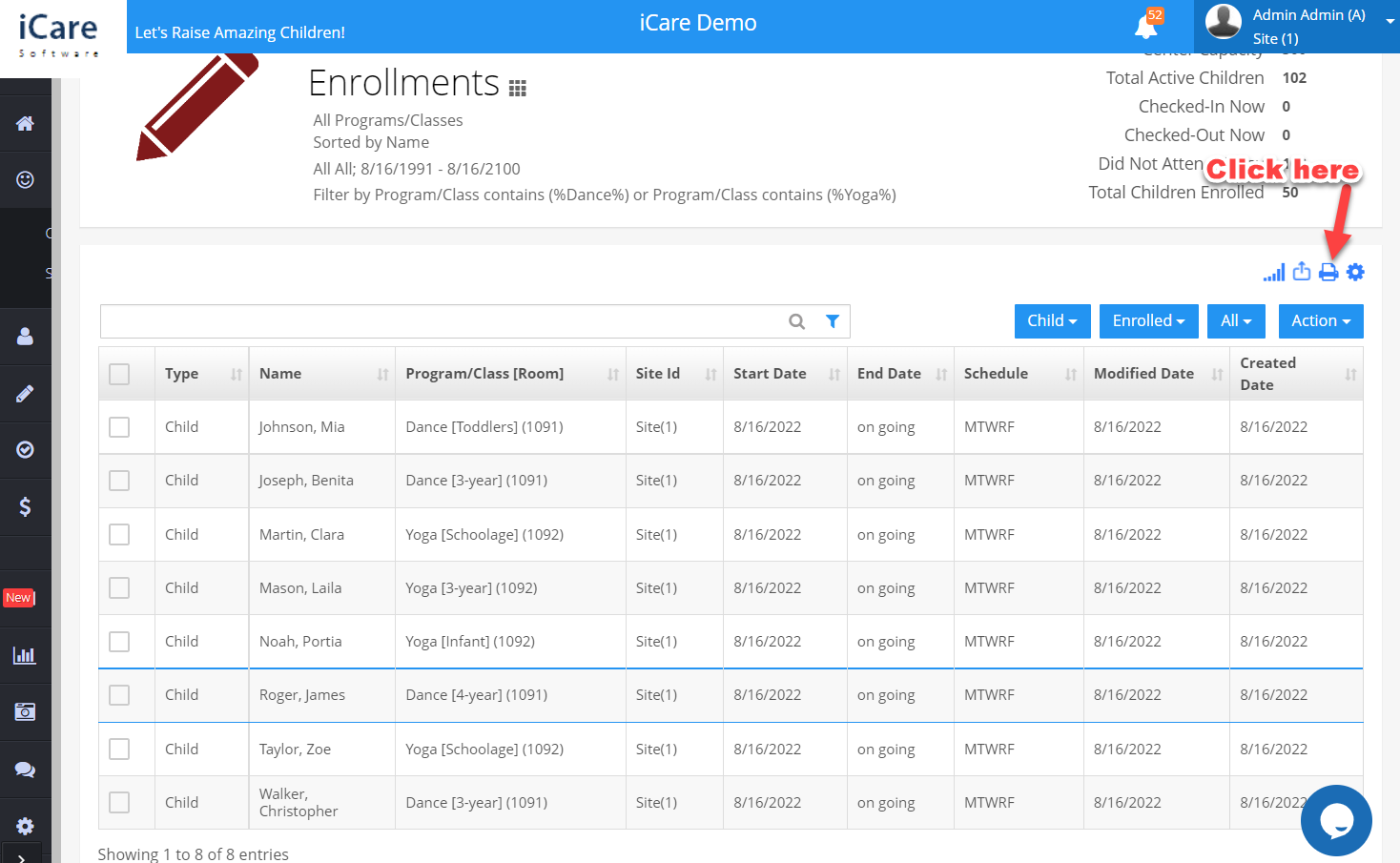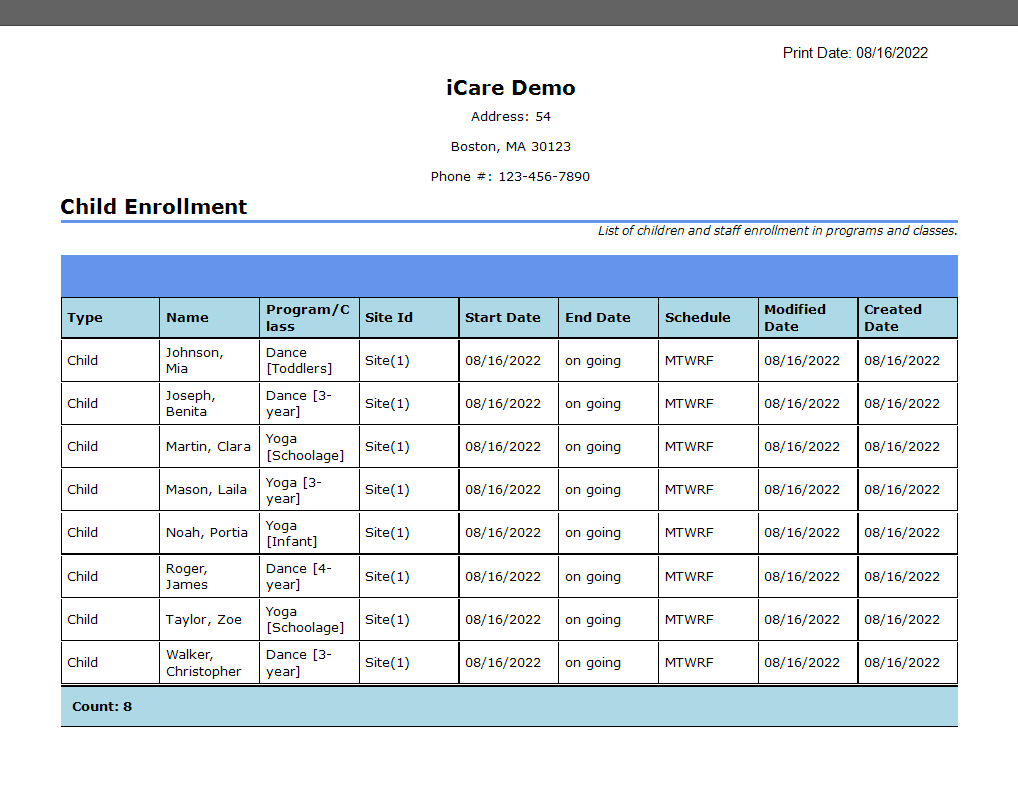How to print enrichment class children lists?
1. Navigate to the enrollments page and select the date range.
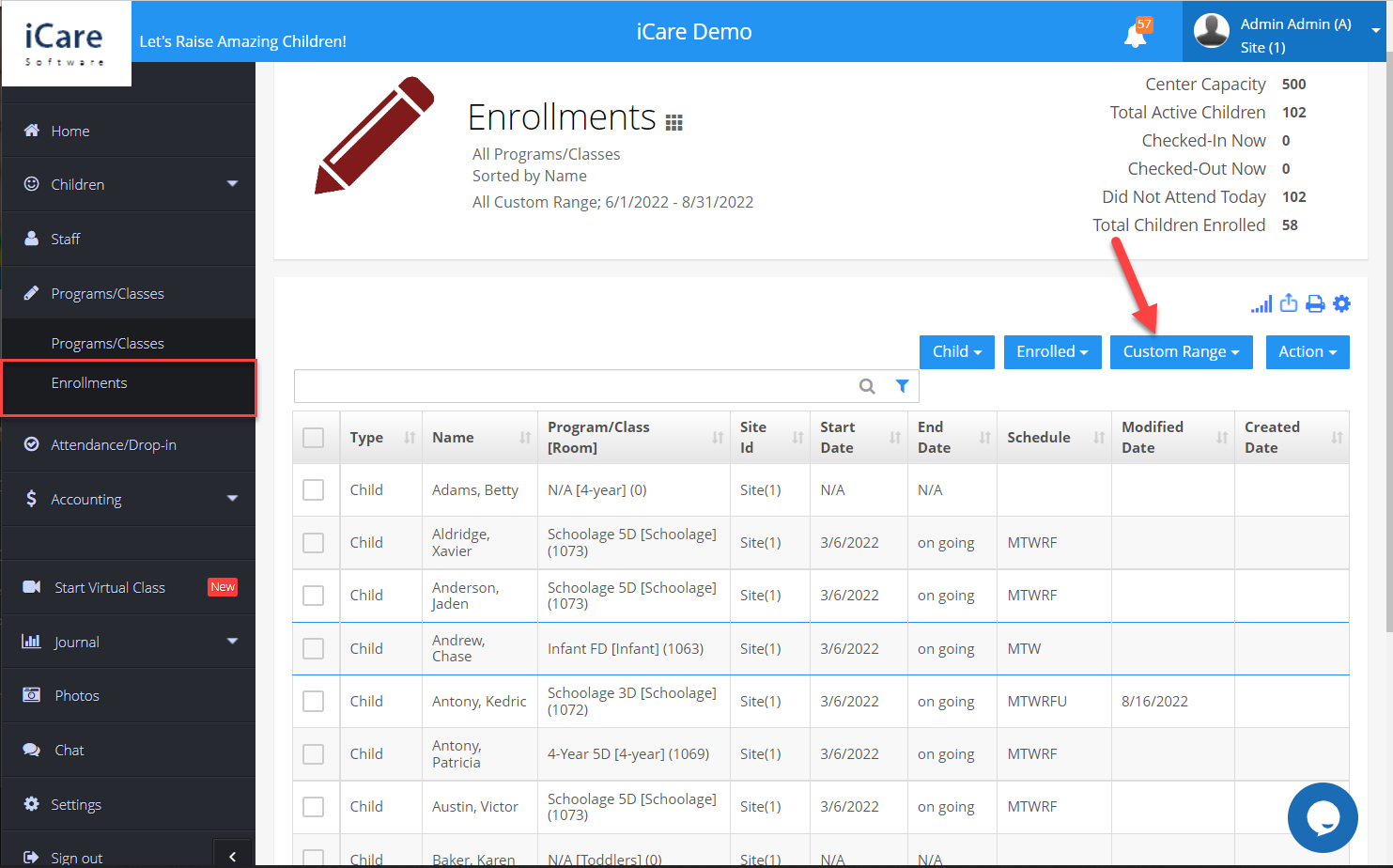
2. By using the advanced filter option, you can view the list of children’s enrolled in enrichment classes.
3. For example: consider we want to get the list of children enrolled in yoga or dance.
4. Click on the advanced filter icon. Select the "program/class" option in the first dropdown and "contains" it in the second dropdown.
5. Enter the program/class name(dance) in the text field and click on the filter button. The children enrolled in the chess classes will be shown.
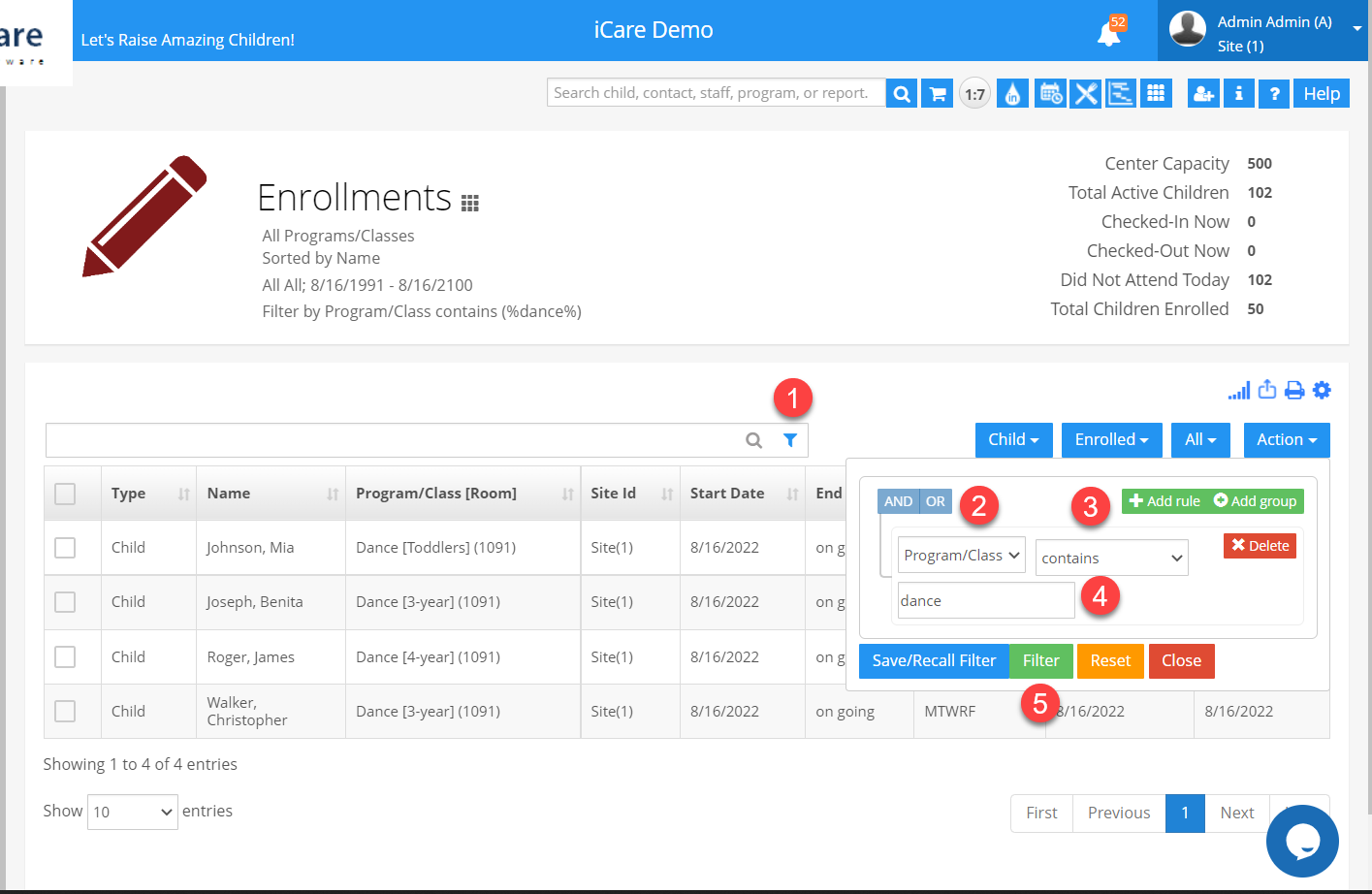
6. If you want to see the children enrolled in another program(yoga) in the same view.
7. Click on the “OR” button in the advanced filter, set the above values in the dropdown, and enter the program/class(yoga) name in the text field, click on the filter icon.
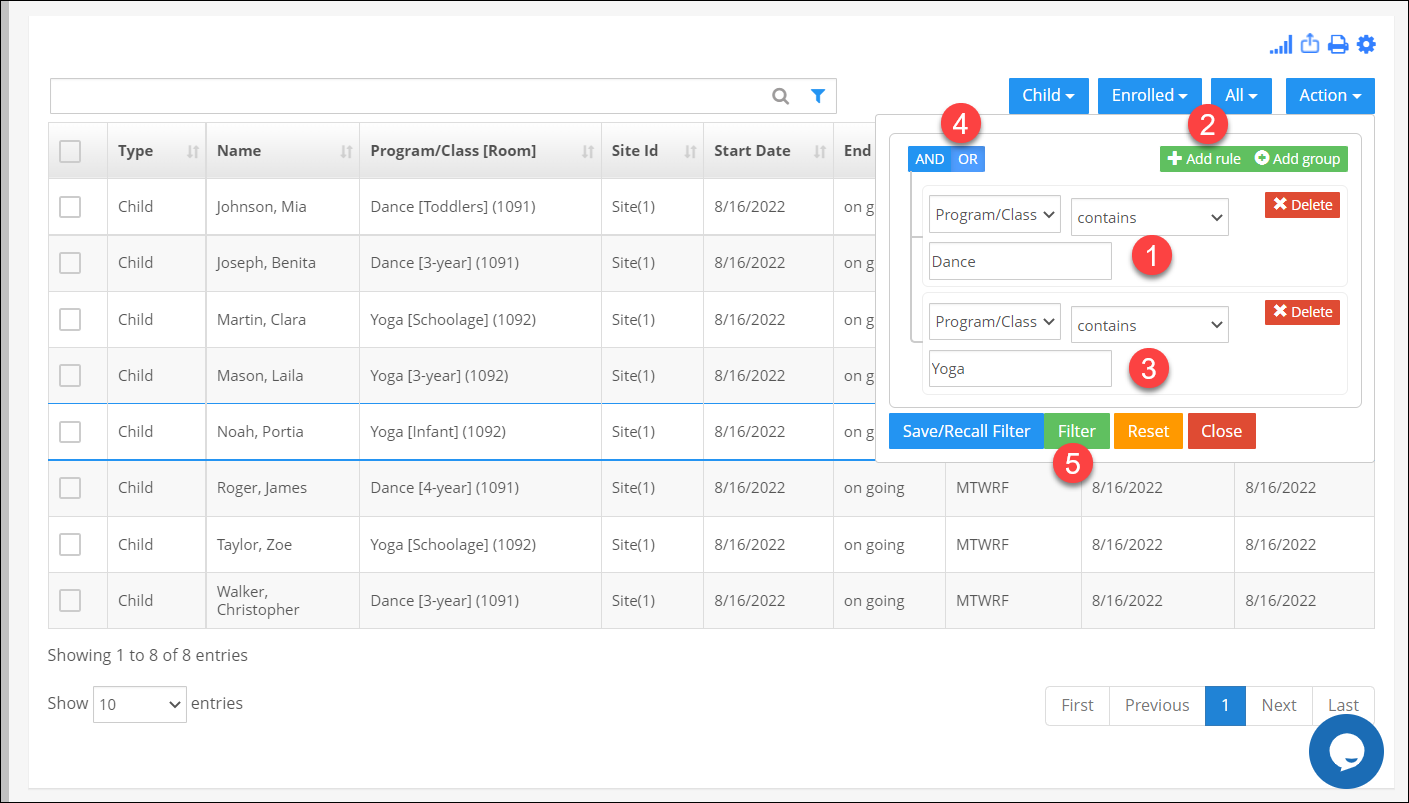
8. Click on the print icon and you can take a print of the children's list.