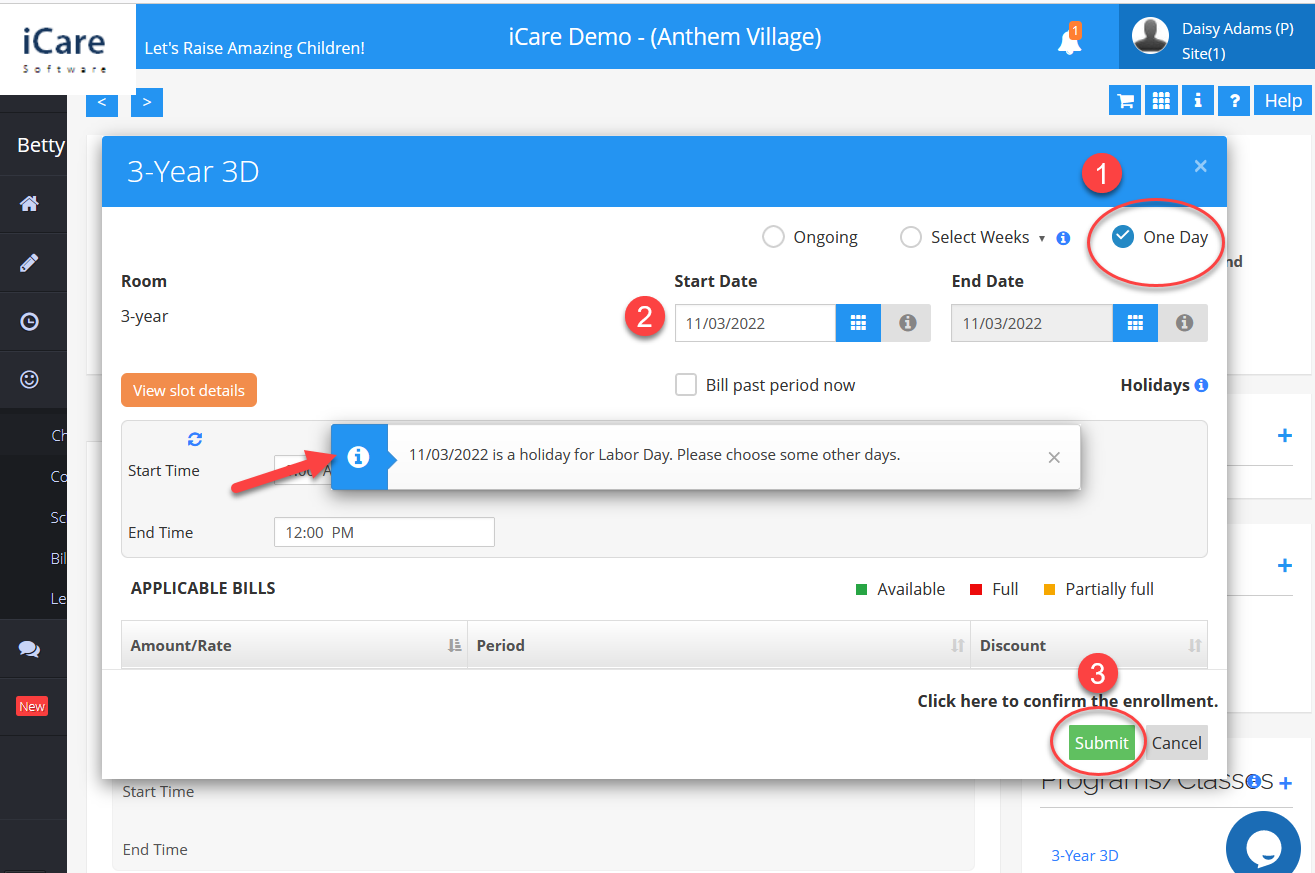How can the admin block the schedule for a day(School closing day, OFF days, School holidays)?
To set Holidays and School Closing Days globally for all the programs or Global Holidays:
1. Choose Settings -> Advanced Settings, and click on the “Holidays and School Closing Days” option on the left corner of the screen.
2. A holiday setup pop-up appears, where you can set Holidays, School Closing Days, and School Half Days.
3. Enable any one of the options, select the year, and tap on the Add New button.
4. Enter the description of the holiday, date of the holiday, and Sites. click on the tick icon to save.
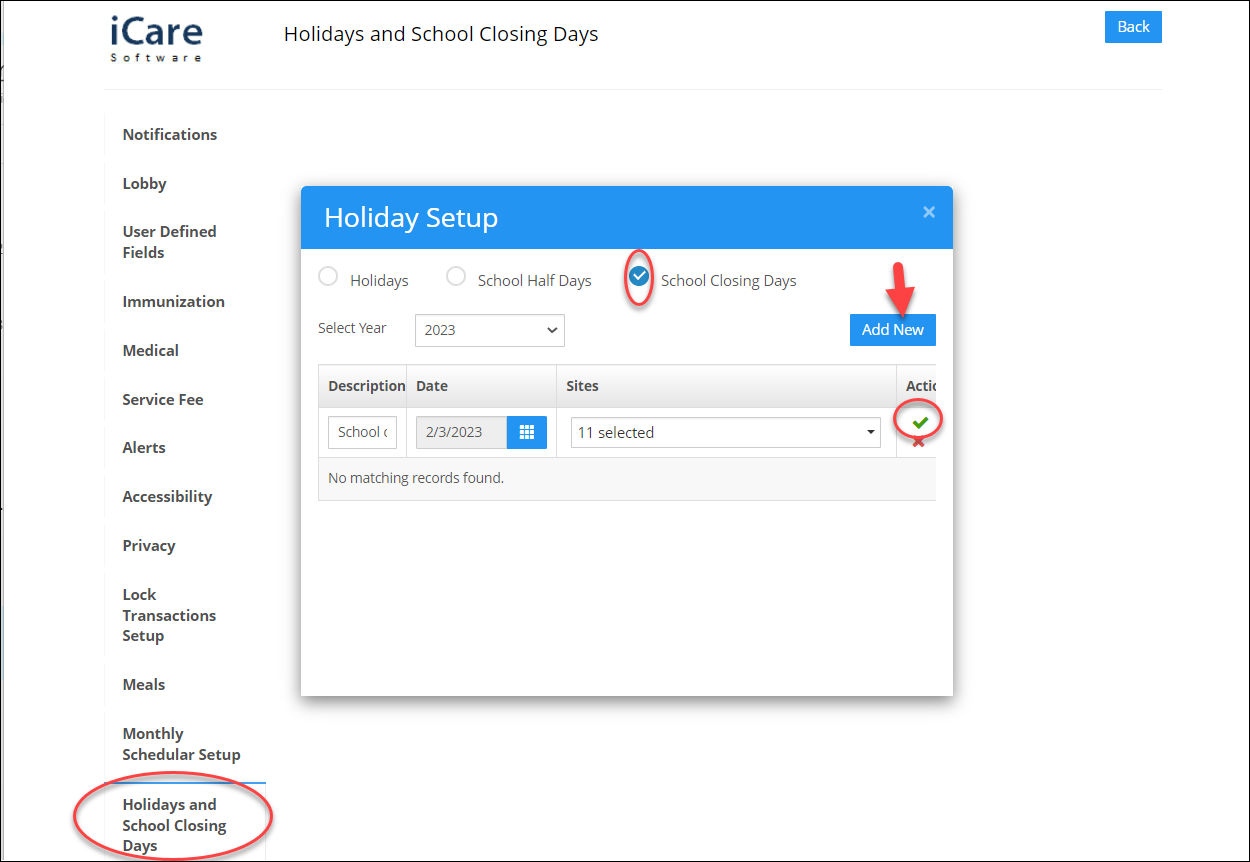
5. When the parent tries to enroll their children on that day, the message will be popped up, and enroll button will be disabled. So the parent can’t schedule their children for the day.
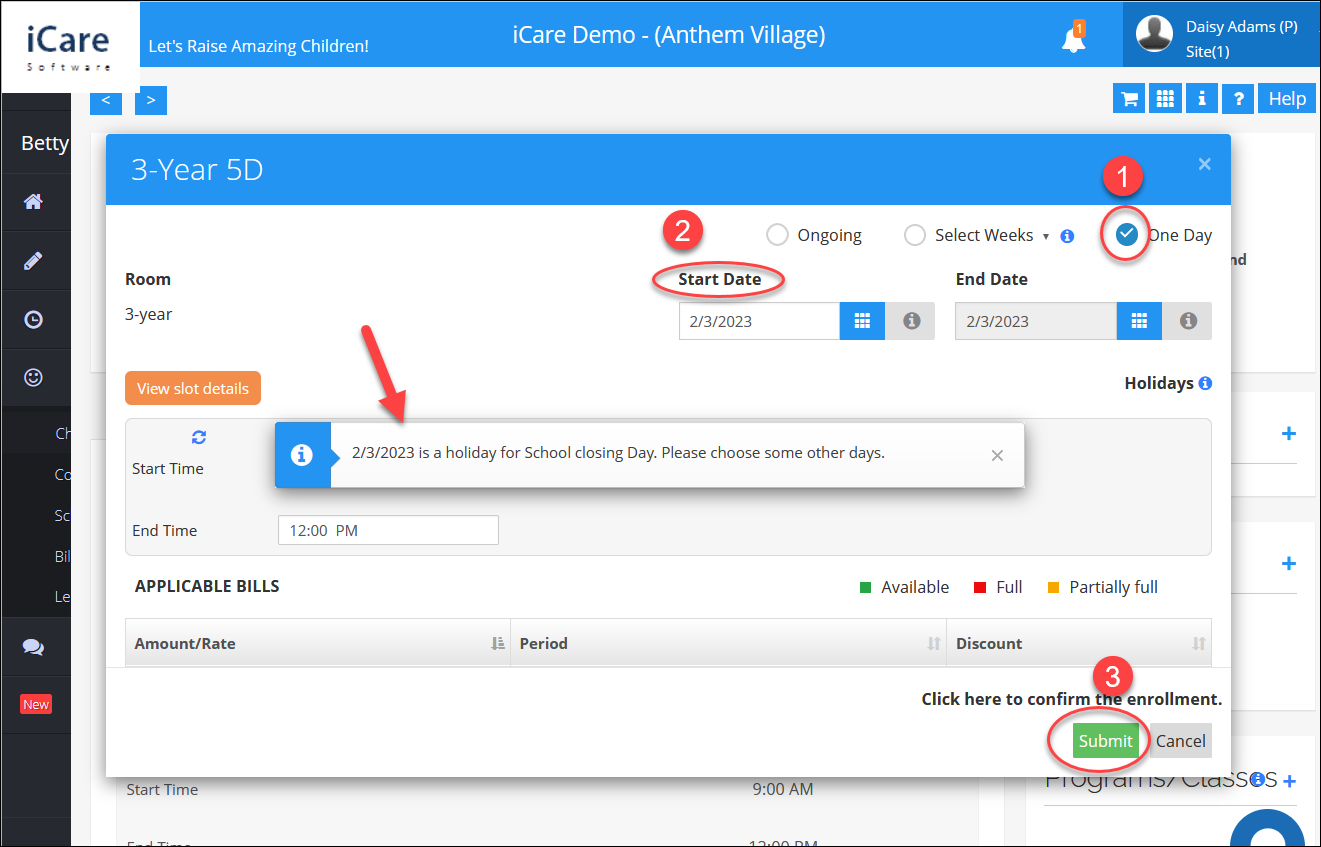
To set Holidays and School Closing Days for a particular program:
1. Navigate to the program/classes page, and select the program for which you want to set the holiday.
2. On the bottom of the page, you can set the OFF days. Expand it and click on Add button.
3. Choose the holiday date and enter its description. Click on the tick icon to save.
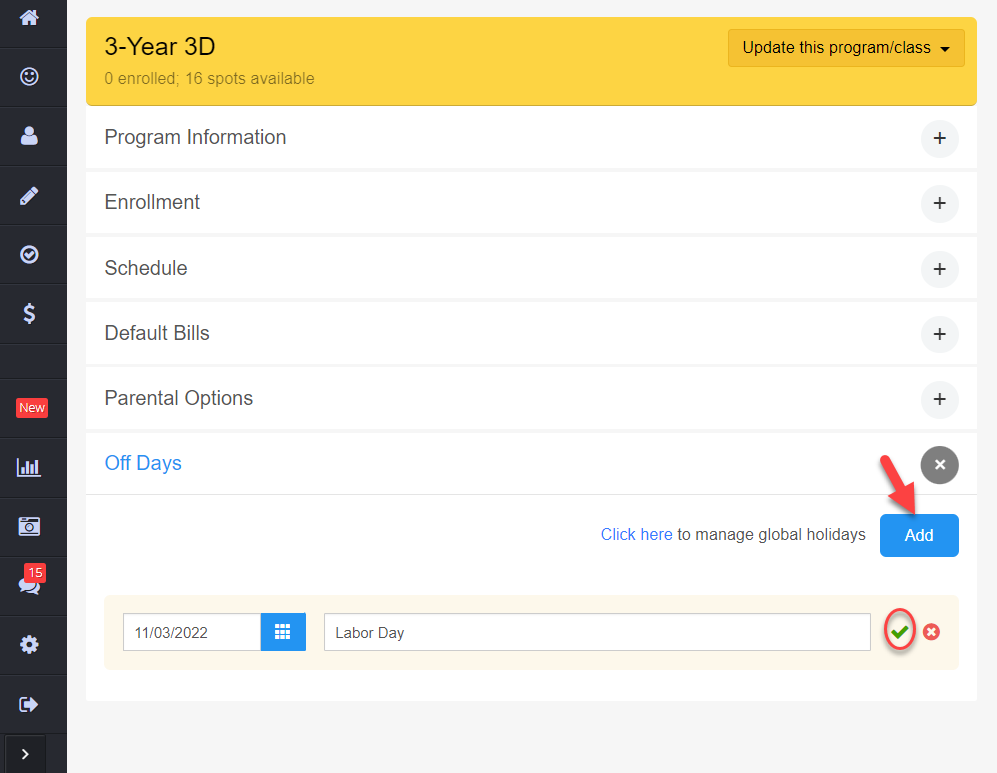
4. When a parent tries to enroll their children in that program during the school holidays, the message will be prompted and the Save button will be disabled.