What is the Chart of Accounts in iCare and how can we interface with QuickBooks?
Replied by : support@icaresoftware.com
Chart of Accounts in iCare:
1. Login into iCare by using your login credentials.
2. Type income in the search bar and select “Income Summary on Accrual Basis (Charges/Credits)” from the drop-down.
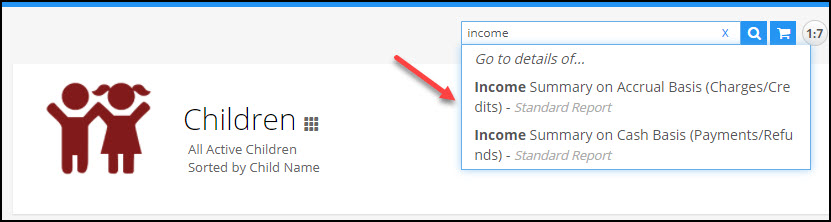
3. It navigates to Income Summary on Accrual Basis (Charges/Credits) Reports page, which contains the detail about Total Charge/Total credit Amount.
4. You can also view Total Charge/Total Credit Amount for Account Name, Site Id, Program/Class, Payer name by using Group by drop-down button.
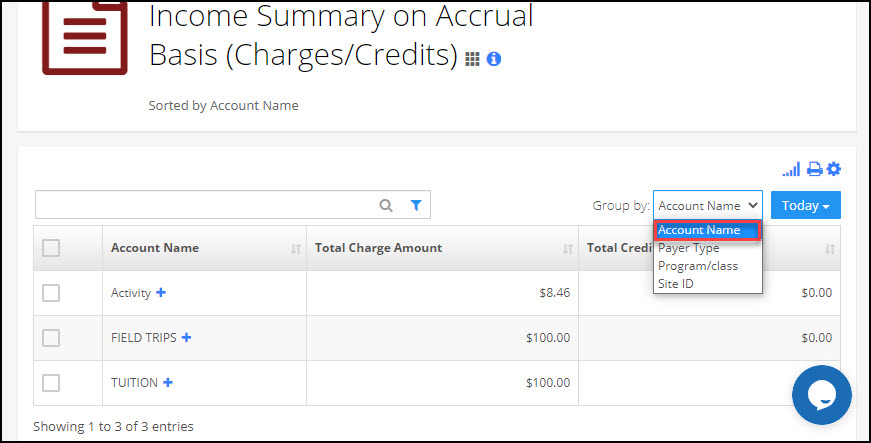
5. You can also choose the date range for which you need the reports.
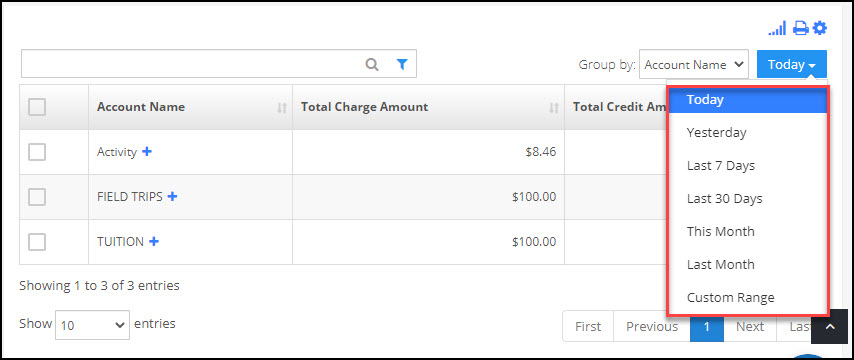
To interface Chart of Accounts in iCare with QuickBooks:
- The Account field in the Ledger represents the General Ledger accounts. Every transaction in iCare is posted against a GL revenue account.
- This report provides you totals by these accounts for any selected period. If you are using QuickBooks or another financial accounting system, use these totals to make journal entries in that system.


