How to manage Program/class and Room selection in the Lobby portal for parents?
Replied by : support@icaresoftware.com
A new flag- Allow Parents to choose the Program/Class and Room in the Lobby portal is added under the Settings>Step-7.
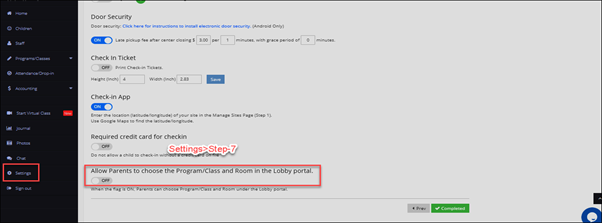
By default, this flag is turned ON.
When the flag is ON, parents can change Program/Class and Room in the Lobby.
When the flag is OFF, parents cannot change Program/Class and Room in the Lobby.
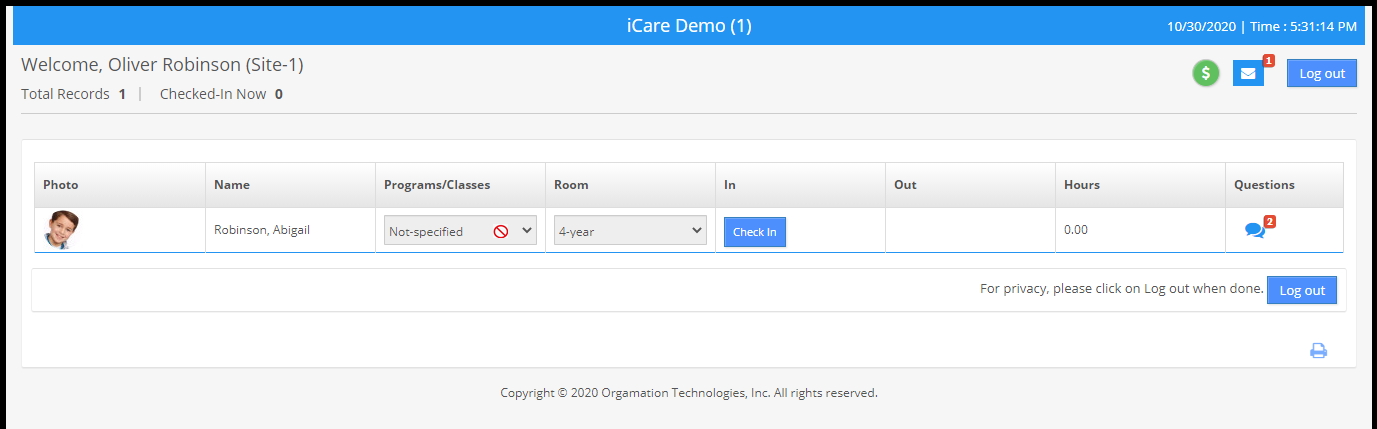
With regards,
Team iCare


