Chat: Teacher-to-parent messaging through a mobile app?
Replied by : support@icaresoftware.com
Teachers can communicate easily and quickly with the parents of their children through the mobile app.
The teachers can send messages to the parents of the children assigned to their rooms and program. To send chat messages through the app,
1. Click the Chat icon.
2. Select the child from the list at the top.
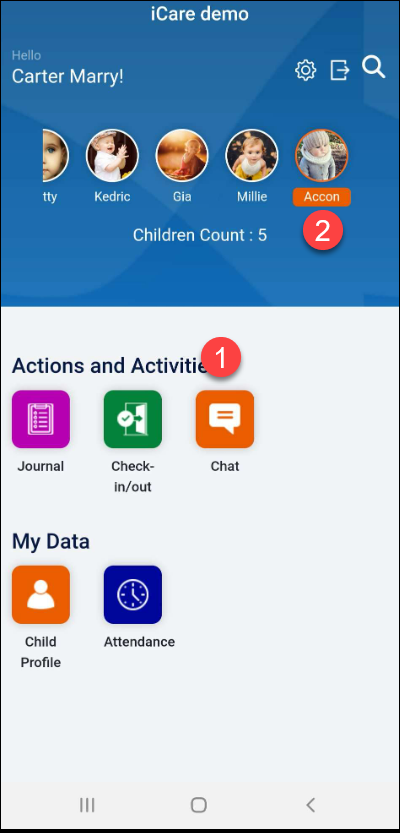
3. Type the message and click on the Send button.
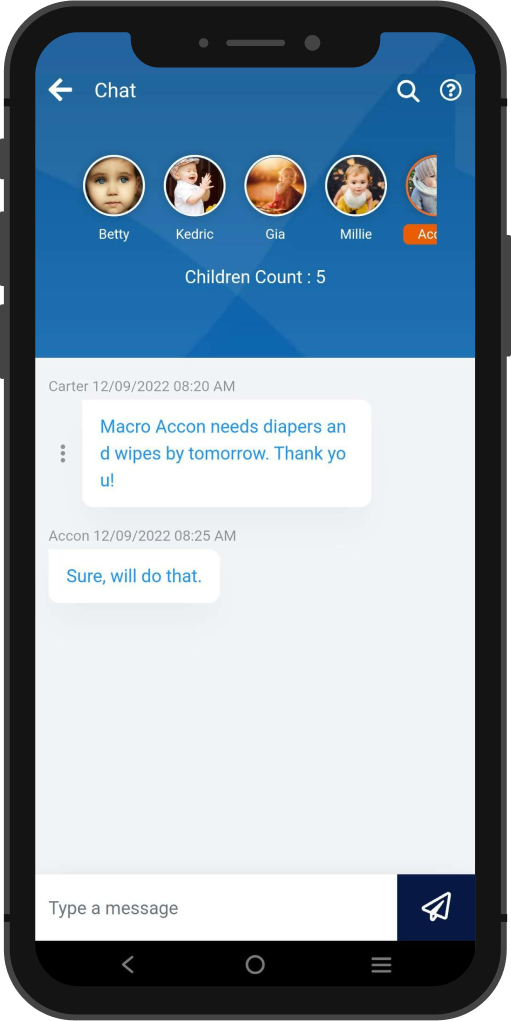
Also, you can hide the chat notification by turning it off the chat notification under Settings>In-app Notification.


