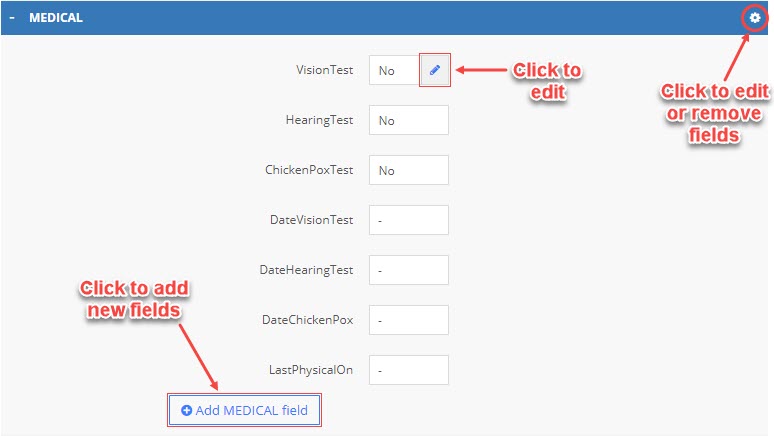How do I track medical fields in iCare? Which medical fields are standard fields?
Replied by : support@icaresoftware.com
Medical fields can be tracked from the Child Profile page. First, you need to enable the Medical Fields from Advanced Settings section.
To enable medical fields, log in to your account, visit Advanced Settings page and follow these simple instructions,
- Navigate to the Medical tab and enable the fields by checking the field options.
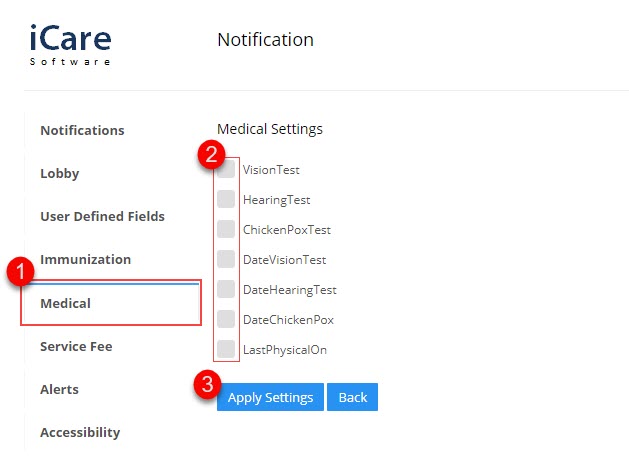
To view and edit Medical Fields for children, navigate to a child’s profile and,
- Scroll down to view the Medical section.
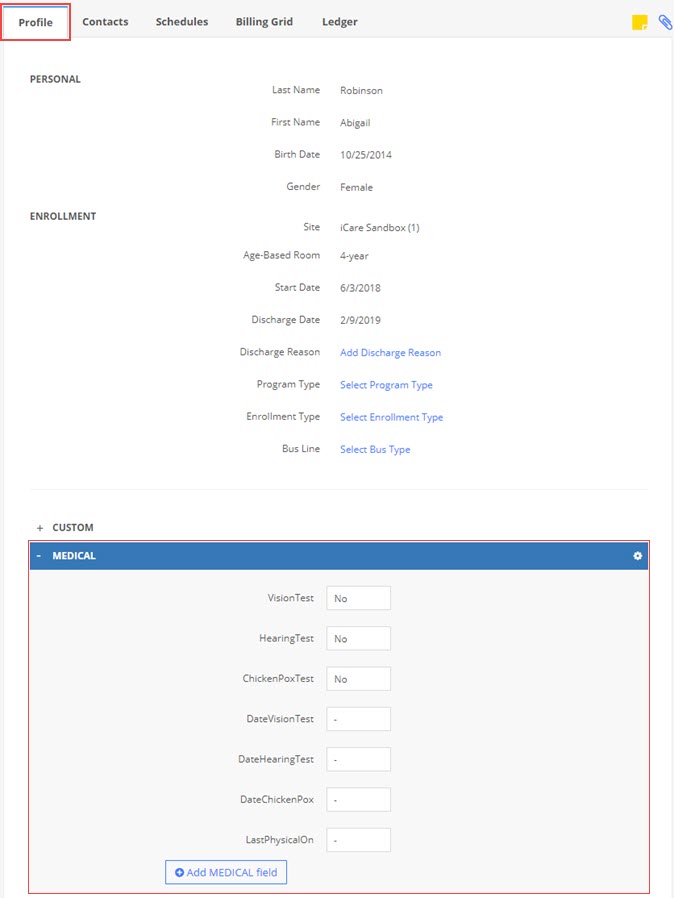
- You may edit the field values by hovering and clicking the edit icon. You may also edit/remove the fields using the settings icon. Click the Add Medical Fields button to add new fields to the section.