I need to issue a refund check to a family. How do I show that on the ledger as a refund?
Replied by : support@icaresoftware.com
Dear user,
To refund as check, please follow the steps,
1. In the Child>Ledger page>Click on >See details.
2. You can see the option for a Cash/Check refund. Click on the Cash/Check Refund option.
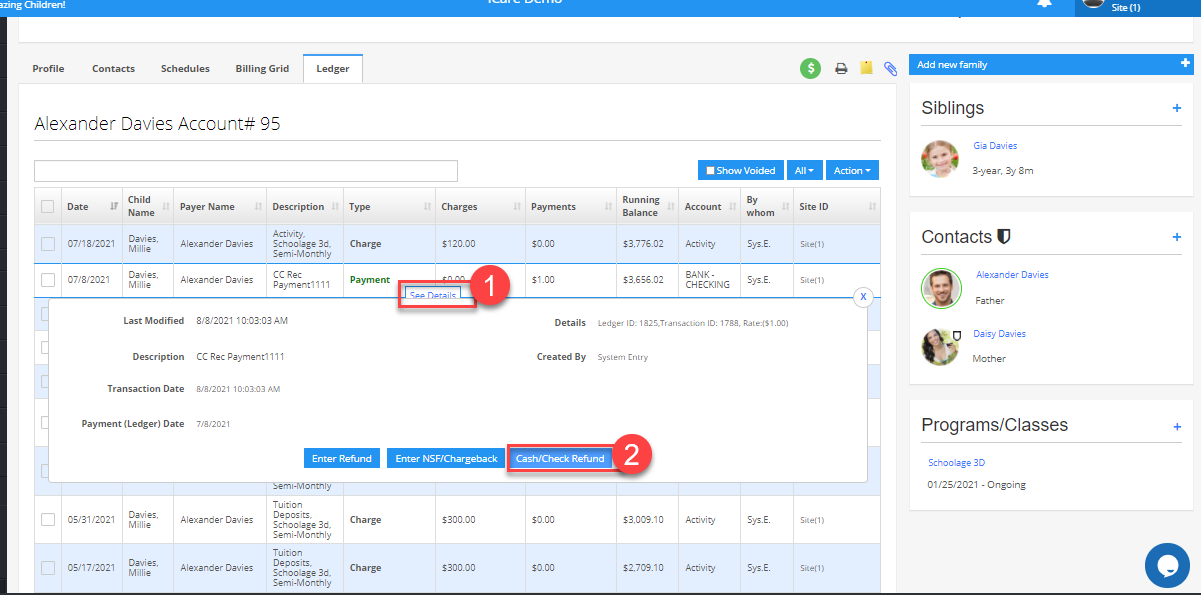
3. Click on the Cash/Check Refund option. It will open up the option for a Cash/Check refund.
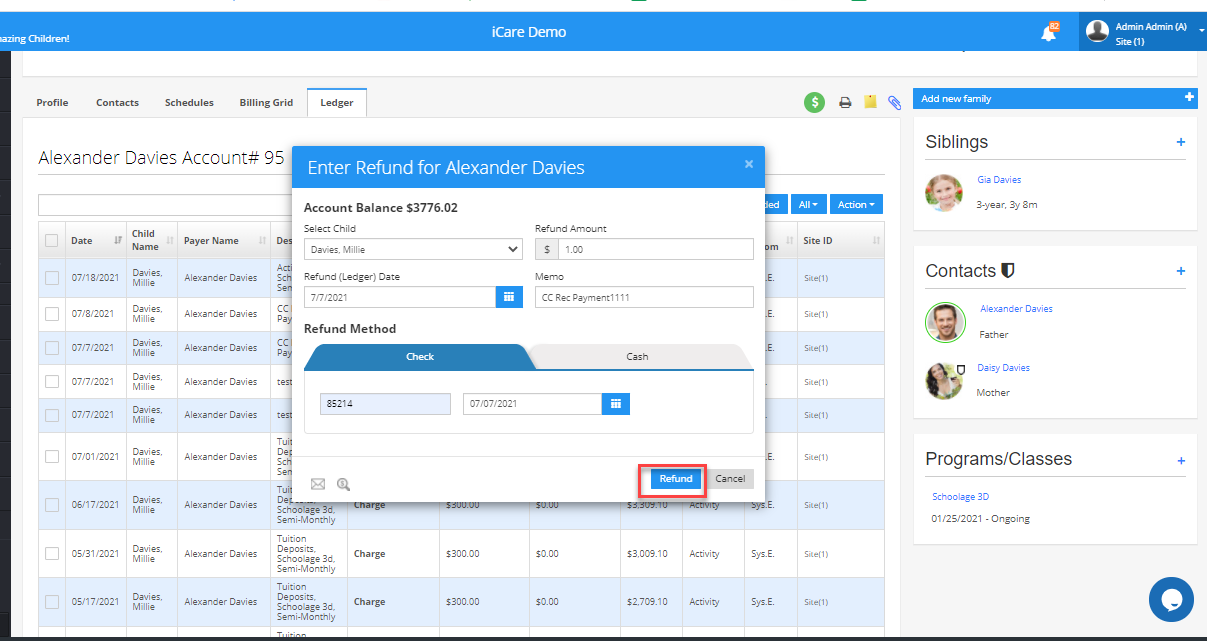
4. After performing a refund it will be shown in the ledger as a Refund.
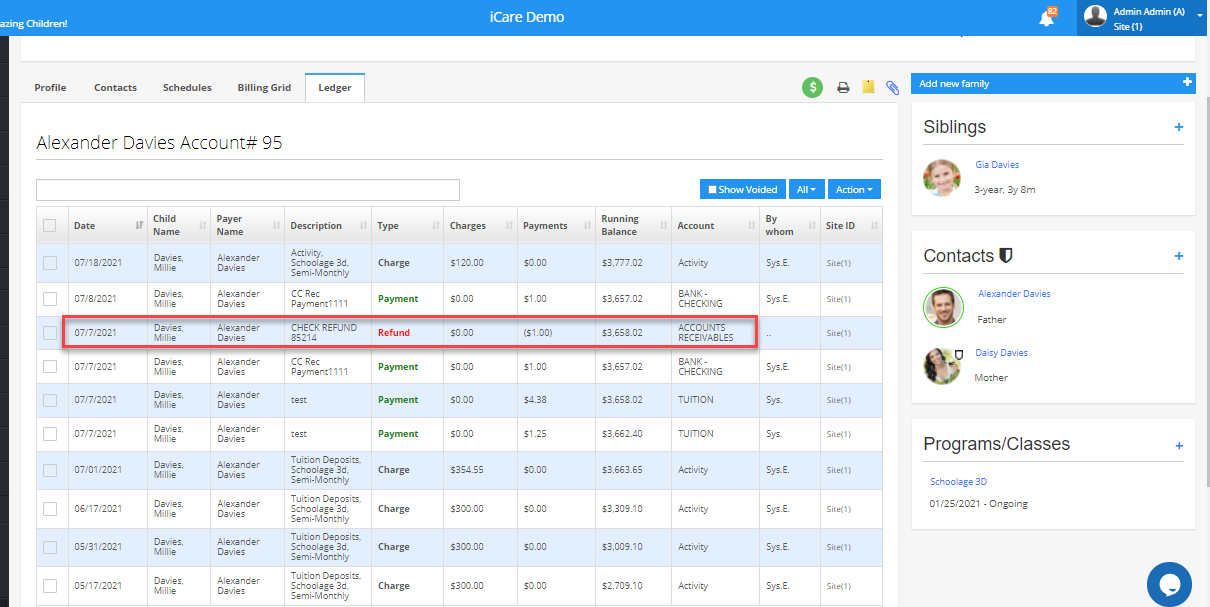
Thank you,
iCare Support Team.


