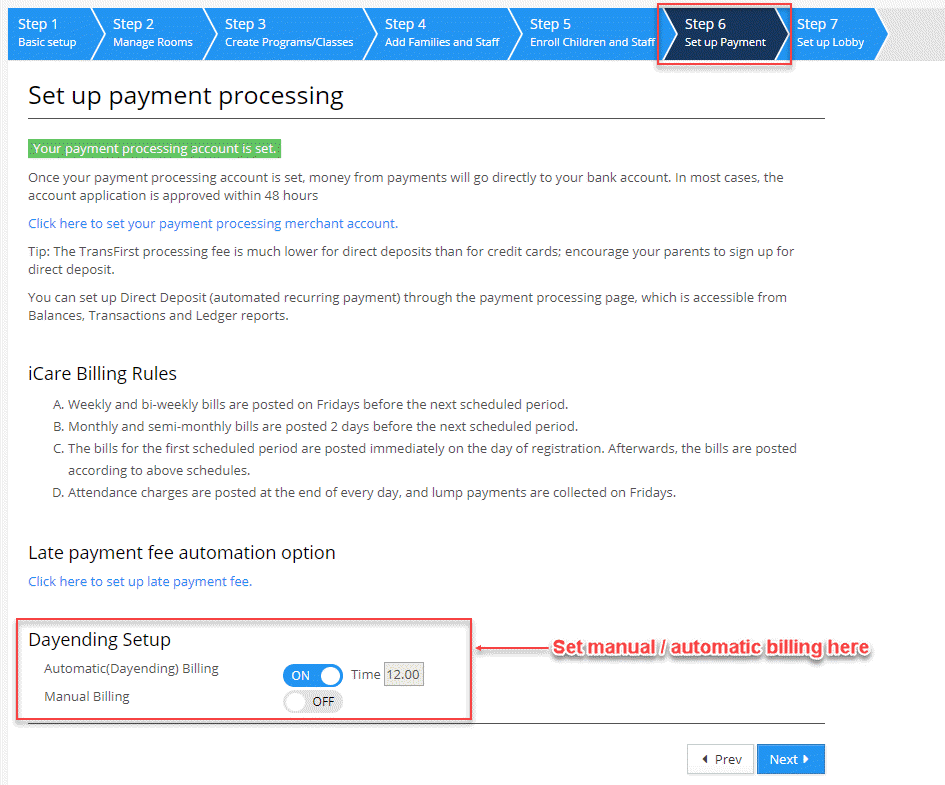GETTING STARTED GUIDE: How do I manage my after-school enrichment classes?
Replied by : support@icaresoftware.com
After-school enrichment classes can be managed in iCare with ease.
- Create Classes from Programs/Classes (P/C) page, schedule them, set default bills and enroll children in it.
- To create a Class, select the ‘Not-specified’ option from the Age-based Room drop-down. Children from all age-groups can be enrolled in Classes.
- Bill children manually or automatically using Dayending Setup.
NOTE: If you have special Rate-chart based billing, contact our support team at support@icaresoftware.com to provide us with more details.
Class Management
- To create a class, navigate to the P/C page and click Add new button.
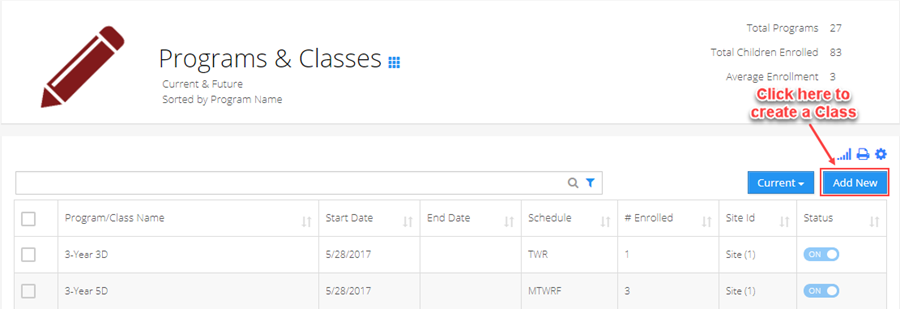
- On P/C setup page, select ‘Not-specified’ option from Age-based Rooms drop-down, fill in all other details and click Save to finish adding.
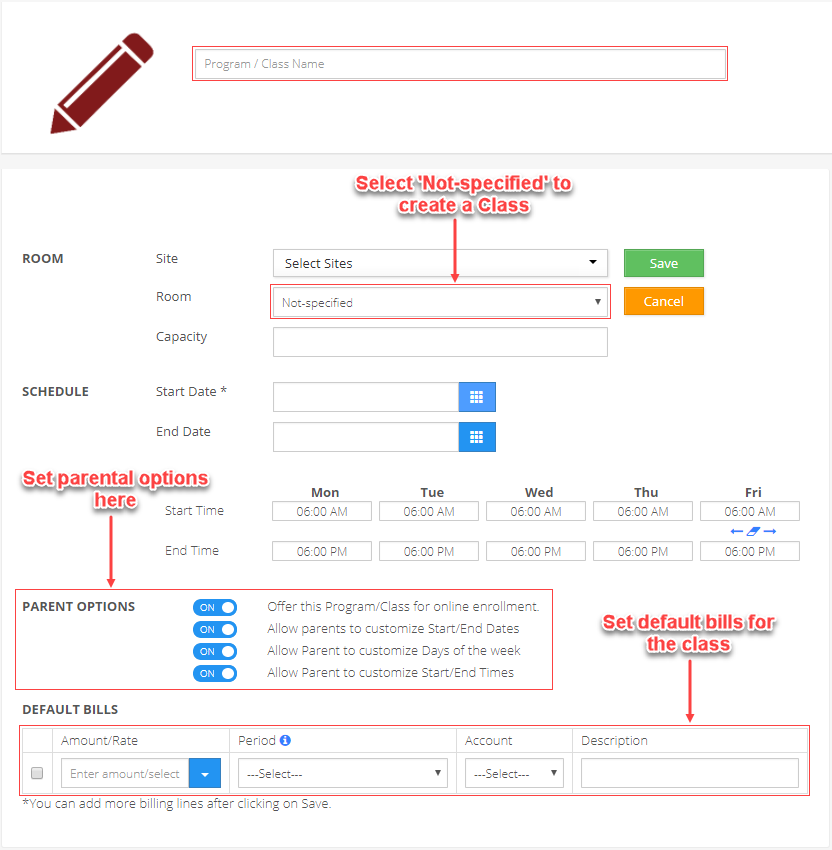
- To add staff and enroll children in a Class, navigate to the P/C details page and add staff/children using ‘+’ icon in Staff and Children boxes.
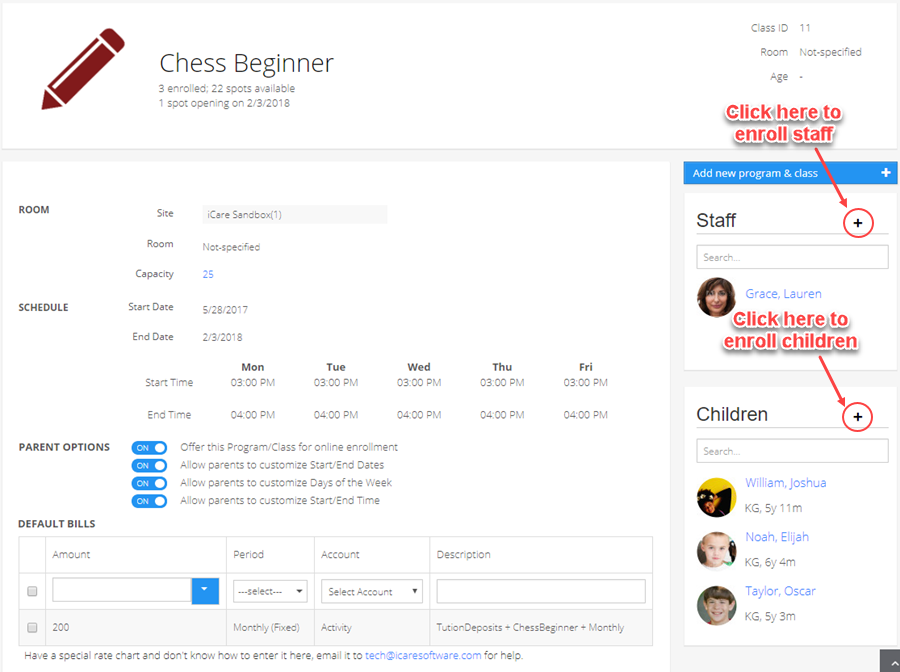
Billing Setup
To set up Day-ending billing, navigate to Dayending Setup on Step-6 on Settings page. Turn ON Automatic Billing if you wish to bill all the automatically at the end of the day or Turn ON Manual Billing if you wish to bill children manually using the Preview Bill functionality.