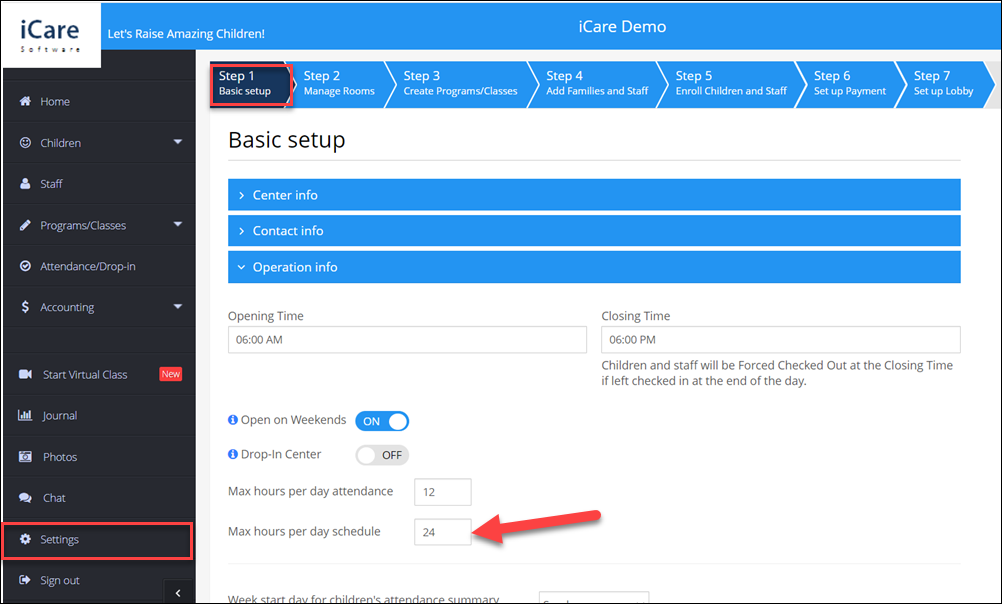How to set the maximum schedule hour for a particular program/Classes?
1. Under the programs/classes page, open the program for which you want to set the maximum schedule hour.
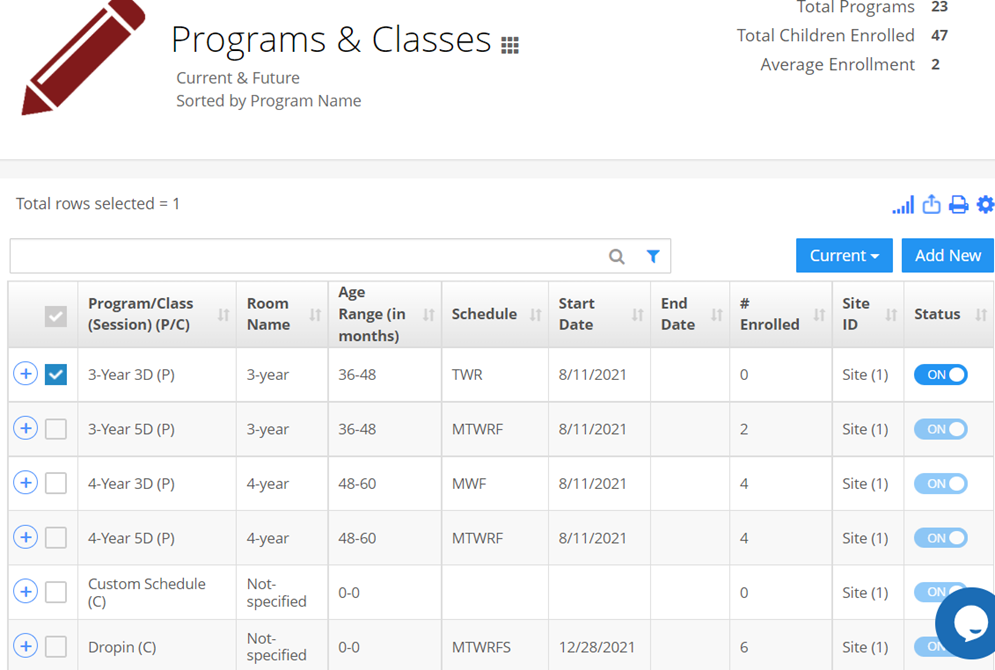
2. Under the parent options, you can set the maximum schedule hour for a particular program by updating the time in the text box near the flag “Allows parents to customize Start/End Time to Max”
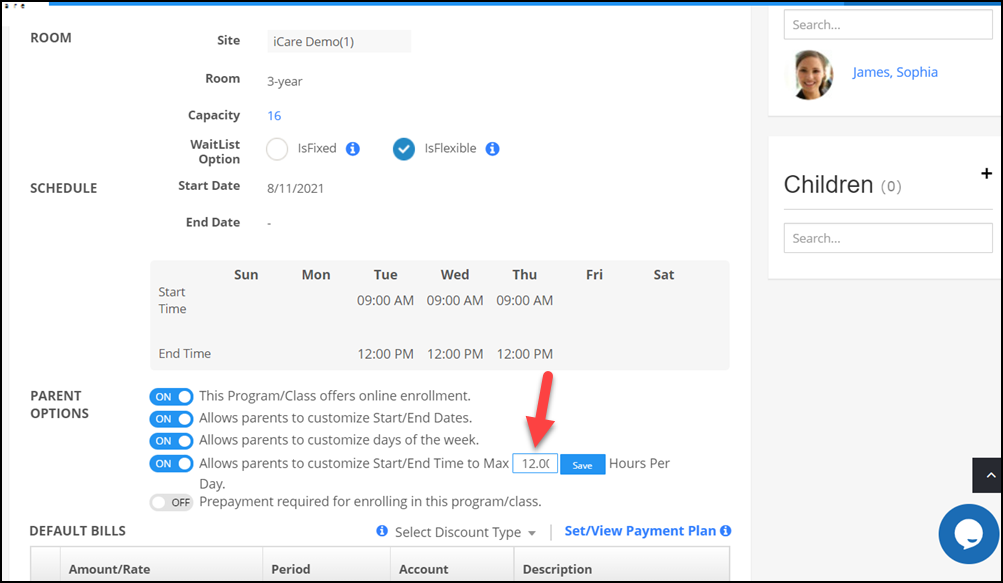
3. After updating the time click on the save button. Then the parent is allowed to enroll their child till the maximum scheduled time.
4. You can change the maximum schedule time only when the “Allow parents to customize Start/End Time to Max” flag is turned ON.
Note: You can also set the maximum schedule hour globally for all the programs under Settings -> Step 1 -> Operational info