How to Schedule a Demo of the iCare application?
Replied by : support@icaresoftware.com
To schedule a demo, visit the iCare website using, www.icaresoftware.com
- Click ‘Schedule a Demo’, a green color button at the bottom of your screen on the home page,

- The ‘Schedule a Demo’ form will pop-up on your screen, fill in the form carefully, mention your special requirements, choose a place to attend demo from and click submit,
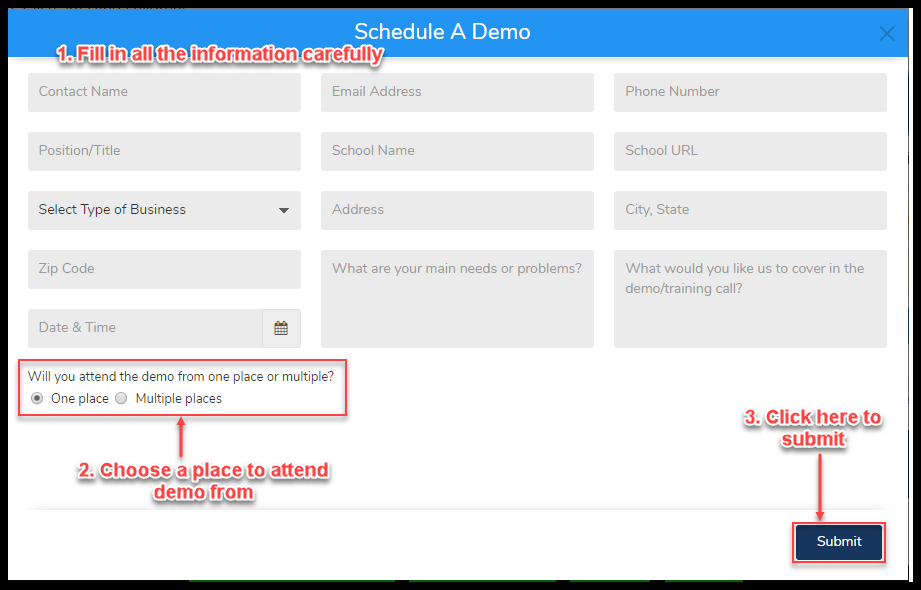
- You’ll now receive a confirmation email from iCare, with instructions on how to attend the demo. Read the instructions carefully and contact us at support@icaresoftware.com for any help.


