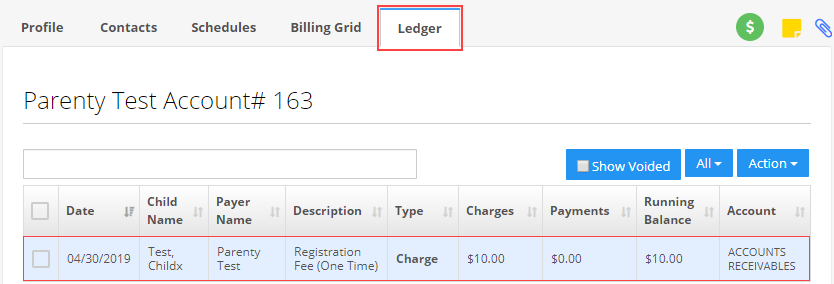How to setup Registration Fee in iCare?
Replied by : support@icaresoftware.com
To charge fees for registrations, use the Registration Fee Setup option from Settings >> Step-6. Login to your iCare account, navigate to Step-6 on the Settings page and follow these simple instructions.
- Turn on the registration fee setup flag and click the setup link as shown in below snip.
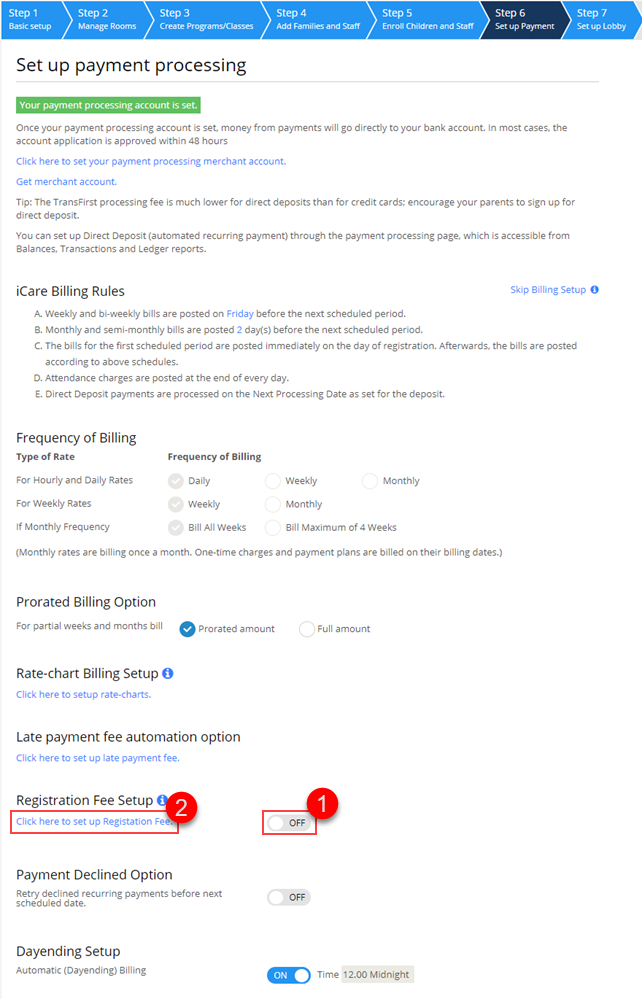
- Registration Fee Setup pop-up will appear on your screen. Click on add new and fill the following details:
1. Registration Type- Select a registration type one-time or yearly.
2. Charge Per- charge per child or family.
3. Amount- add an amount to charge.
4. Pre-Payment- If pre-payment for enrollments is required select yes otherwise no.
5. Site name- For which site this registration fee is to be applied.
6. Active- whether for active or non-active children.
7. Type- Fees is linked to child name, enrollment type or room name.
8. Value- value can be given 0 or 1, 0 is for first child and 1 for sibling.
9. Action- To save this click on right tick.
- If the ‘Prepaid payment required for enrollment’ is yes, then, on successfully registering the child their registration will be added to the Prepaid Shopping Cart.
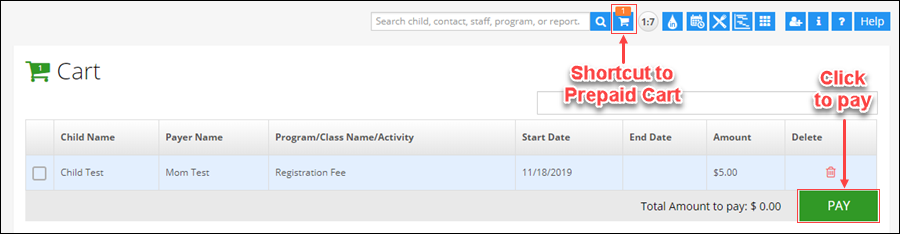
- And, if the Prepaid payment flag is off, then, on registering the child, a registration fee is posted on their profile ledger/transactions page.