How to add the notes/activities for the children on the journal page?
The journal is a medium for recording children’s day-to-day activities, behavior, and development milestones by teachers. The teacher will send the journal note to the parents for tracking their children's developmental activities. Parents can view them at any time or read them in the Daily Report received by email.
Following are the features of Journaling in iCare.
i) Notes/Activities
ii) Curriculum
iii) Lesson Plan
Notes/Activities: A record of what children did throughout the day with the date and time of the event.
Click on the “Journal” dropdown at the left navigation panel, you can see the three options Notes/Activities, Curriculum, and Lesson Plan.
Click on the "Notes/Activities" option. To enter journal entries, you need to set up the categories first.
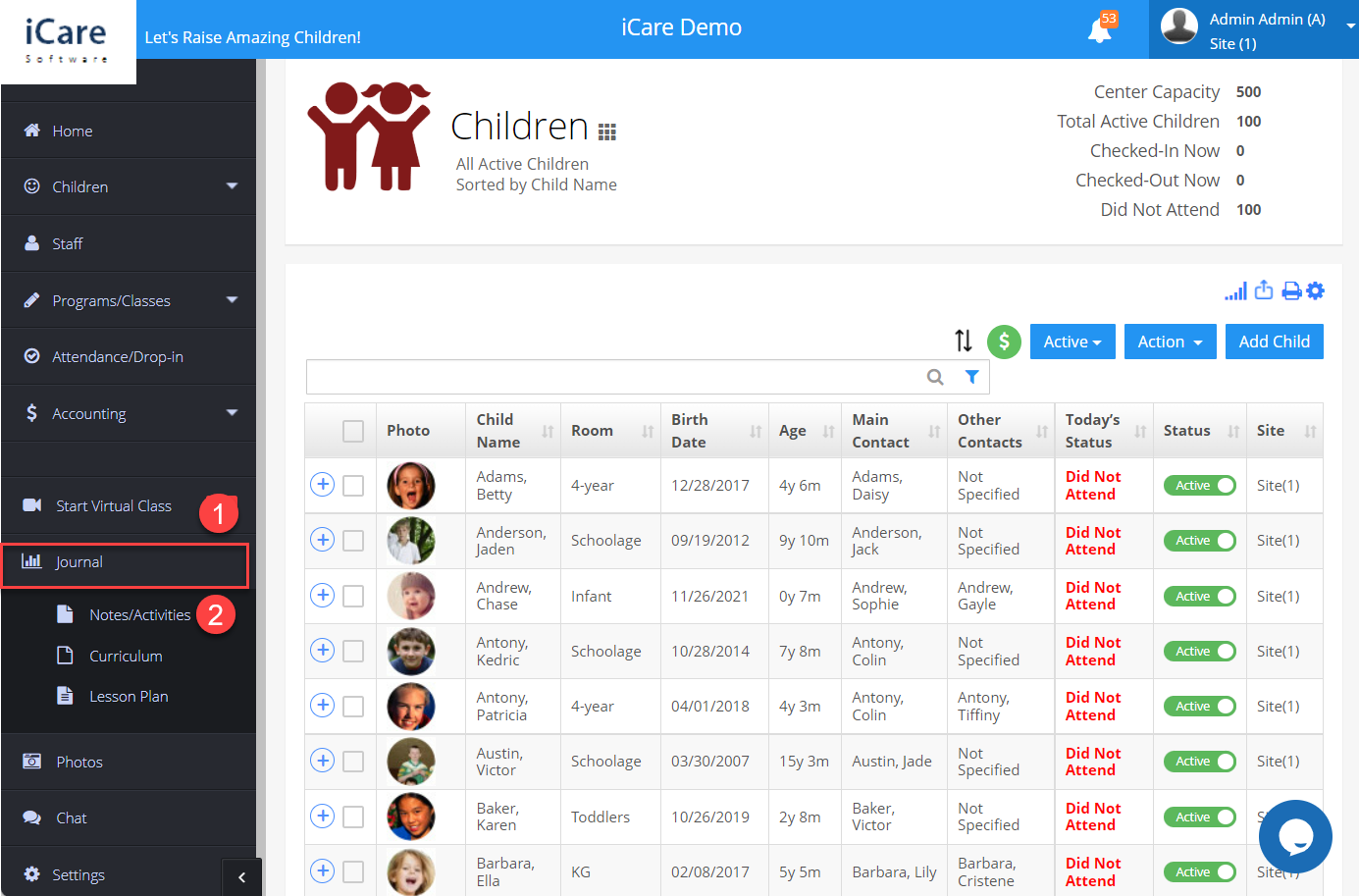
Tap on the “Settings” wheel icon on the right corner of the page. You will be directed to the Manage categories pop-up and click the "Add Category" button to add the categories.
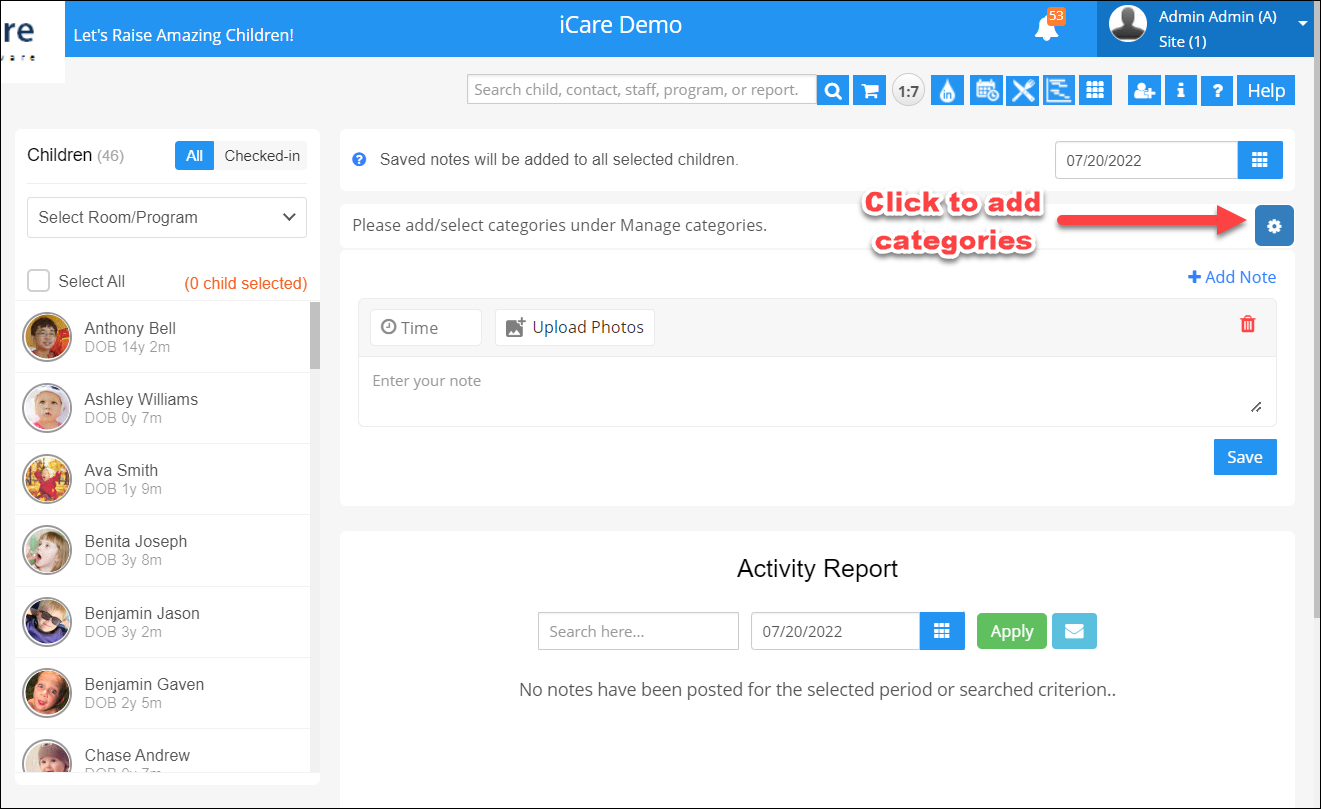
Select the list of programs/classes, enter the category name and click on the “Save” button then the category will be saved for the selected program. Once completing the category setup close the manage category pop-up. You can also add/ edit or delete category from here.
Select a child from the left-selection panel to whom you want to add notes/activities, you can also be allowed to filter the children based on their room/program under the “Select Program/Room” dropdown.
Once you select the children added categories for the children will be shown at the top of the page.
Select the categories ( Each activity note is marked with a category. Examples of categories are Diaper change, meal, nap, reading, circle time activity, gym, etc) and enter the note and click on the Save button, Saved notes will be added to all selected children.
Note: You can also post the notes for future and past dates by selecting the date at the top of the page.
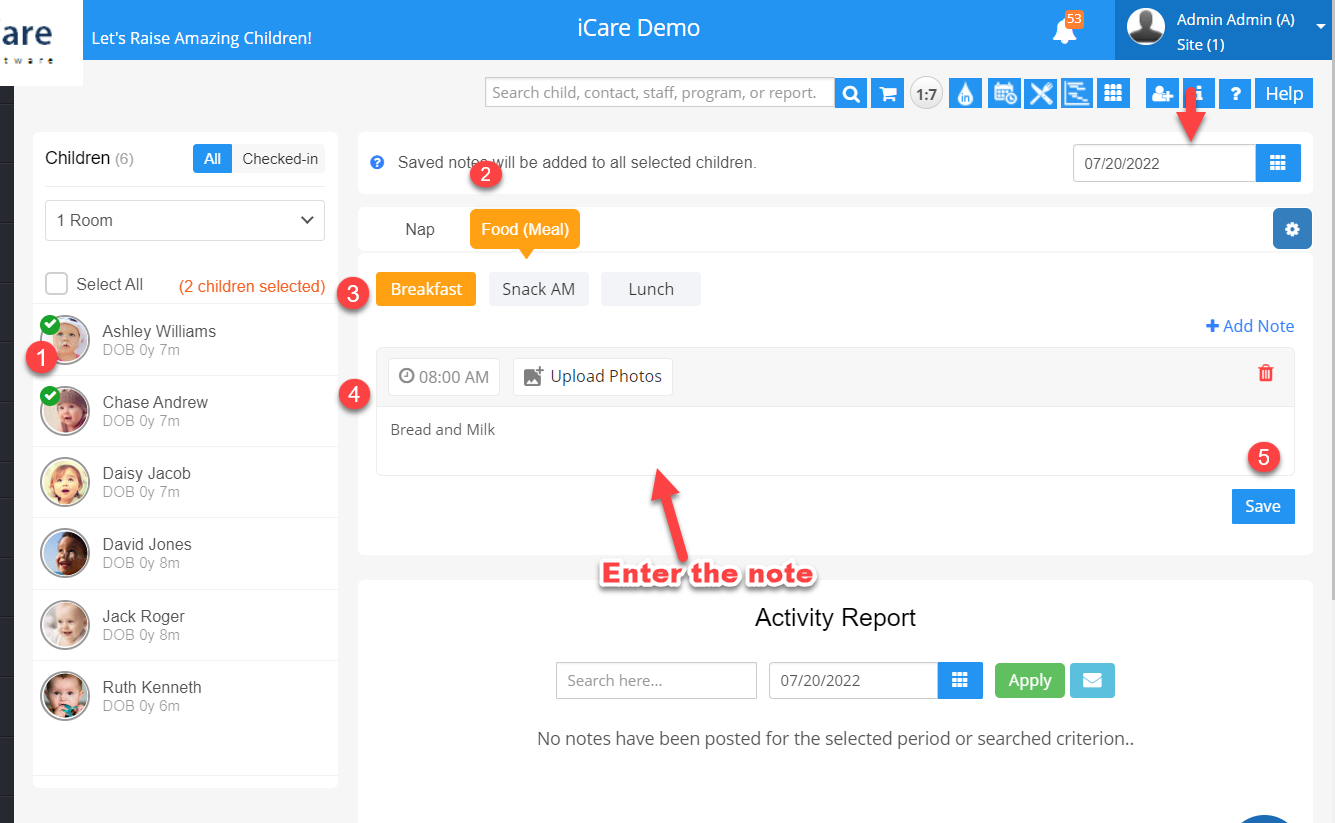
You can also drag and drop categories.
A simple method for adding curriculums to the Journal note is by using the ‘++” icon on the Journal note section. After selecting the child, you can add curriculums by using this icon.
You can see the notes/activities(daily report) posted for the children on the activity report. When you click on the View under the daily report column, it will flash the notes added for the children.The notes for different dates can also be viewed by selecting the particular date and clicking Apply.
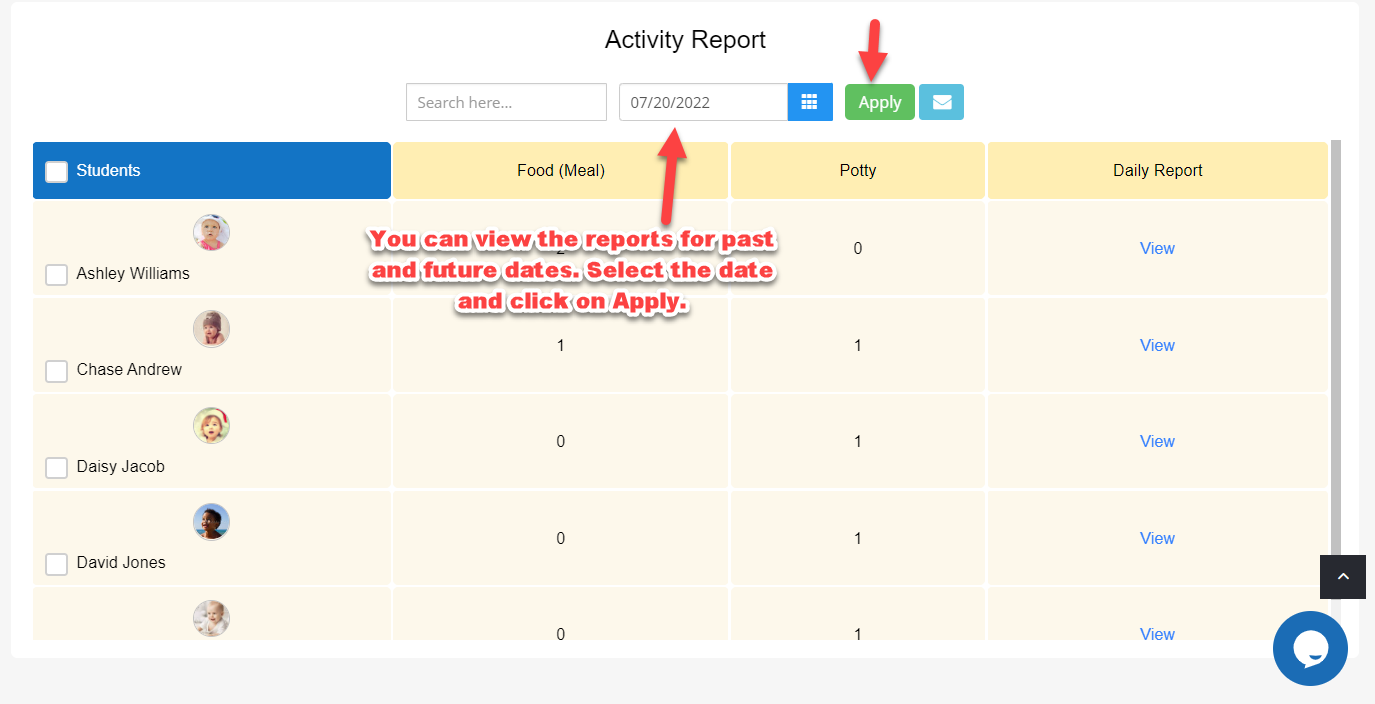
You can also email daily reports to parents.
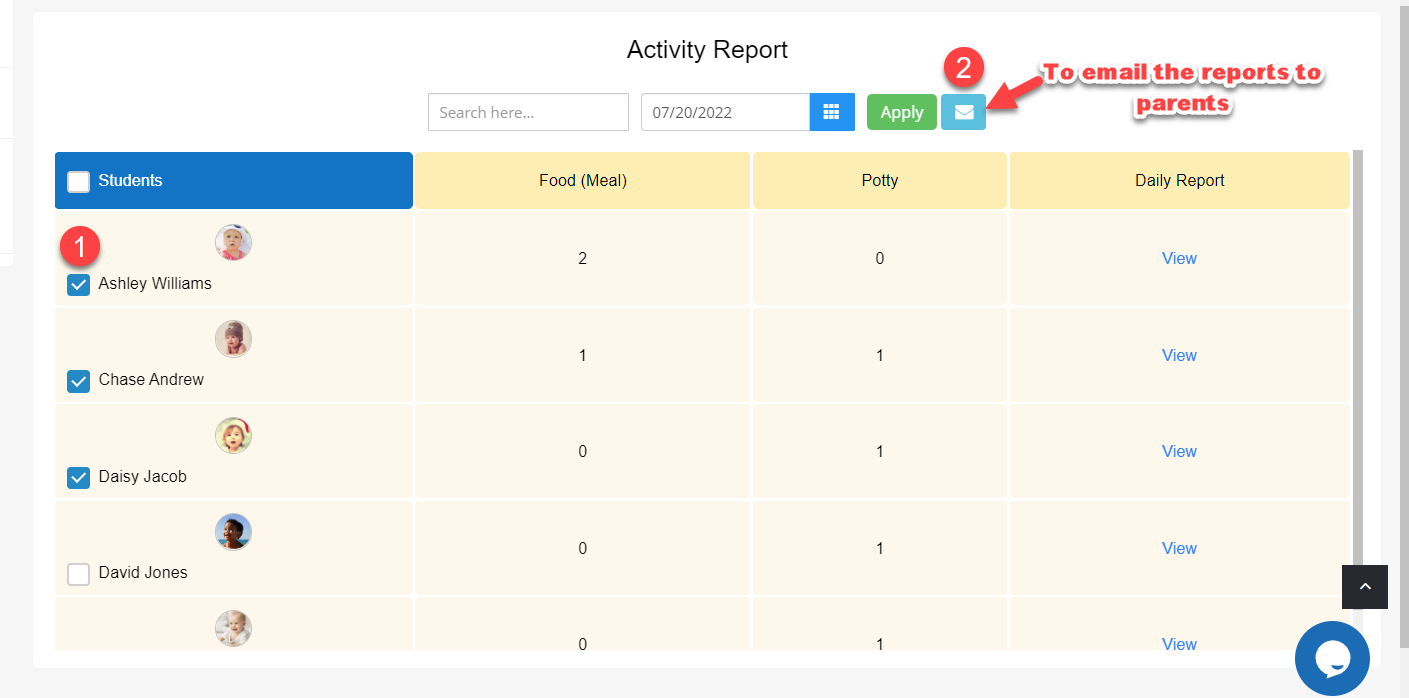
UI changes on the Incident report. Different drop-down options for Incident report.
We are adding a preview email feature under the Journal summary report so teachers can preview and send the journal notes to the parent.


