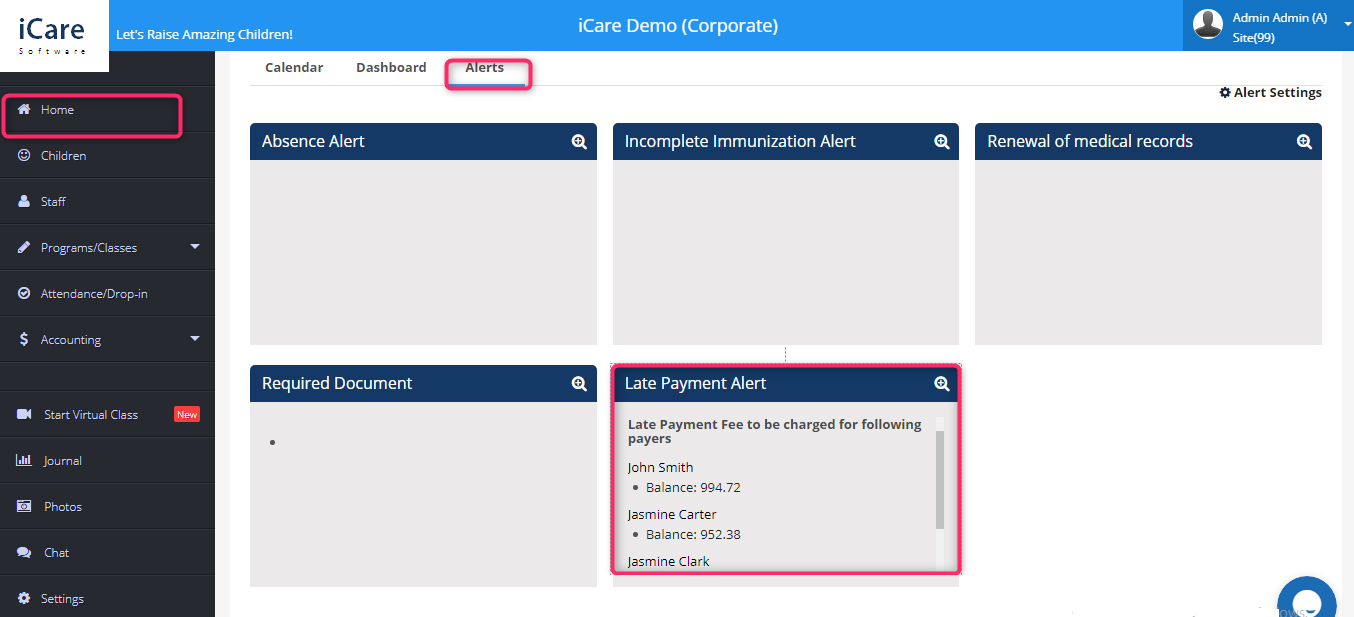How do you manage late payments in iCare and charging a fee for them?
Replied by : support@icaresoftware.com
1. Login into iCare by using Admin Credentials.
2. In the setting page, navigate to step-6. Click on Click here to set up a late payment fee under the Late payment fee automation option.
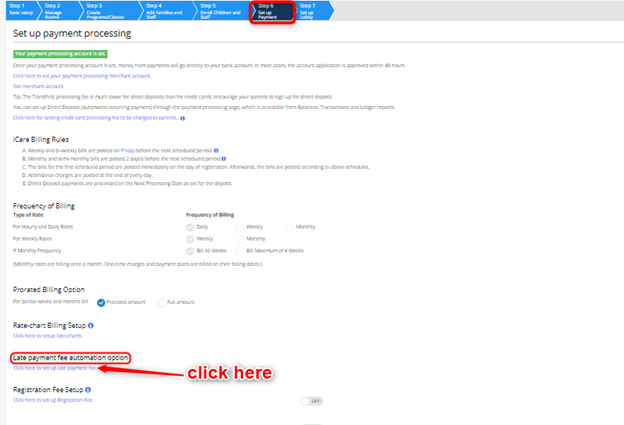
3. In Payment Fee Setup pop-up,
- Set the late fee charge.
- Enter the threshold amount(if balance exceeds threshold value then late fee charges will be applied).
- Set the last payment day.
- Set the number of days to pay.
- Choose any revenue account from drop-down.
- Choose charge once or Repeat the everyday radio button and click on the Save button to apply late fee charge settings.
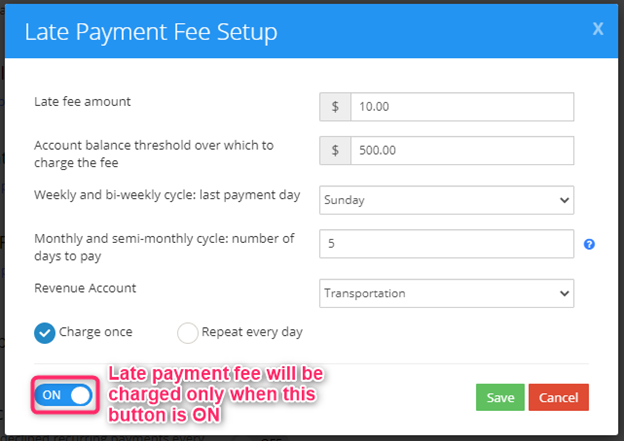
4. You can also set an alert for a late fee in iCare. In the Advanced setting select Alerts and enable the late payment checkbox.
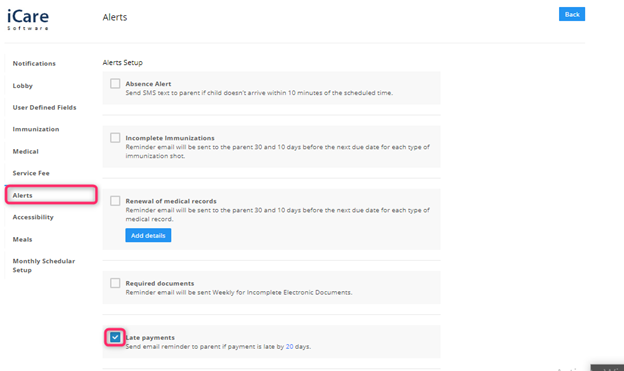
5. Once turned on, alerts are visible on the Alerts tab on the Home page, where you can see a list of payers.