How to round-up attendance for children and staff?
Setup
(See examples at the end explaining what Round-up and Cutoff minues mean.)
To setup attendance round-up minutes for children and staff, log in to you iCare acocunt and follow these simple instructions,
- Click on Settings.
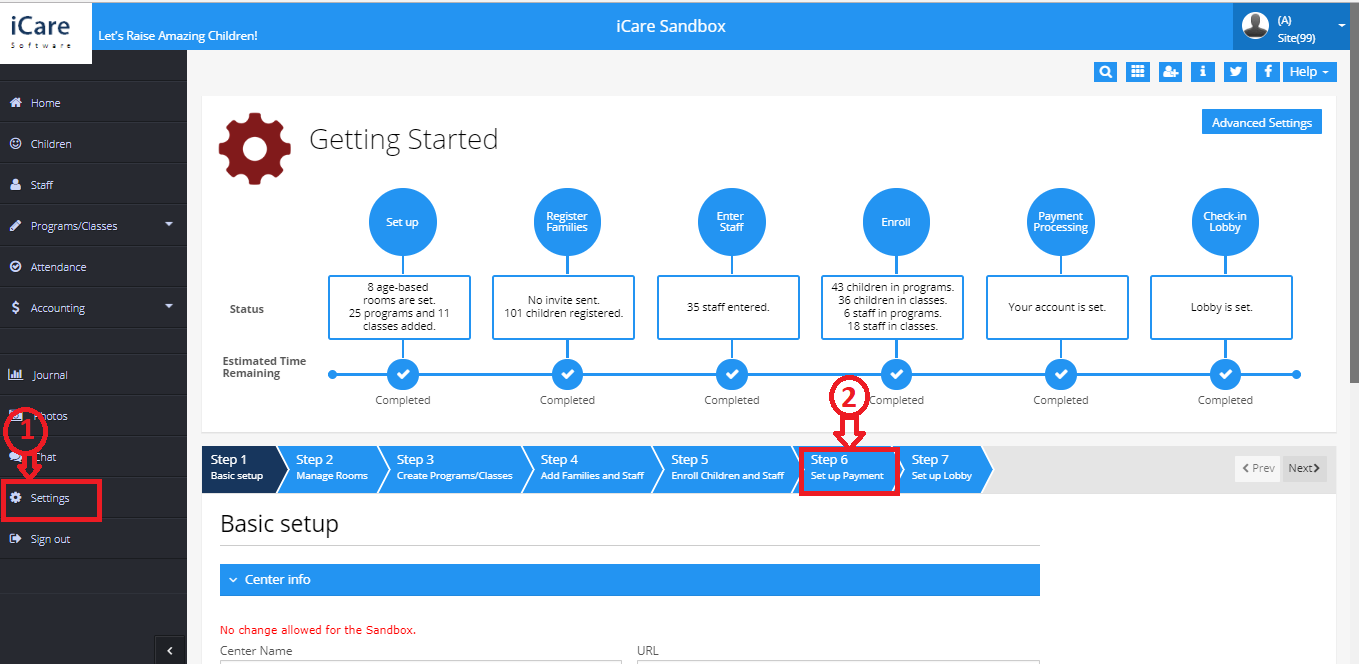
2. Go to Step-6
3. Here you can see Attendance Round-up Option.
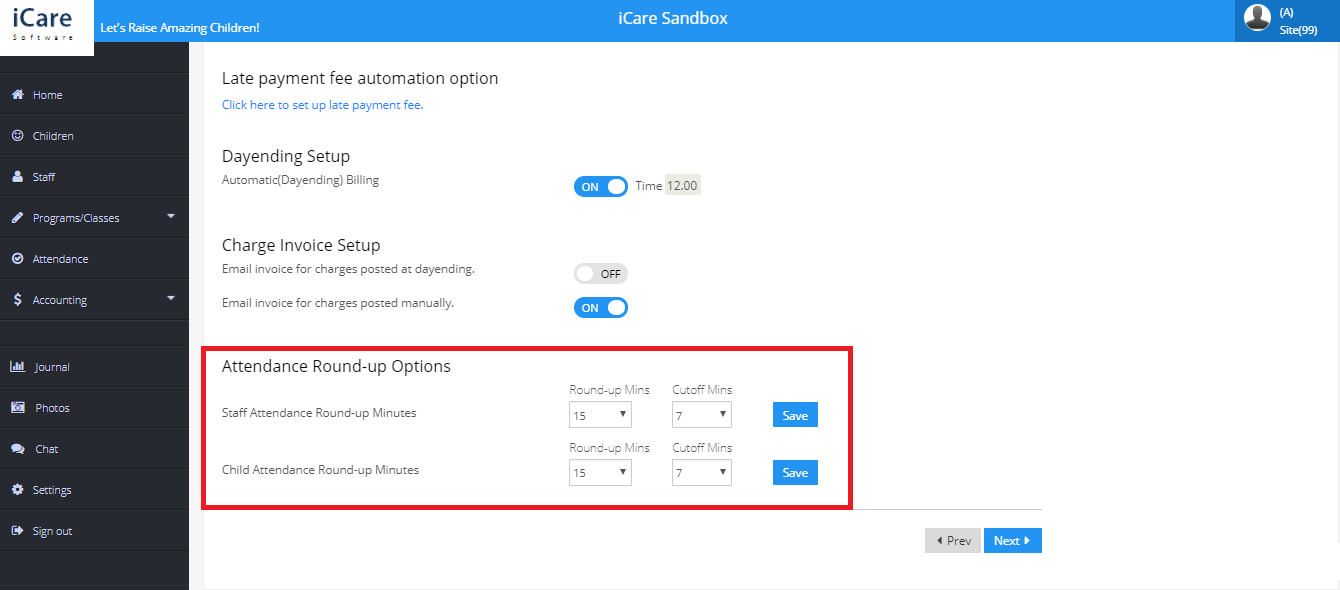
4. Attendance round-up can be applied for both children and staff attendance.
5. Select the Round-up and Cut-off mins from the drop-down and click on Save.
6. A snip of Sample Round-up Attendance.
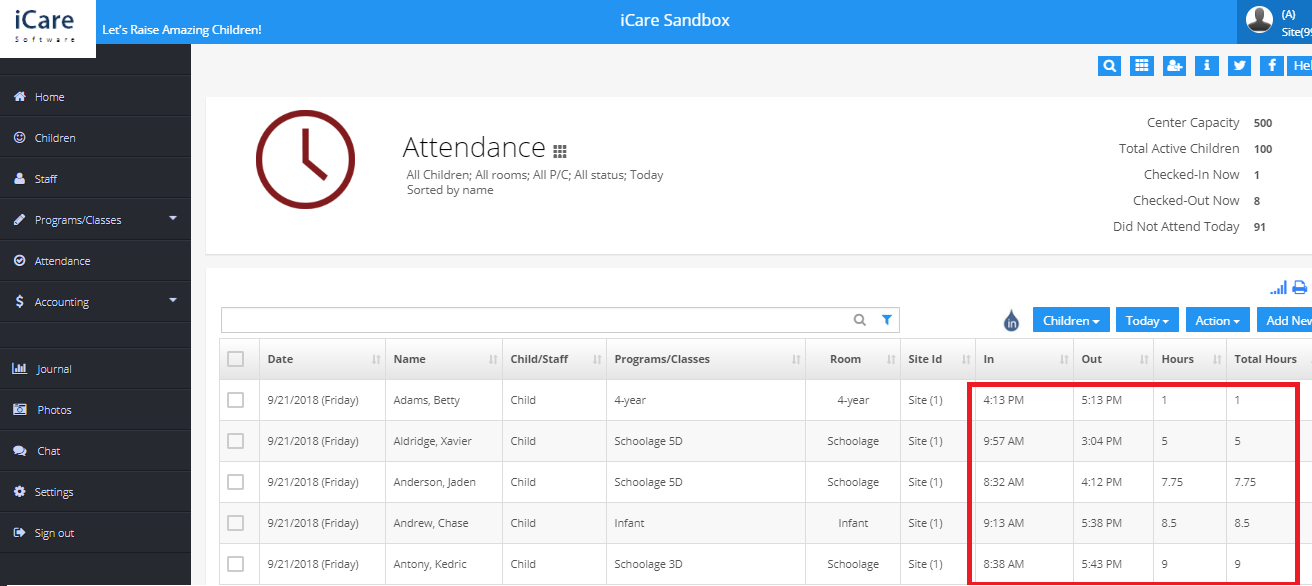
Examples
|
Example 1 |
||
|
Settings |
Round-Up Mins |
15 |
|
Cutoff Mins |
7 |
|
|
Data |
Clock Time |
Rounded Time |
|
1h 5m |
1h |
|
|
3h 8m |
3h 15m |
|
|
6h 33m |
6h 30m |
|
|
6h 49m |
6h 45m |
|
|
Example 2 |
||
|
Settings |
Round-Up Mins |
30 |
|
Cutoff Mins |
5 |
|
|
Data |
Clock Time |
Rounded Time |
|
1h 5m |
1h |
|
|
3h 8m |
3h 30m |
|
|
6h 33m |
6h 30m |
|
|
6h 36m |
7h |
|


