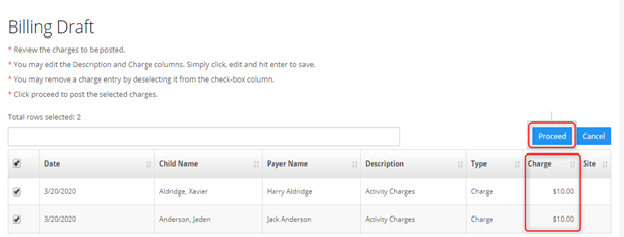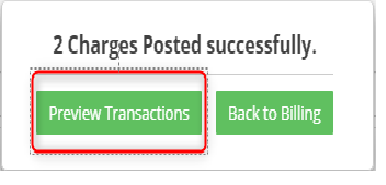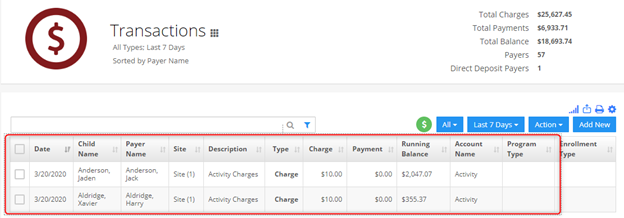How to use the Custom Bill feature in iCare?
1.Login into iCare by using your login credentials.
2. Click on Accounting on the left navigation panel, then select Billing Grid from the drop-down menu.
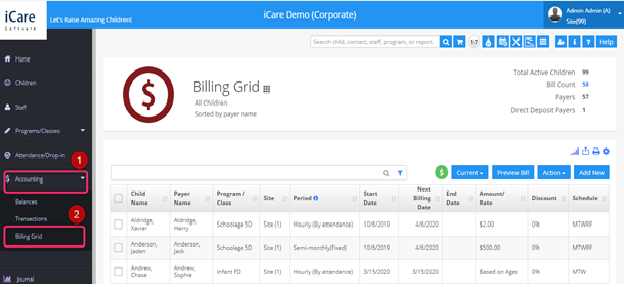
3. Enable the Checkbox for those children to whom you need to add custom Bill, and click on the Action drop-down menu located on the right side and select Custom Bill from the dropdown.
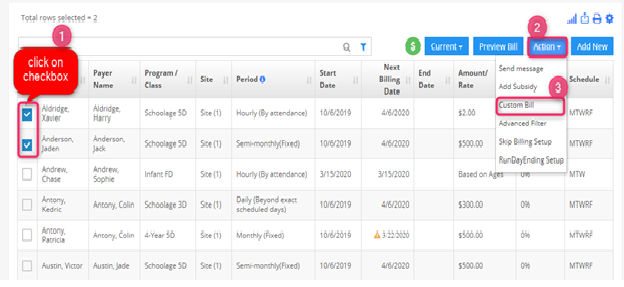
4. There are two ways to enter the amount:
- Click on the Bill the same amount for all rows radio button and enter the required amount in the adjacent text box.
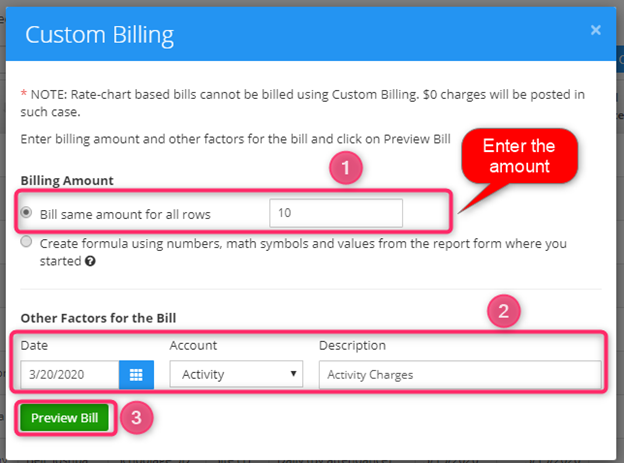
b.Click on the Formula radio button, choose Amount/Rate from the drop-down menu below and enter the formula in the adjacent text box. You can validate
the formula by clicking on the black color tick mark.
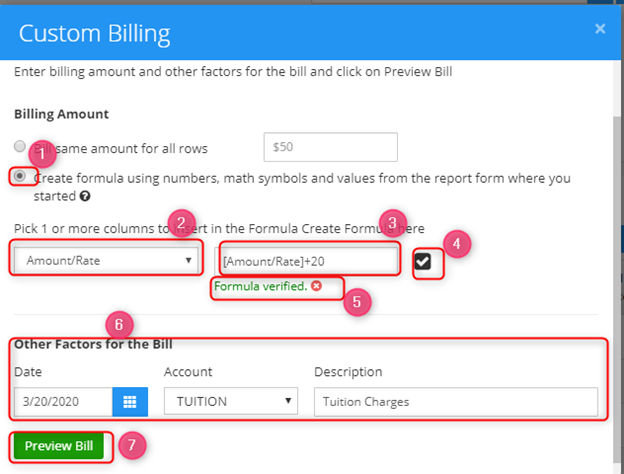
5. Fill the Date, Account, Description fields and click on the Preview Bill button.
6. You can preview the bill as in the below screenshot, then click on the Proceed button and click on Preview Transactions Button in the pop-up window which will open your transaction page.