How do block Credit card/ACH payments for selected parents? (whose transaction is frequently declined/NSF).
Follow these steps to block credit card/ACH payments to the parents:
Admin can hide online payments either CC/ACH (or) both for parents if their online payments are declining more often. Only the Admin has the right to block online payments for the parent using the settings icon on the single payment form
Note: By default, both flags will be OFF for all the parents. The admin can enable it if needed. Even though the option is enabled, the admin can see all the payment options.
1. Select the children and click on the dollar icon on the right corner of the page. which opens the payment form, tap on the Settings icon at the bottom, Which opens the “parent CC/ACH payment” option pop-up.
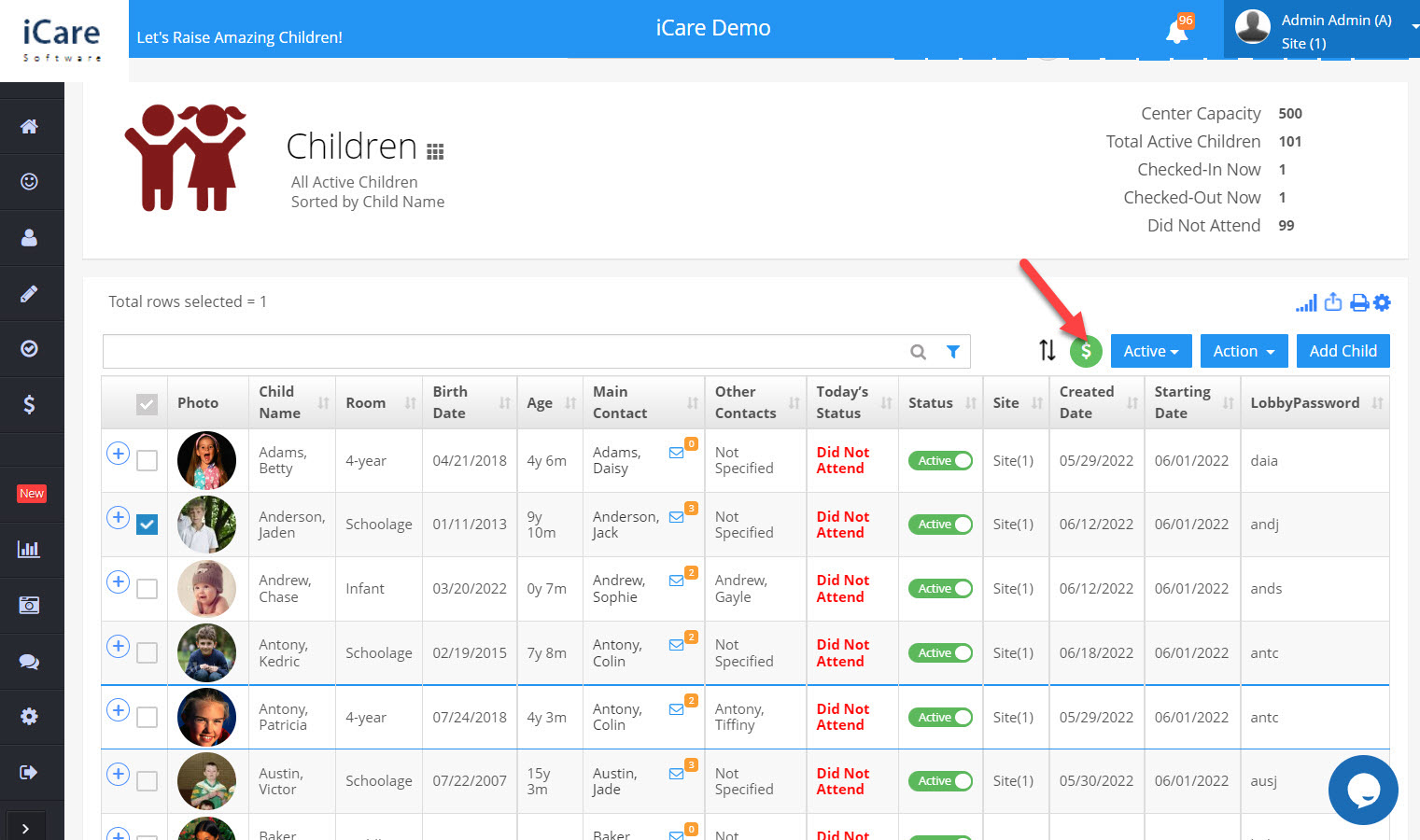
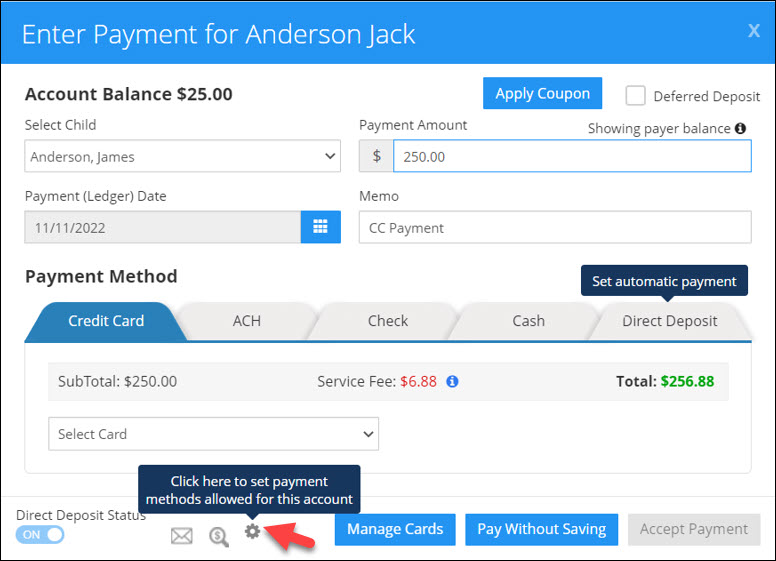
2. Tap on the “Do not allow a parent to use the credit card for payments” checkbox and click on the save button.
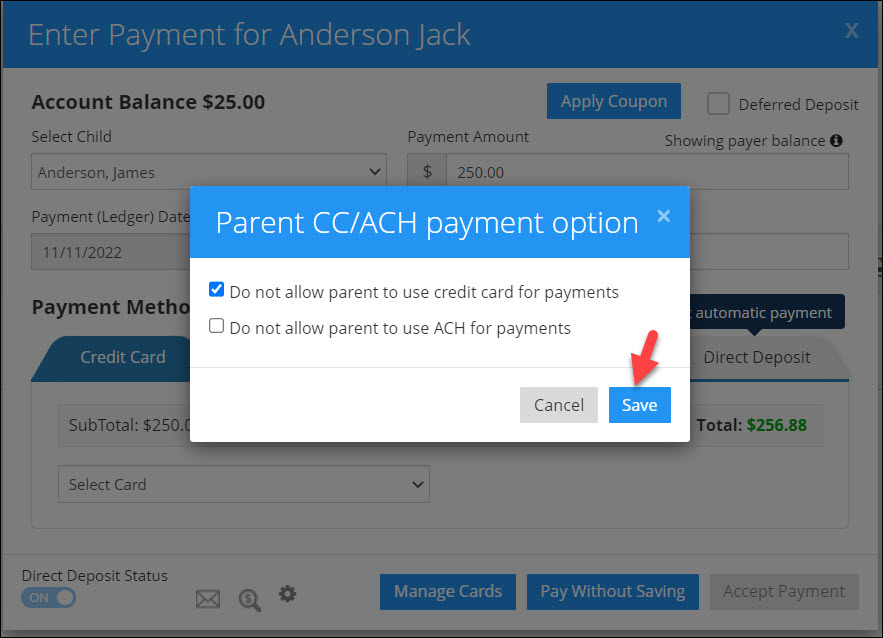
3. The credit card payment option will not appear for that particular parent when logging in.
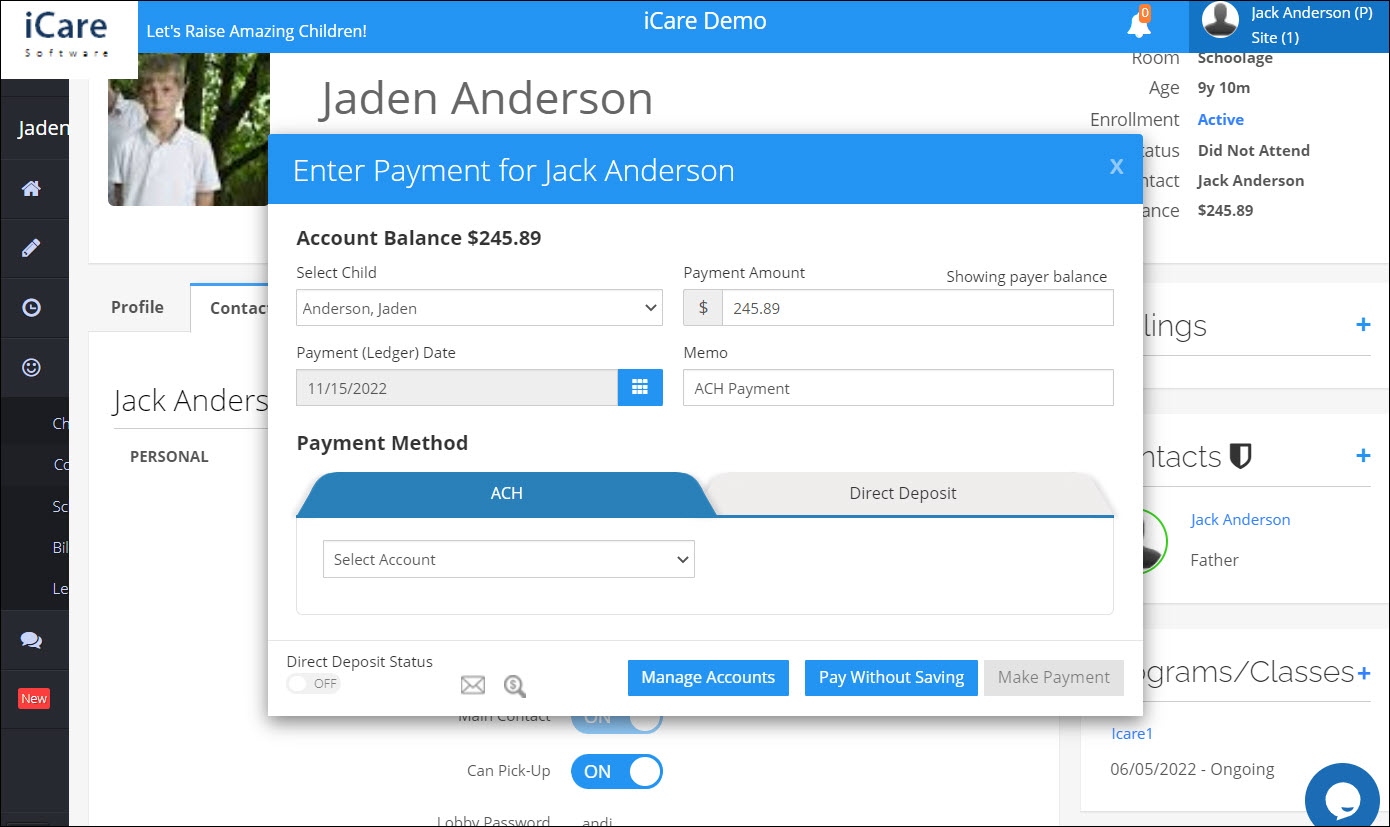
4. If you want to hide the ACH option, enable the “Do not allow a parent to use ACH for payments” checkbox.


