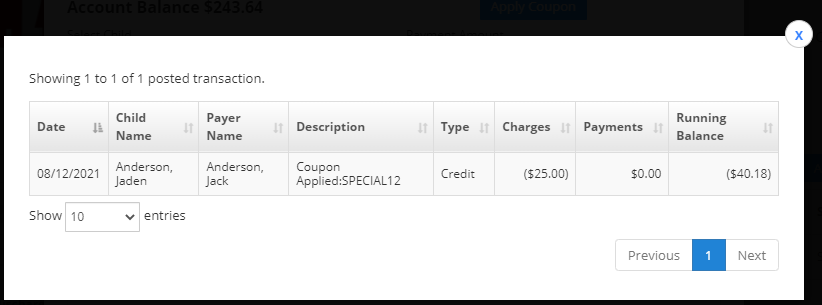How to set up coupons in iCare? How do they work?
The new feature “Coupon” has been introduced in iCare. Admin can add the Coupon from Settings- Step-6.
Note: By default “Setup Coupon” flag is "OFF". Only when the flag is "ON", the Issue coupon and Apply coupon option will be shown to the user.
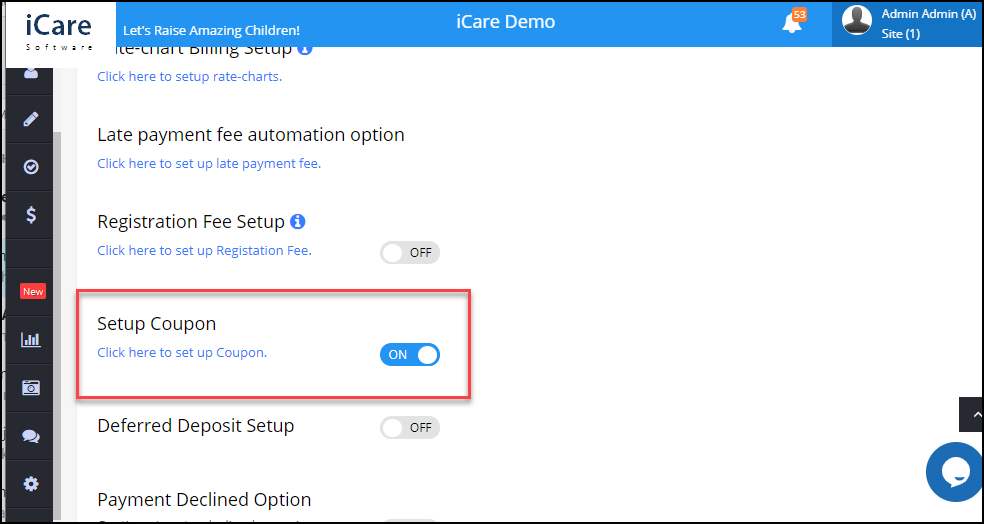
Coupons can be added to a particular site with the below properties
1. Coupon Code, Description, Coupon Value, Coupon Validity.
2. Count - Number of children who can use the particular coupon code. For example: If the count is 10 then only 10 children can use the particular coupon code.
3. If Max Per Family =1, then only one child in the family can use that coupon code.
4. If Issue To All = “Yes”, then “Coupon Code” is shown to all children on that site under "Apply Coupon".
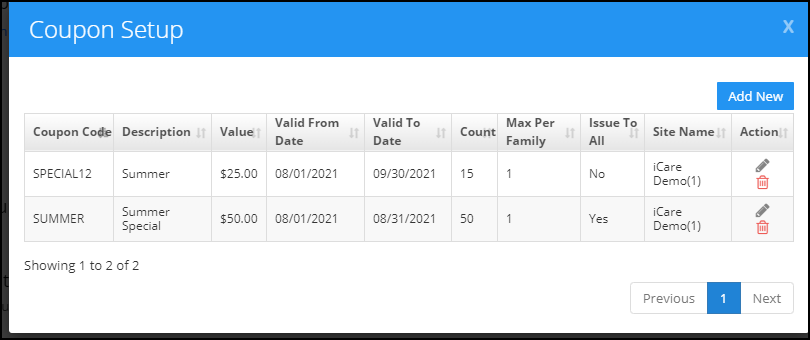
5. If Issue To All = “NO”, the admin needs to issue the coupon for a single/ batch of children under the “Action - Issue Coupon” menu on the children’s page.
Note: If a coupon is not issued to any parent, then it can be applied by only an admin.
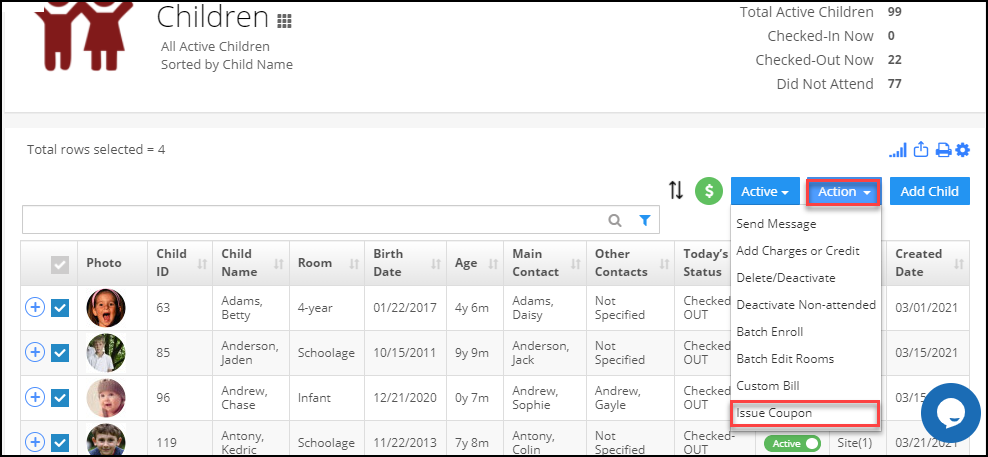
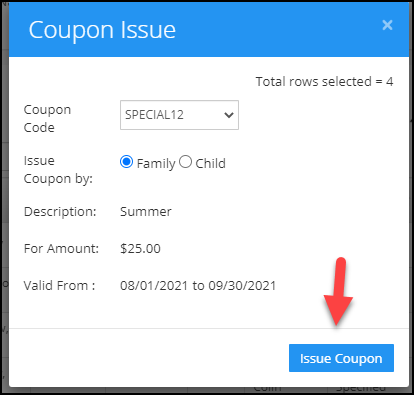
Once the coupon is issued successfully. The coupon code is shown to the issued children.
The Admin/parent can use the coupon by clicking on the “Apply coupon” option on the payment form.
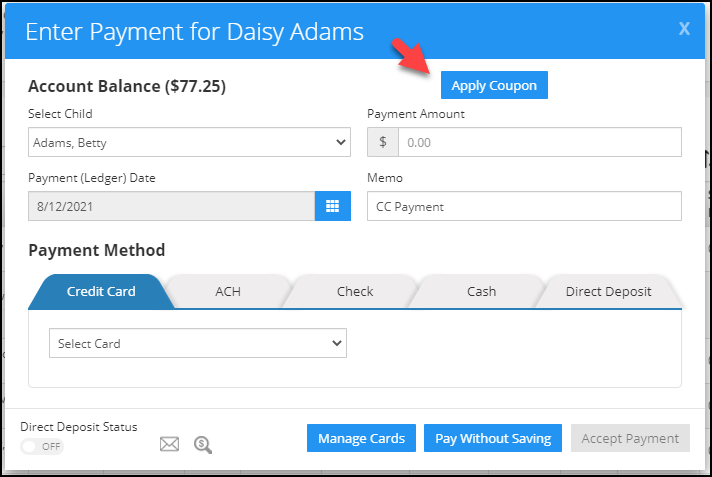
Select the coupon code and click on the “Apply Coupon” button, the coupon amount will be a credit to the child's ledger.
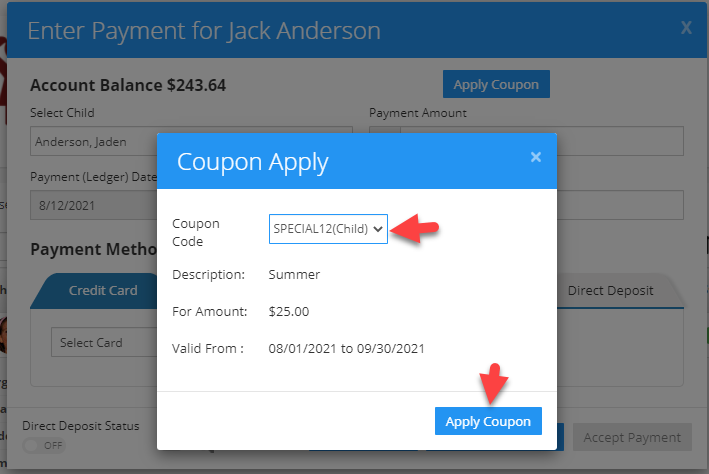
You can see the credit amount on the child ledger page.