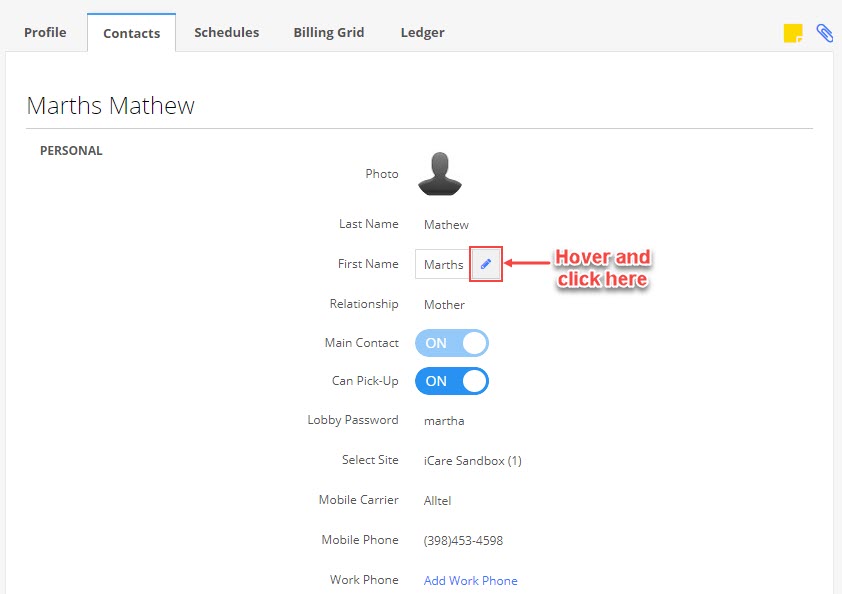How to correct an entry of a child?
Replied by : support@icaresoftware.com
- To complete the registration process, child’s personal and contact details should be entered. To finish child’s registration, click the caution icon on Children page in the Main Contact column. You will be directed to the Add Contact form, fill in the contact info and click save.
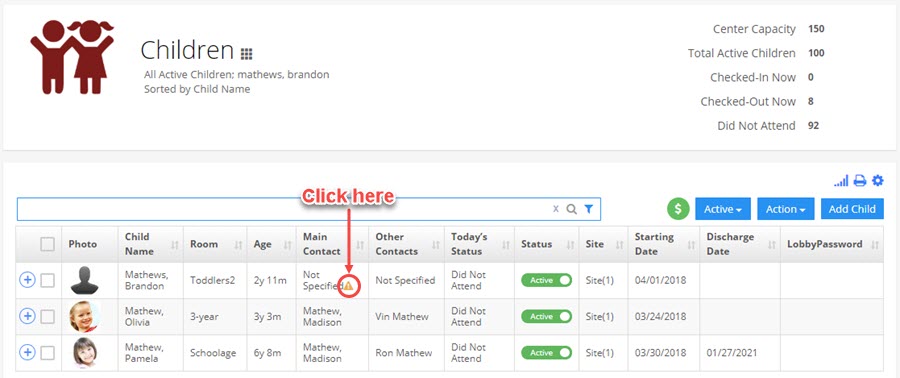
- To edit an incorrect data entry, navigate to the child’s profile page by clicking their name on Children page. Hover your mouse on the info field you wish to edit and click the edit icon that appear on hovering. Edit the info and click check-mark to save.