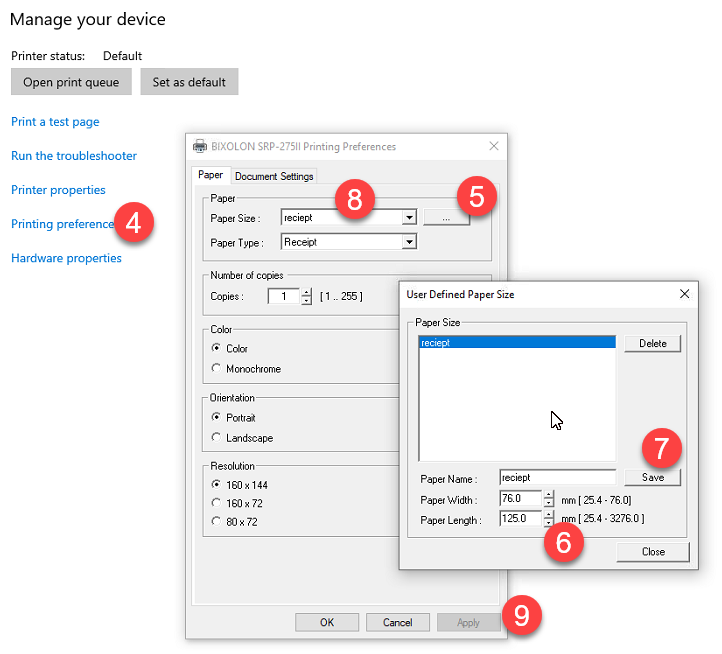How to set the length of the receipt? Mine is printing too long and is wasting paper.
Replied by : support@icaresoftware.com
- Type Printer in the Windows search box.
- Click on Printers & Scanners.
- Select your receipt printer and click on Manage.
- Click on Printing preferences.
- Click on the [...] icon next to Paper Size.
- Enter
- Paper Name = Receipt
- Paper Width = 76 mm (for 3" printer)
- Paper Length = 125 mm (for 5" or 100 mm for 4")
- Click on Save.
- In Paper Size, select Receipt.
- Click on Apply and Ok.