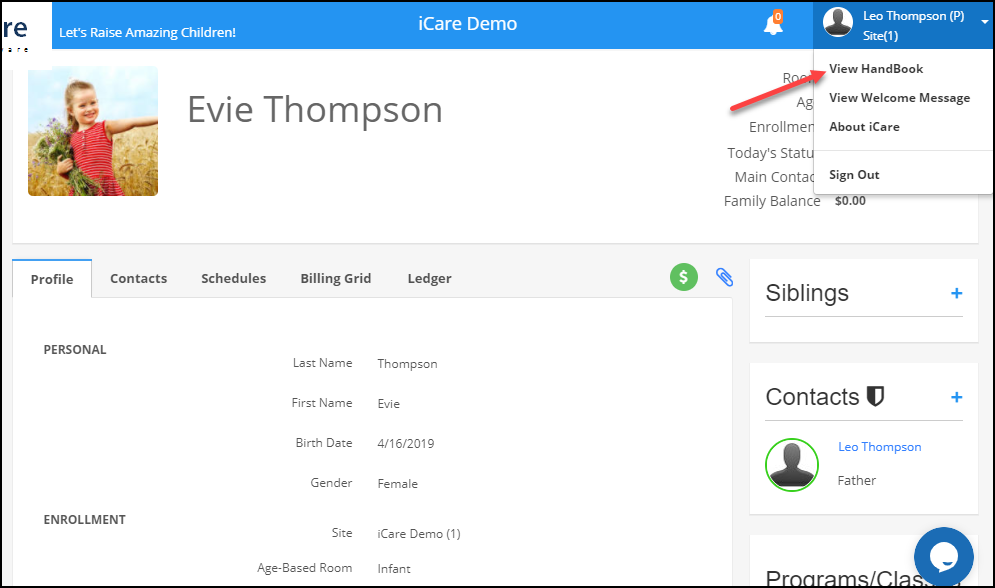How Parent can view the Welcome message and Handbook in iCare?
Replied by : support@icaresoftware.com
Welcome Message:
1. Login into iCare using parent credential.
2. Once you logged in the welcome message will be displayed on the home screen to the parent. After reading the message, click on the Accept button to close the message.
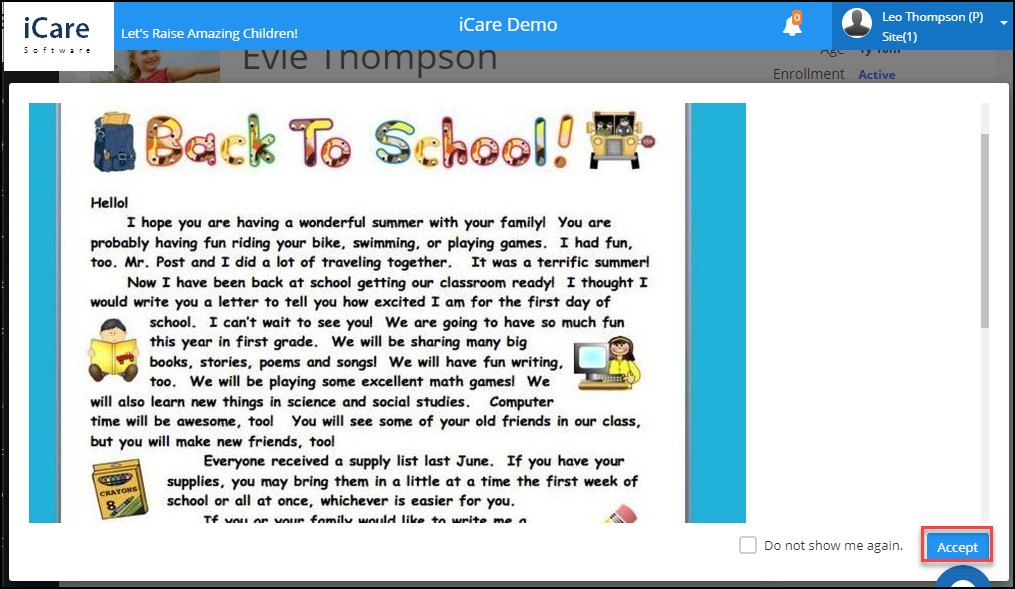
3. If you don’t want to see the welcome message in subsequent logins then select the "Do not show me again” checkbox.
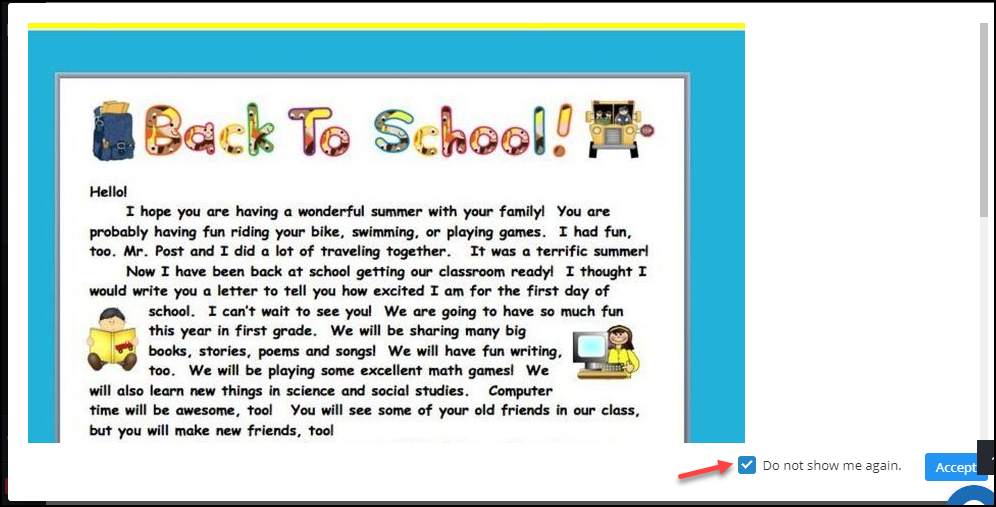
4. Also, the parent can view the welcome message at any time by using View Welcome message under the parent account drop-down.
Handbook:
1. The parent can see the Handbook by using the View Handbook option under the parent account drop-down.