CUSTOMER QUESTION: How do I add staff? Is it similar to adding families?
Replied by : support@icaresoftware.com
For ongoing iCare users
- Click on Staff in the left navigation frame.
- Click on Add Staff.
For users starting fresh with iCare
Adding Staff is quite similar to adding family data. There are two ways to enter add staff data. In Step 4 in Settings click on Enter Staff:
- You can send an invite to the staff on their email id. They will receive login credentials, which they can use to sign in.
- When the staff member signs in for the first time, she will be redirected to the Add Family Data Page where she can enter her details and start using the iCare features intended for her.
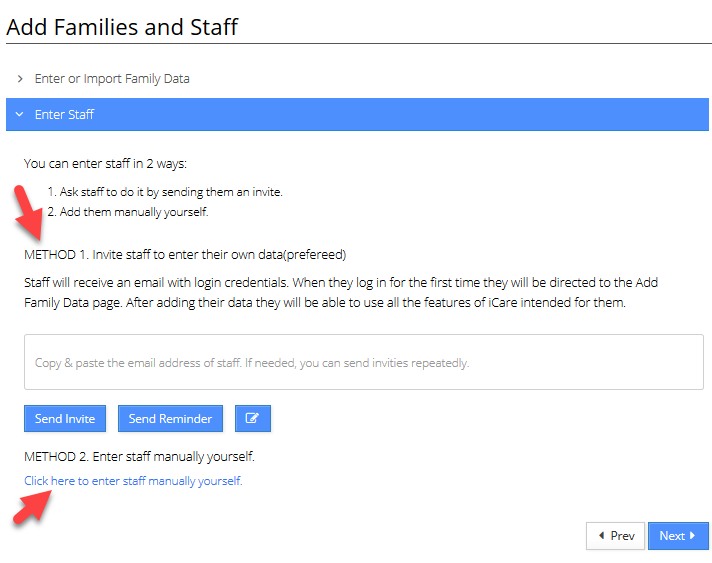
- Staff data can be entered manually as well. Go to ‘Click here to enter staff details manually’ and you will be redirected to the page where you can fill out staff data


