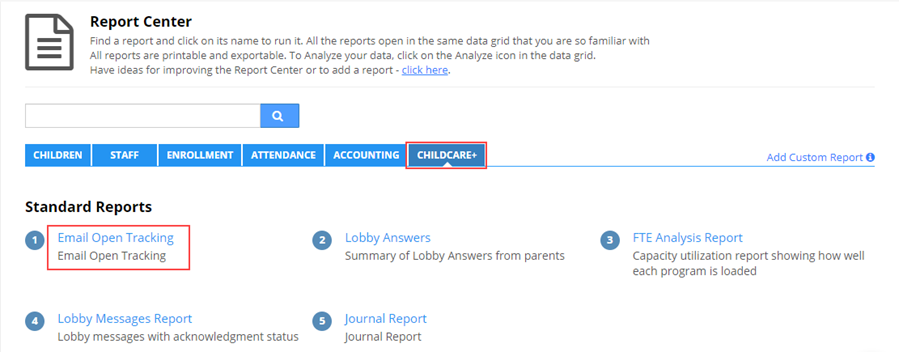How to send individual or batch email or SMS (text) to parents or staff from iCare application?
Replied by : support@icaresoftware.com
Click here or below link to see the help video on sending batch SMS and emails in iCare,
www.youtube.com/iCare/batchemails
Admin may send emails to parents or staff using the Send Email feature in Action menu. Send email feature is available on following pages;
- Children
- Staff
- Attendance
- Balances
- Transactions
- Billing Grid
To send emails, login to your account and follow these simple instructions.
- Select the children/staff using check-box column you wish to send the email to. Navigate to the Action menu and select Send Email.
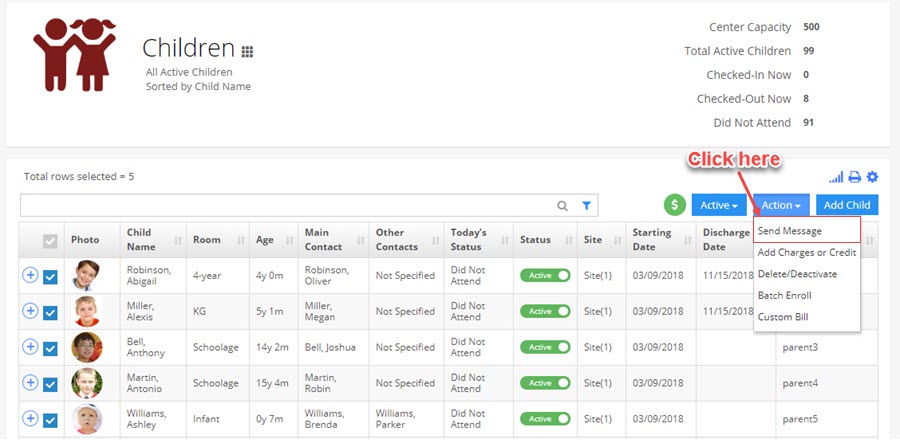
- Message pop-up will appear on your screen. Select the Send as Email option, add a subject, enter email text, and add attachments if required.
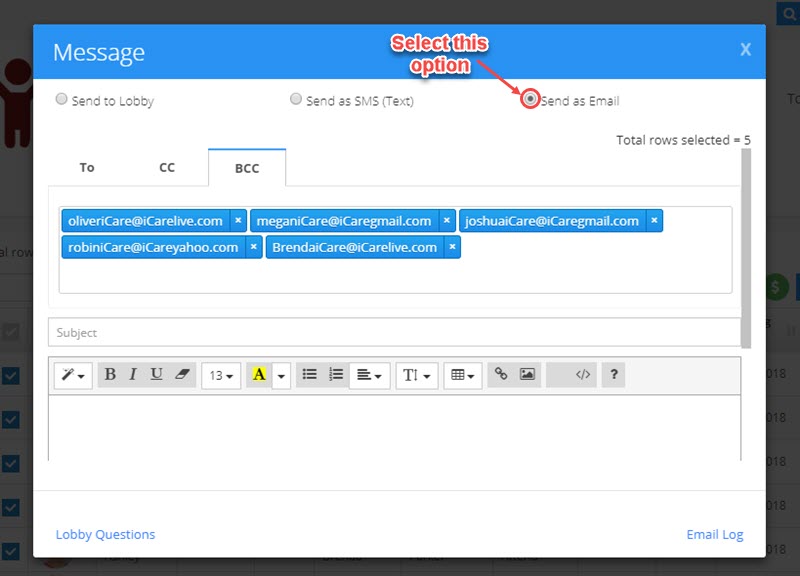
- Click Send button to send the email.
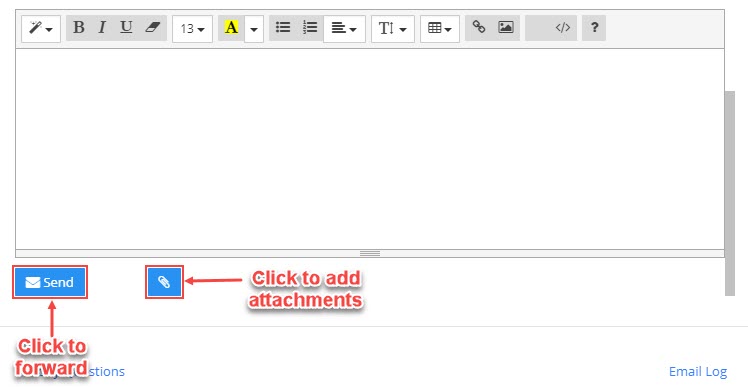
3.1 You can select multiple files.
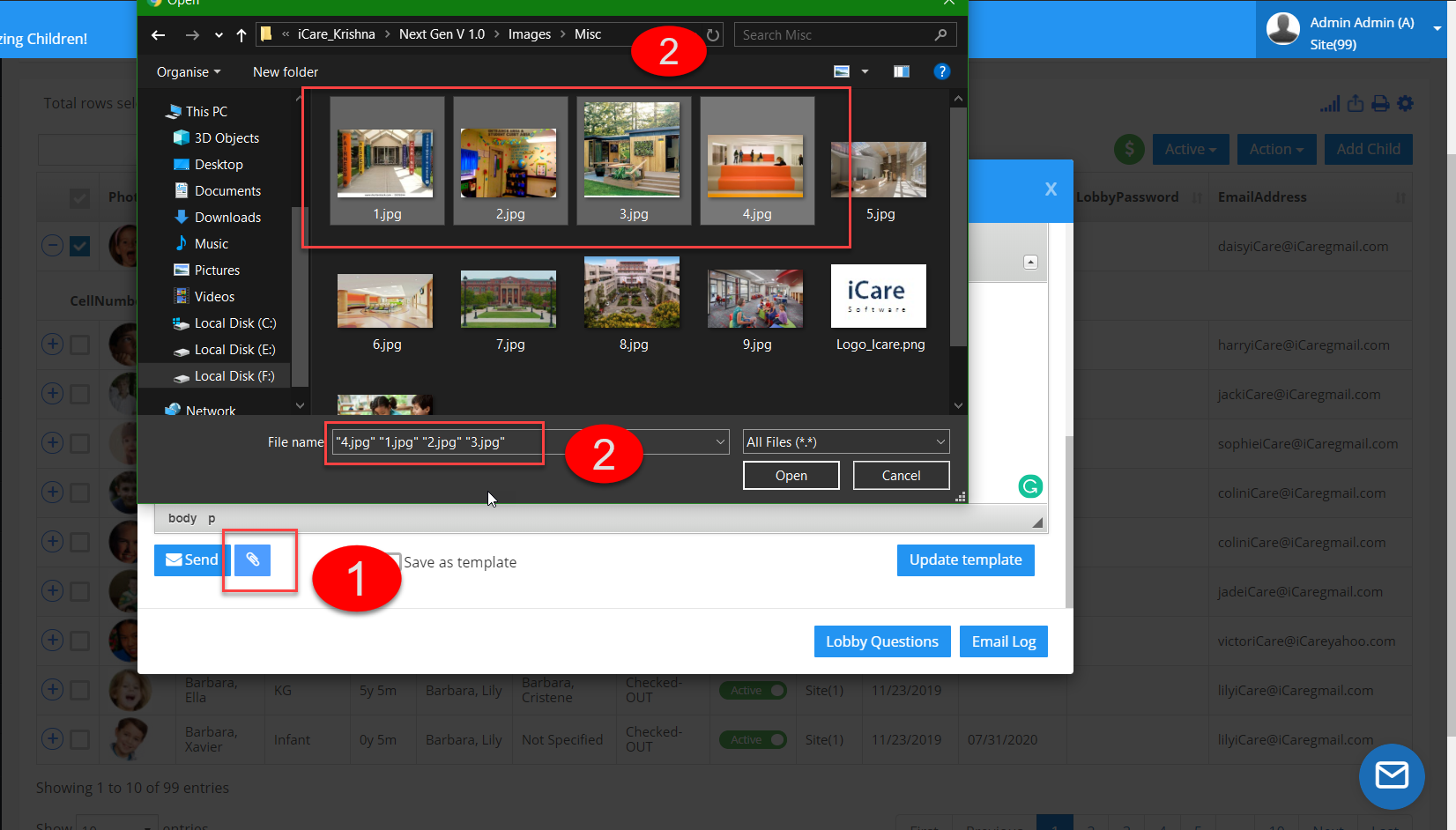
- To check the status of the email sent using Send Email feature use the Email Open Tracking report in the report center. This report shows the open/click status of the emails.