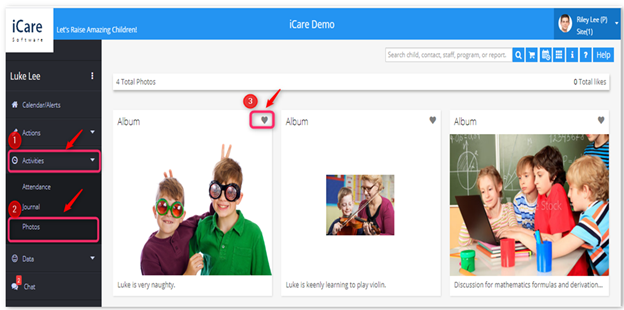How can I Like/Dislike a photo?
Replied by : support@icaresoftware.com
If you are a Teacher:
1. Login into iCare application using your login credentials.
2. Click on Photos on the left Navigation panel.
3. Click on the heart icon displayed on the top right corner, then your like will be added to the photo.
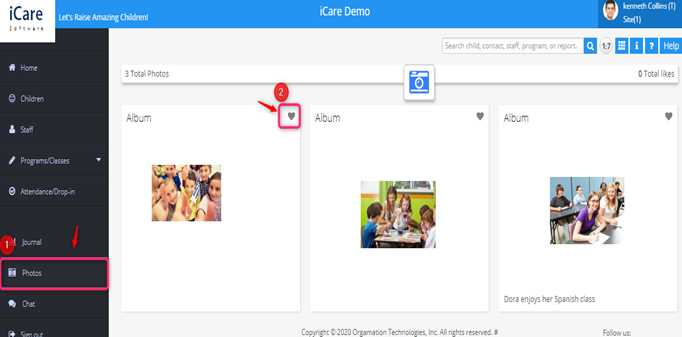
If you are Parents :
1. Login into iCare application using your login credentials.
2. Click on Activities menu on the left Navigation panel and click on Photos under the Activities menu.
3. Click on the heart icon displayed on the top right corner of the photo, then the photo will hold your like.