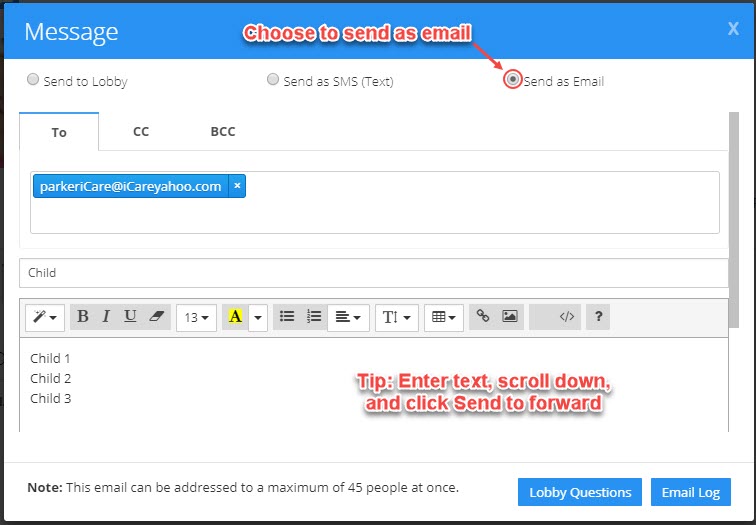Can I send messages to secondary contacts, not just the main contacts? (SMS and Emails)
Replied by : support@icaresoftware.com
Method 1
Yes, you can send messages to secondary contacts also using Send Message feature. Simply navigate to children listing page and follow these simple instructions.
- Select the children you wish to send message to and click the Send Message option under Action menu.
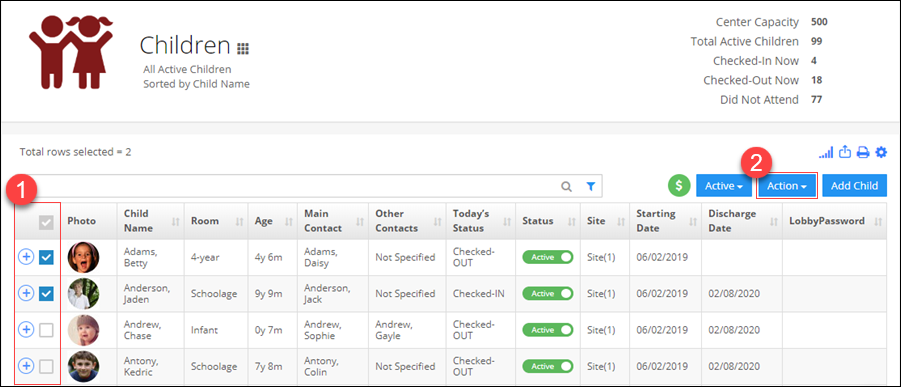
- From the Send message pop-up, select the Send as Email option and choose the contacts you wish to send message to (Main contacts, all contacts, all parents).
- Enter your message, scroll down, and click Send button to forward the message.
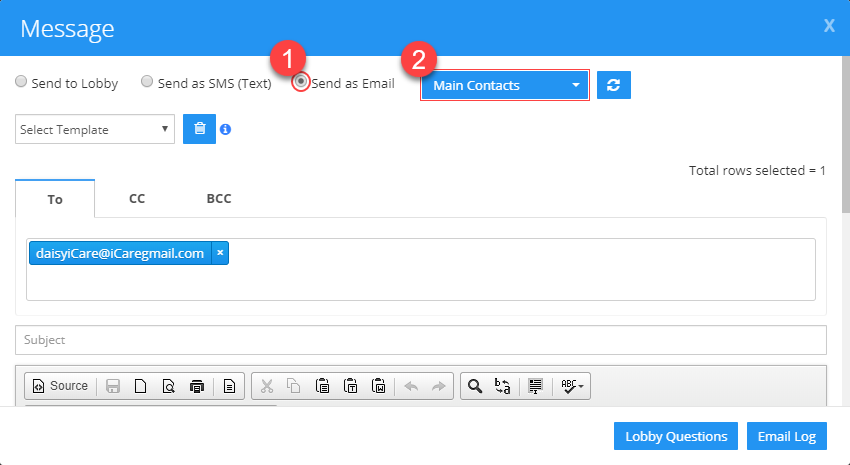
Replied by : support@icaresoftware.com
Method 2
NOTE: Due to some technical glitch Send Message functionality is not working for secondary contacts. Our engineering team is working on it with utmost priority. You may expect this fix in a few days, we will keep you informed of our progress.
Yes, you may send messages to secondary contacts. Log in to your account, navigate to the child’s profile of the secondary contact you wish to send message to and follow these simple instructions,
- Right-click on the secondary contact’s name in the Contacts widget-box and choose Send Message option.
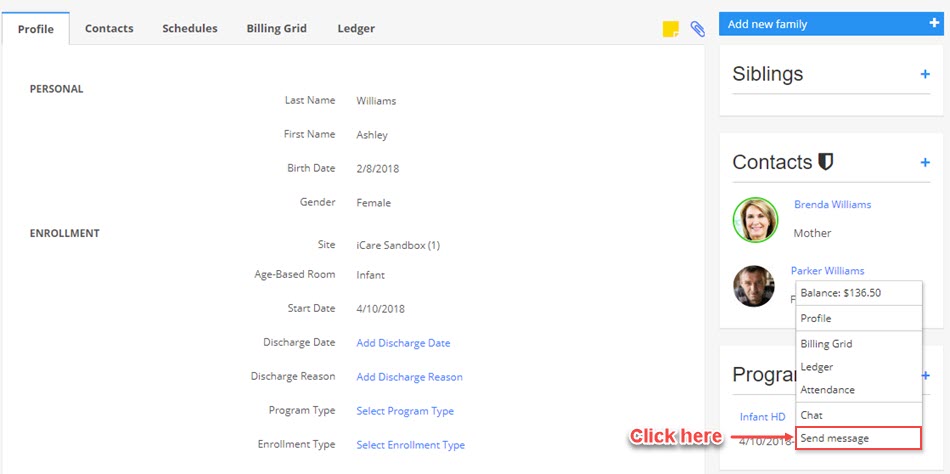
- Choose one of the message choices (as SMS or as Email) and type your message. Click Send to forward the message.