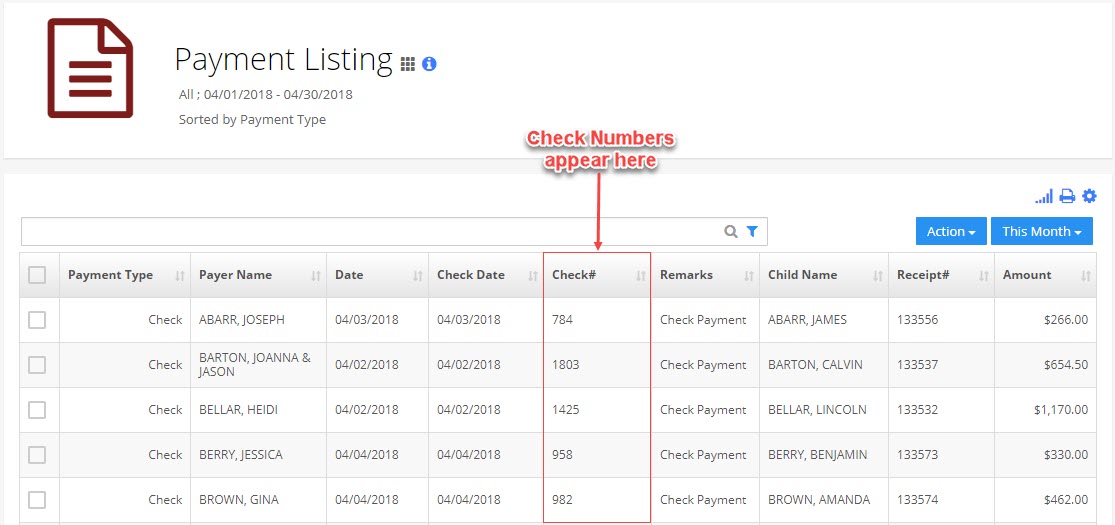Where can I find check numbers when payment is made by check?
Replied by : support@icaresoftware.com
Payment Confirmation receipts display the payment details such as the date, payment type, description etc.
You may find the check numbers on the Transaction grid and Payment Listing Report. To view payment details on,
TRANSACTION GRID
- Navigate to the Transaction/Child Profile Ledger. Hover your mouse on the payment entry and click See Details. Details of the transaction will open up on your screen. Click the print icon to view Payment Receipt. Here, you may see the Check Number in the Approval/Check No. field.
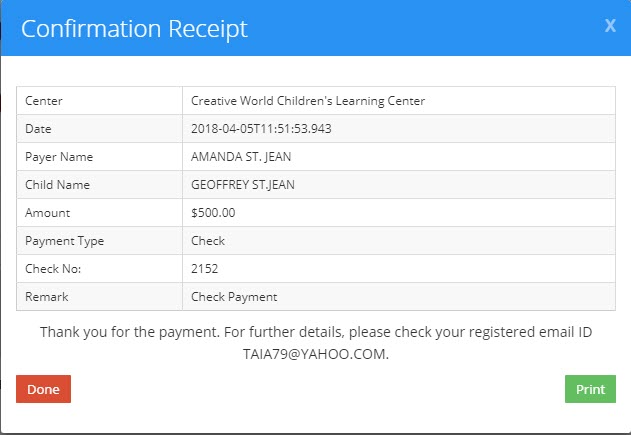
PAYMENT LISTING REPORT
- Visit the Report Center and run Payment Listing report under Accounting section. In the report, you will find the Check No. for each payment in its details row.