How to match and split attendance according to schedules? (Needed if a child is scheduled in multiple classes but checks in and out just once.)
Split Attendance: If the child is scheduled in multiple classes/programs but check-in and out just once, then the child’s attendance is split based on their schedule using the “Split Attendance” option.
To split the attendance automatically once the child checks out:
By enabling the "Automatically split day's attendance by schedules" flag on settings-> steps 7, a child’s attendance will be split automatically based on their schedule once they check out.
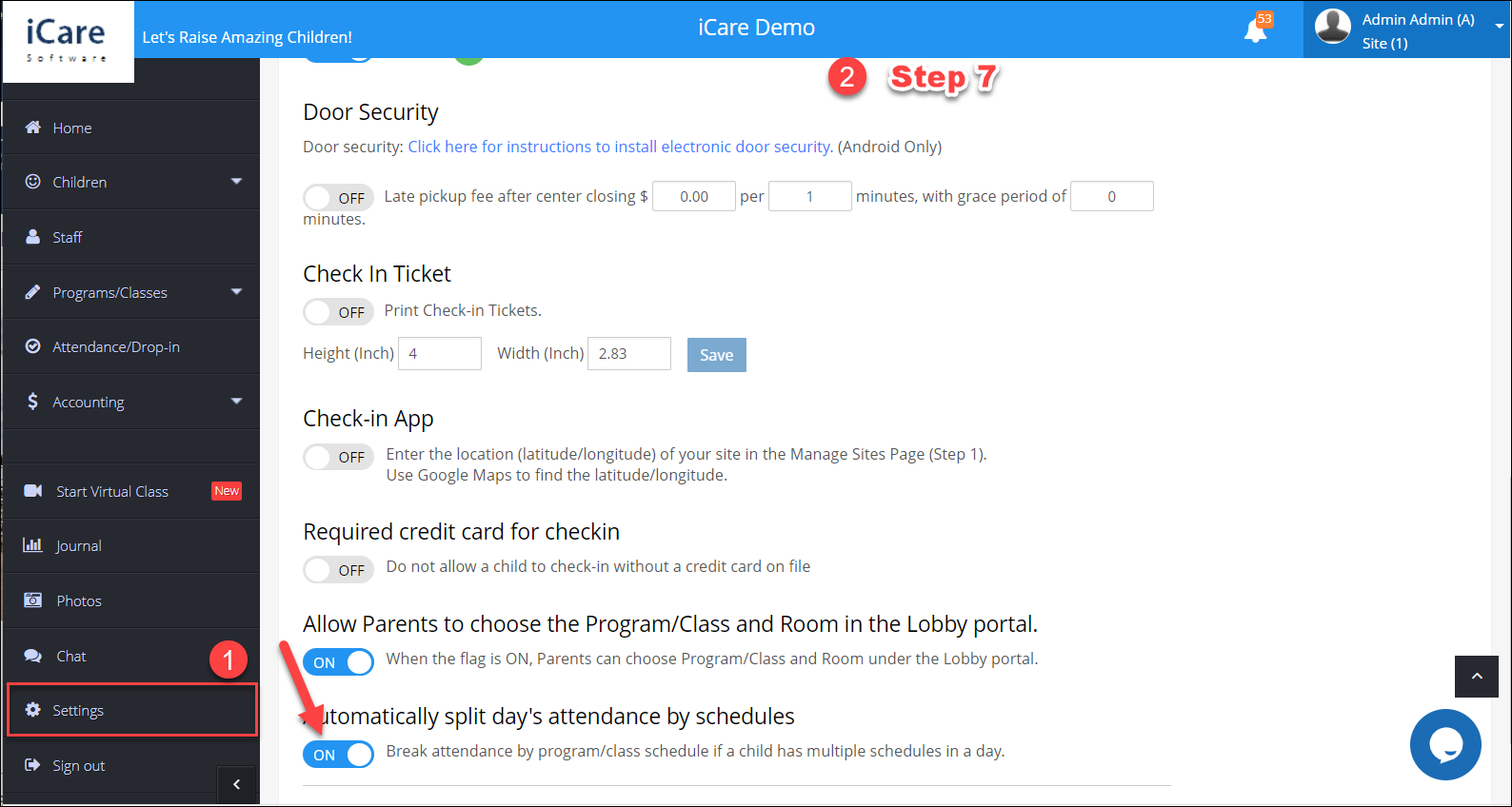
Case 1: Suppose the child is enrolled in two programs AM and PM.
| Program Name | Schedule Time |
| AM | 9 am-12 pm |
| PM | 12 pm-4 pm |
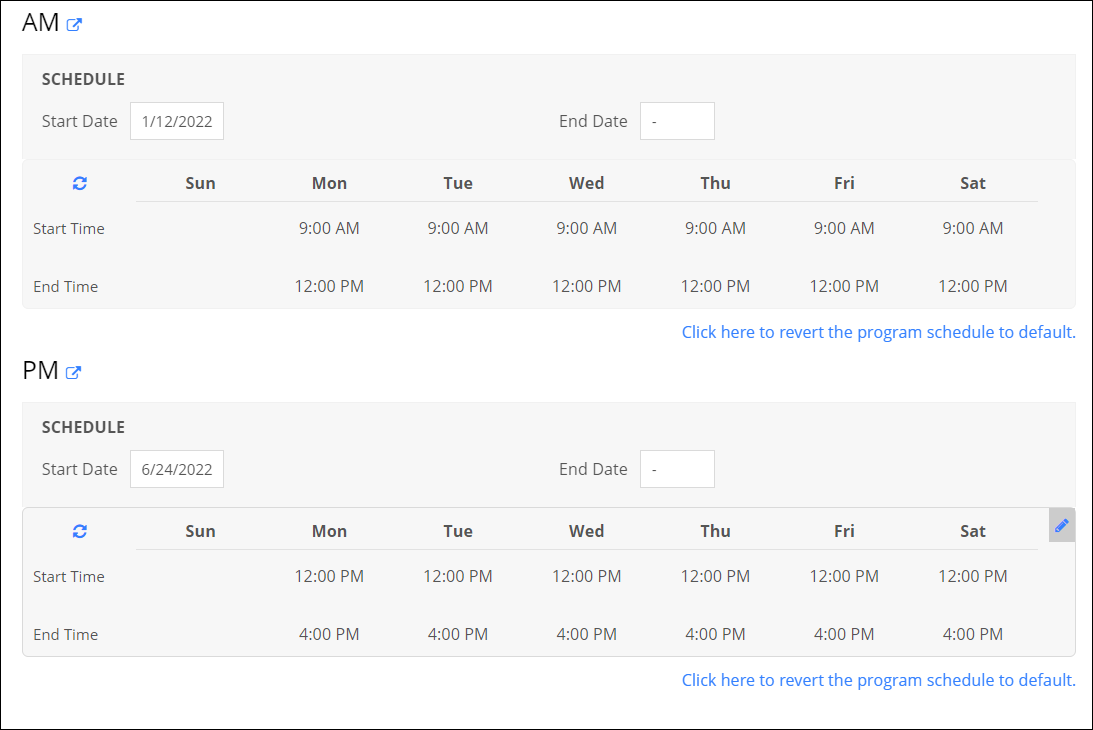
If the child has attendance from 9 am to 4 pm, then the attendance will be split into two-part.
Attendance 1: 9 am to 11:59 am.
Attendance 2: 12 pm to 4 pm.
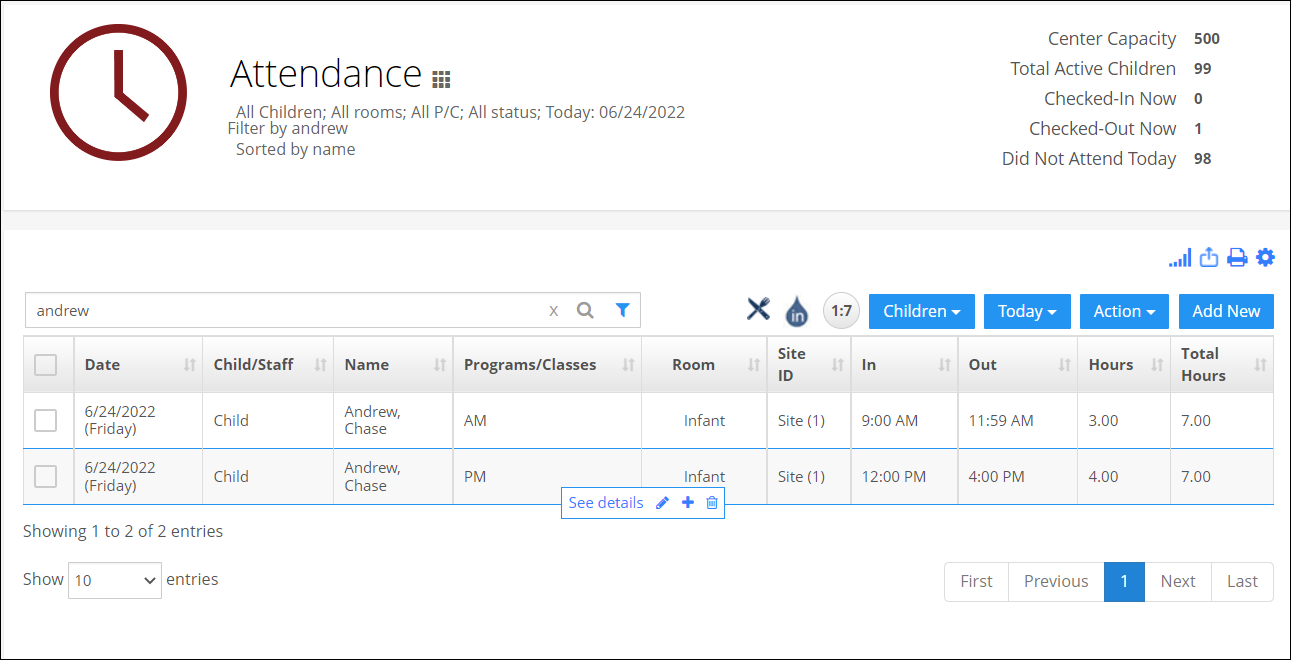
Case 2: Suppose the child is enrolled in two programs AM and PM.
| Program Name | Schedule Time |
| AM | Monday-Friday: 9 am-12 pm |
| PM | Monday-Friday: 1 pm-5 pm |
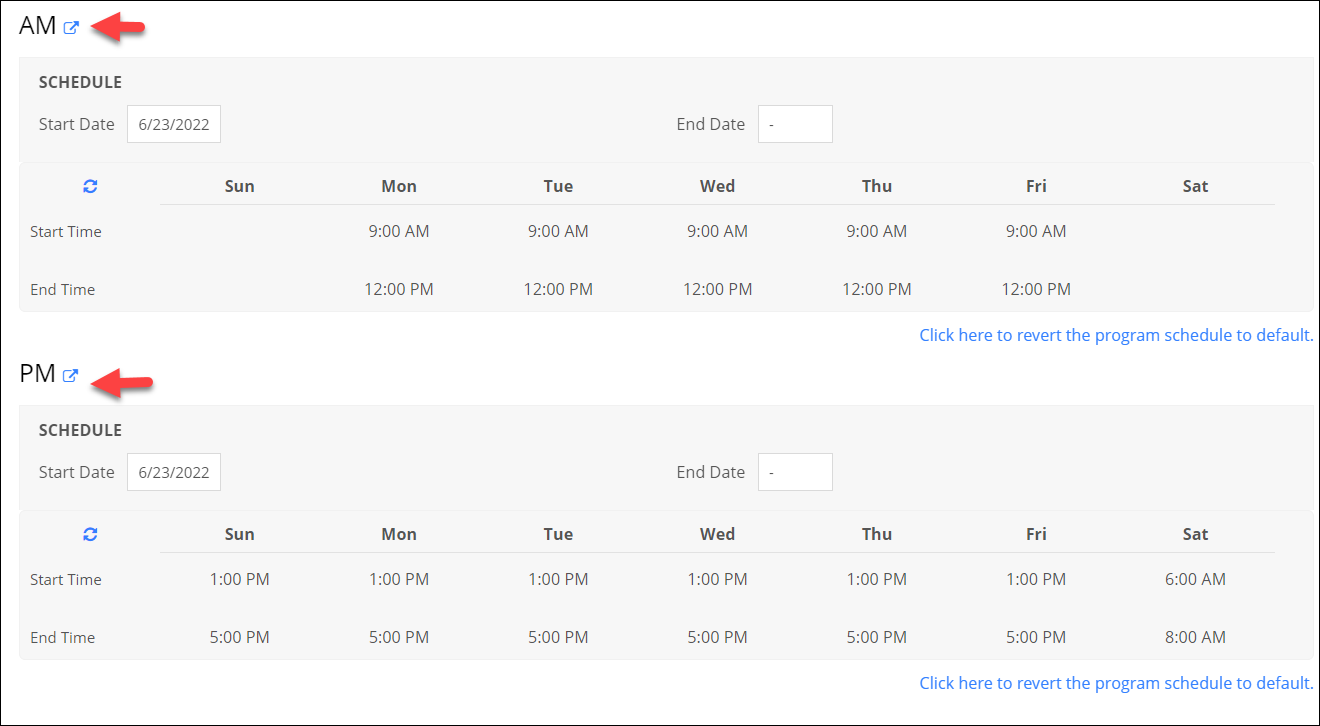
If the child has attendance from 8 am to 6:20 pm, then the attendance will be split into two-part.
Attendance 1: 8 am to 12:59 pm.
Attendance 2: 1 pm to 6:20 pm.
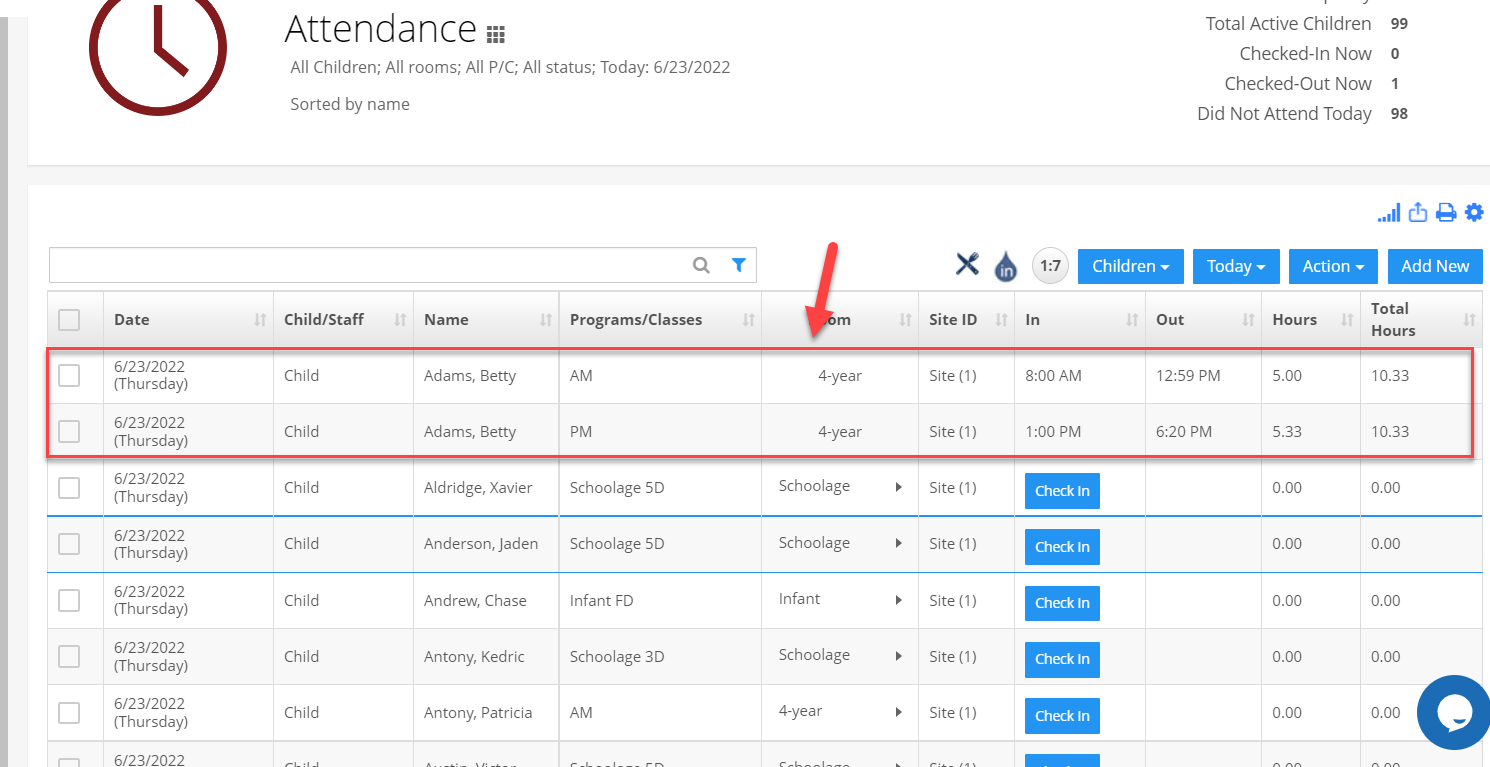
To break the attendance using the split attendance option:
NOTE: In case the “Automatically split day's attendance by schedules" is turned OFF, then you can use the split attendance option to break the attendance.
Select the child attendance you want to split, tap the “Action” dropdown and select the “Split Attendance” option.
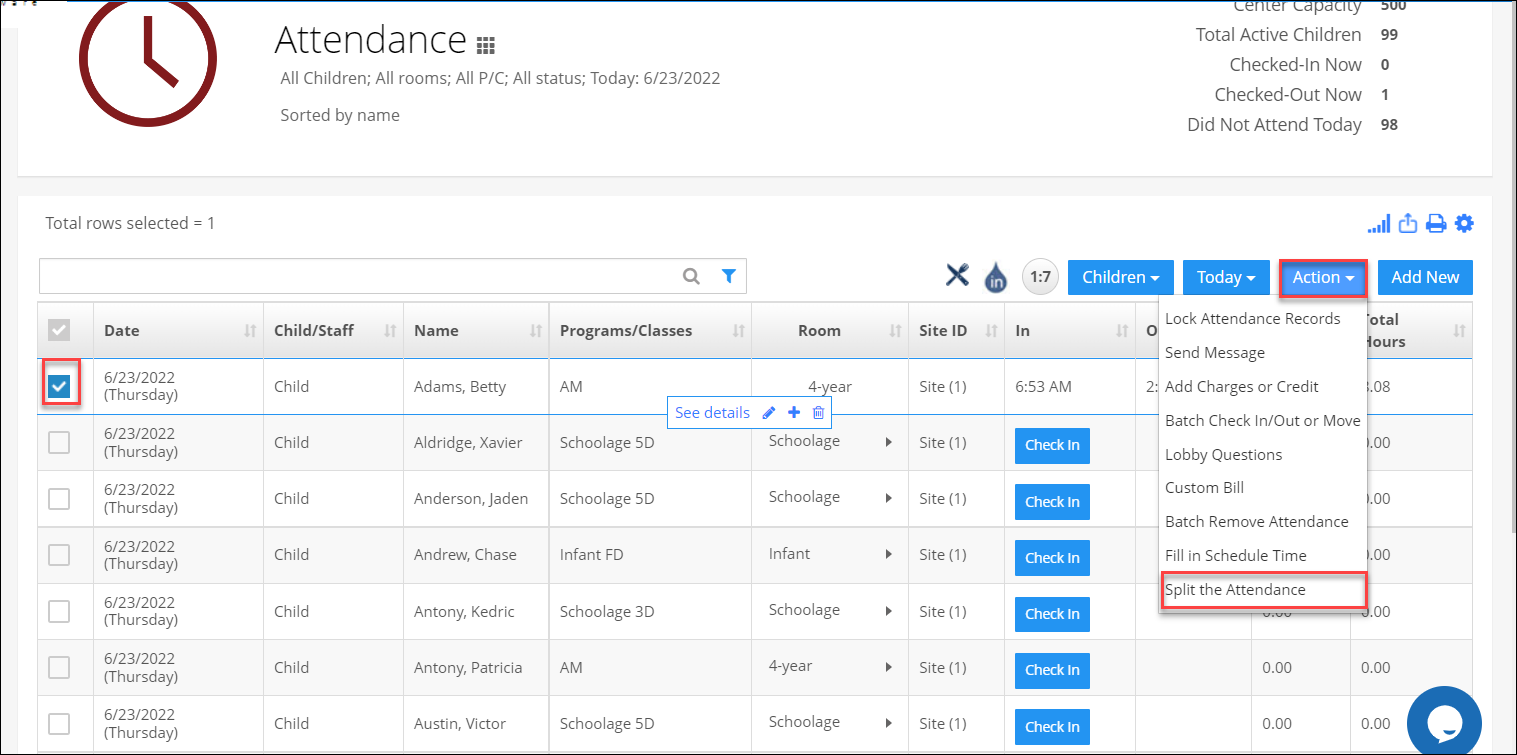
Then the child's attendance will be split based on their schedule.
Note: If the child has a blank schedule (without the scheduled time) then the child's attendance will not be split.


