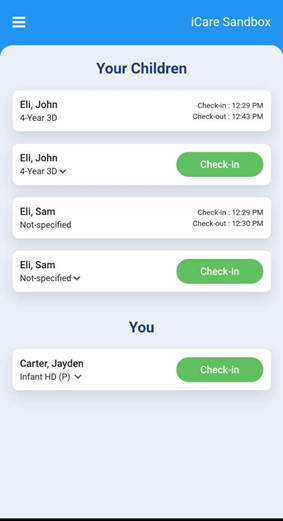How parents/teachers can use the iCare Check-In app?
Please note that the Check-in App will only work when you are in the lobby of your center/school.
Steps for Downloading the App and Using it:
Download the iCare check-in app either from Google Play Store for Android phones and the Apple App Store for iPhones.
Note: Parent/Teachers can use their login credentials Email address & lobby passwords or Email address or passwords (login credentials which are used for parent/teacher login on iCare) to log in on the iCare Check-In app.
1.Parents/Teachers can log in with their login credentials (email id and password) one time then they can check-in and check-out easily through their mobile device.
2. Once you login to the app and when you are within a 15-meter range of the school premise, you can check-in by clicking on the Check-in button.
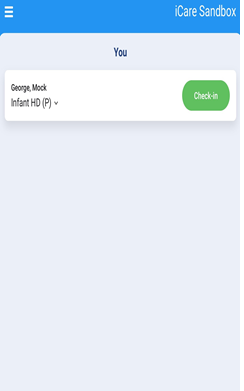
3. iCare Check-in app also gives an option to undo the check-in within one minute of your check-in (in case you have checked in by mistake).

4. You can check-out by clicking on the check-out button.

5. If you have more than one child registered or if you are a parent as well as a teacher, check-in/check-out of the children/teacher can be managed under a single page.
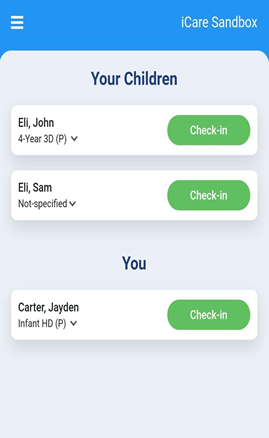
6. iCare provides the option to check-in/check-out multiple times in a single day and you can also see the check-in and check-out time.