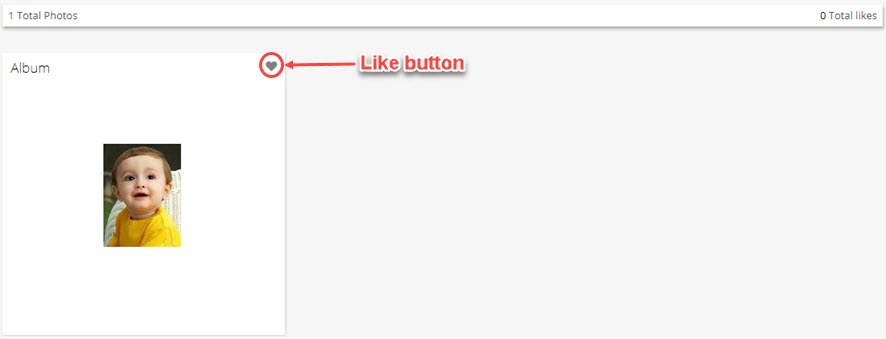How to manage Photos with iCare?
Replied by : support@icaresoftware.com
Photos is a feature for teachers and parents. Teachers can upload, tag, and share pictures with parents. Parents can view and like the pictures shared by teachers.
TEACHERS
Log in to you iCare account, navigate to the Photos page form left navigation bar and,
TO ADD
- Click on the image icon that appear in the top-middle of your screen.
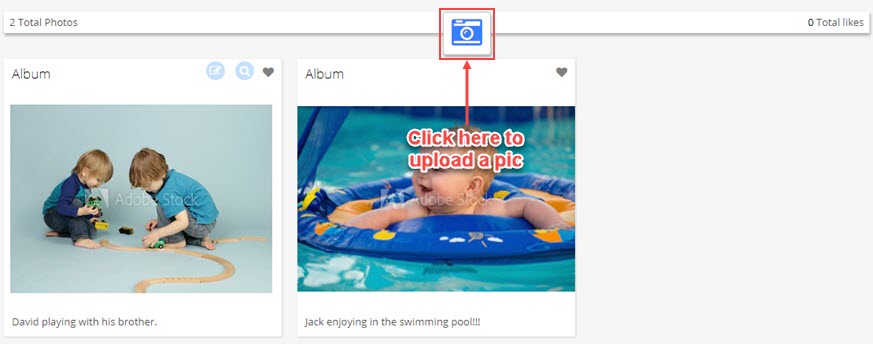
- A pop-up will appear on your screen, select the file you wish to upload and confirm. Using a mobile device with camera, you may also click and upload pictures.
TO TAG & SHARE
- Picture pop-up will appear on your screen, select the children to tag from the bottom list and click Share to share it with parents.
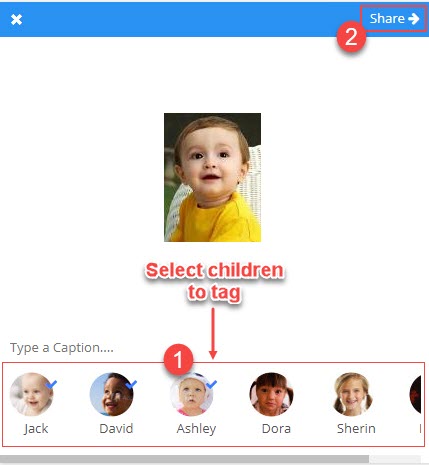
TO EDIT
- On Photos page, hover your mouse on the pic and click the edit icon.
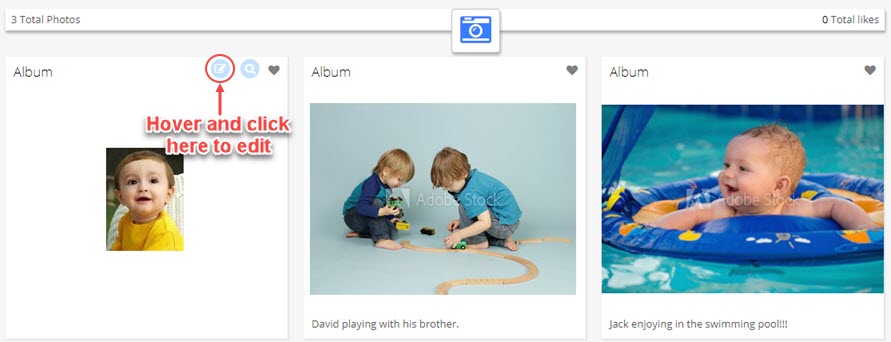
- Picture will open in edit mode, you may delete, edit caption, and tag/un-tag children here.
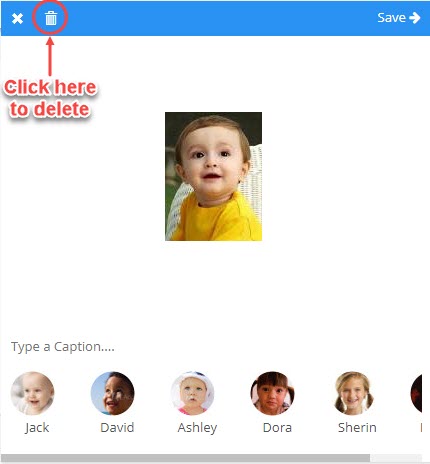
PARENTS
Log in to your iCare account, navigate to Photos page and,
- Check out the pictures shared by your child’s teachers. Like the pictures by clicking the like button.