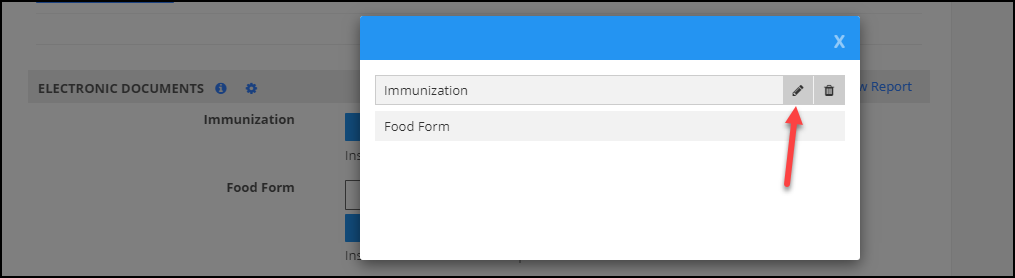How admin can delete/edit the electronic document in iCare
Replied by : support@icaresoftware.com
In two ways the electronic document can be deleted:
1. Deleting the electronic document for a specific child
- Under the electronic document section, to delete a document of a particular child hover the mouse over the electronic document which needs to be deleted.
- You can see the trash icon, and click on that. Then the particular filled/uploaded electronic document will get deleted to that specific child.
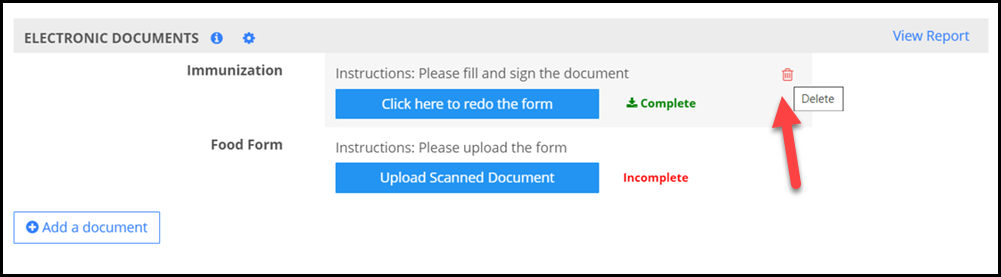
Note: When you delete the electronic document from here, the filled/uploaded document will be deleted only for that specific child.
2. To delete the electronic document for all children:
- Click on the Settings icon next to the electronic document header, which will list all the electronic documents you have created.
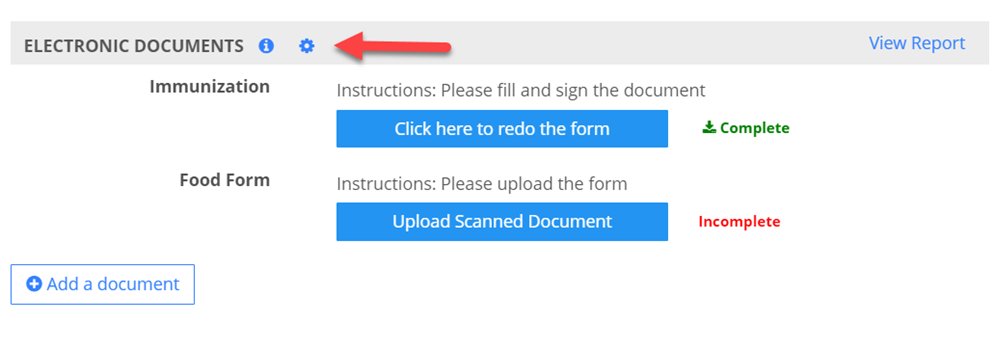
- Hover the mouse over the document which you want to delete, you will see the icon for delete. Click on the delete icon.
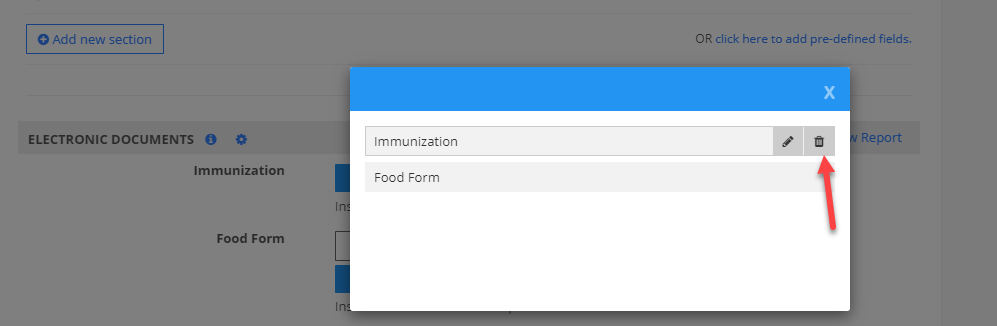
- Then the particular electronic document will be deleted for all the children.
Edit option:
- Click on the Settings icon next to the electronic document header, which will list all the electronic documents you have created.
- Hover the mouse over the document which you want to edit, you will see the Edit icon. Click on that. Which allows you to edit the document.