What is Admin Email and Center Email on Step-1 of Settings page for? How can user-roles vary using Admin Email for existing and new user accounts?
Replied by : support@icaresoftware.com
Admin Email – is the email address of the admin of the iCare application. Using this email only, you may log in to iCare as the Center Admin.
Center Email – is the email of the center and is used for communications with parents and staff at your center.
NOTE: By default, Admin and Center Email are same. You may change them from Step-1 on Settings page as per your need.
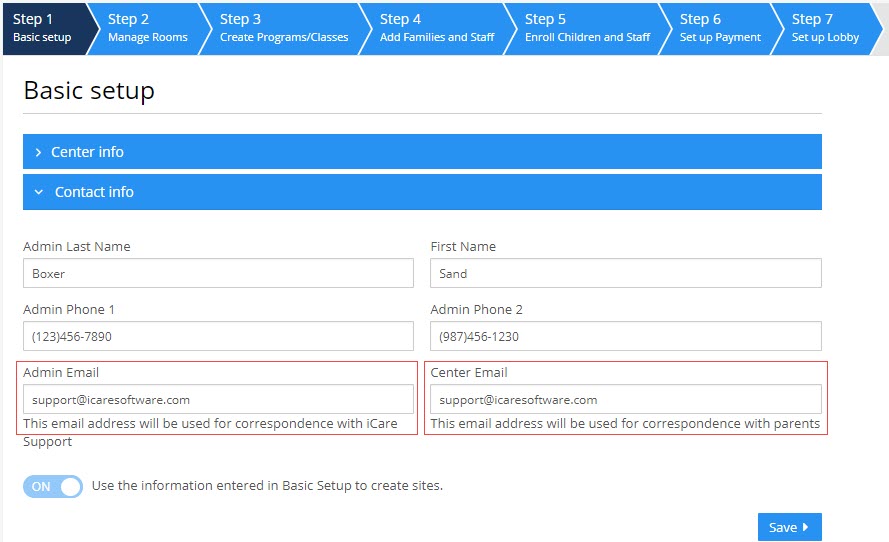
New Users
- Admin email for new users is the email address provided at the time of signup.
- On changing the Admin Email to a new email address, the old email can still log in as a staff but cannot log in as the Center Admin and you will be able to log in as the Center Admin using the new email address.
- Lobby Username will be Admin's Email and if changes, this email addres is also updated automatically.
Existing Users
- When an existing staff is added as the Center Admin, their email address is then used to log in to the application as Center Admin.
- On changing the Admin Email to an existing email address, the old email address cannot access the application as an Admin and the new existing email address shall be used to access the iCare account as the Center Admin.


