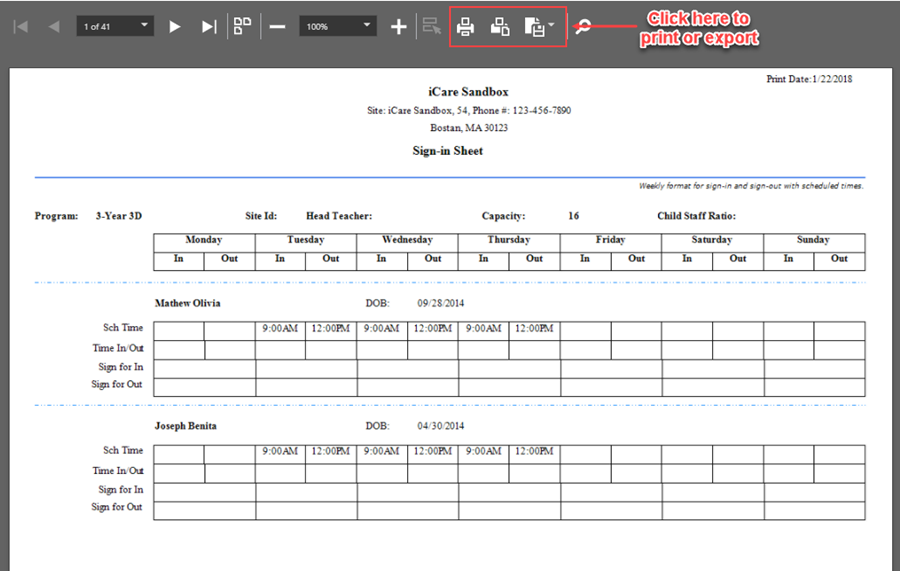How do I print out children's sign in/out sheets per classroom for ACTIVE children only?
Replied by : support@icaresoftware.com
To print out the sign- in/out sheet per classroom, log in to your account and follow these instructions,
NOTE: Sign-in Sheet displays Active Children only.
- Visit the Report Center, navigate to Attendance tab and run the Sign-in Sheet.
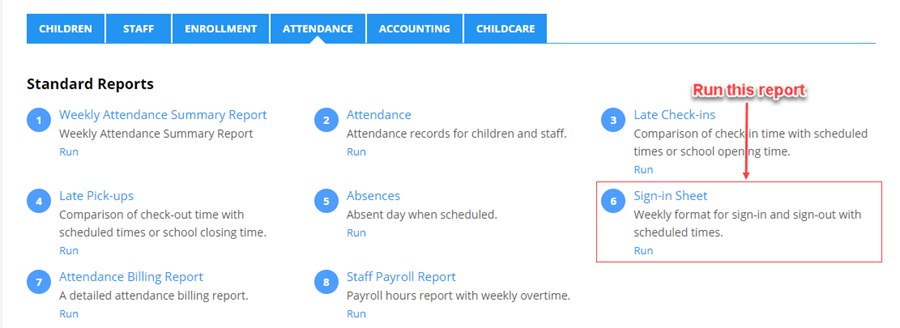
- To print Sign-in Sheet, click the print icon from Printing Toolbar.
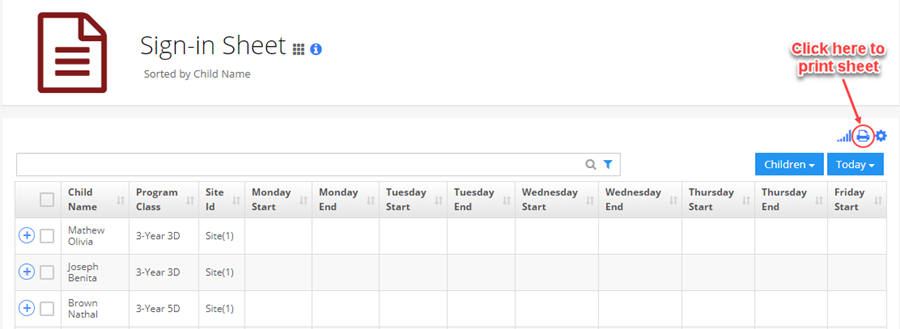
- Here in the print preview, you may either print or export the sheet as required.