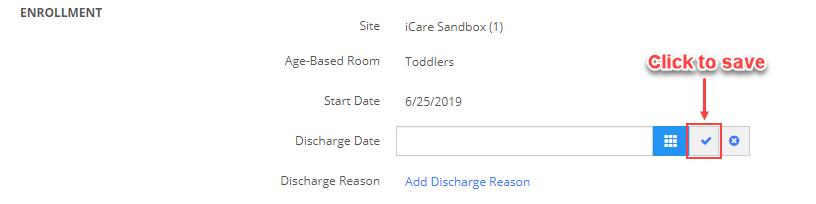How can I re-activate a returning student? I am unable to change or delete the discharge date.
Replied by : support@icaresoftware.com
You may re-activate a student using the following methods;
- By using the Status column
- By updating Discharge Date of the child.
Navigate to Children listing page and follow these simple instructions.
Using Status Column
- Filter the children list for Inactive children and click the Inactive button under Status column of the child you wish to reactivate.
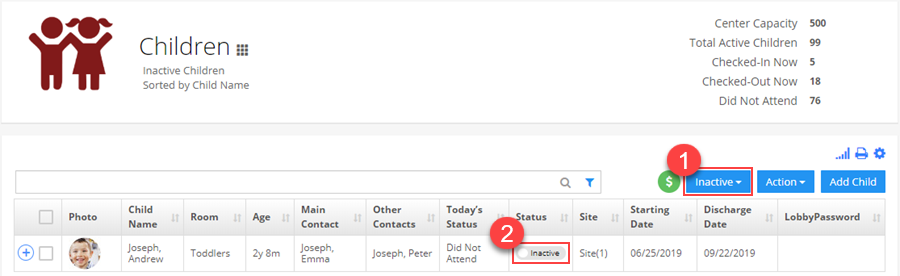
- Set a new Start Date and confirm to save. Child will be reactivated from the selected start date.
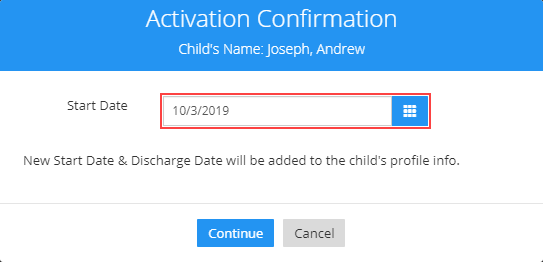
Updating Discharge Date of the child
- Navigate to the profile page of the child from children listing page.
- On Profile tab, hover your mouse on the Discharge Date field and click the edit icon that appears on hover.
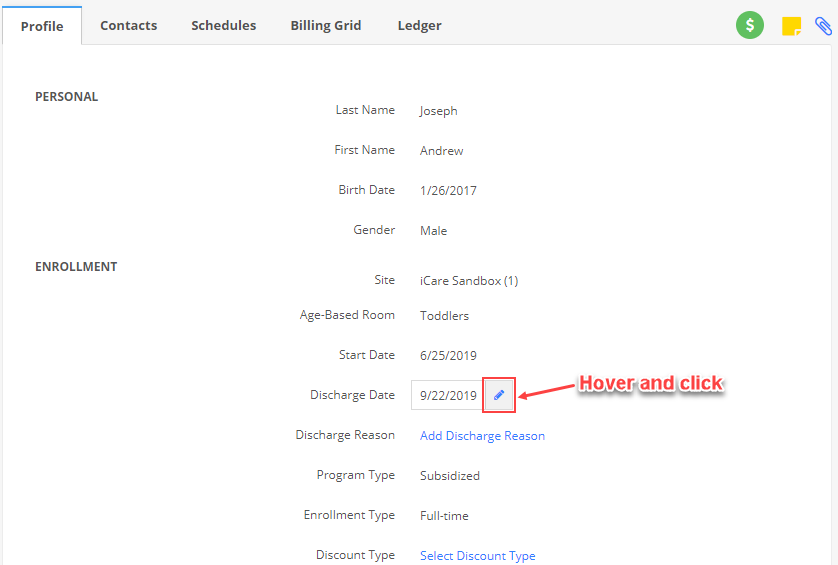
- Edit the discharge date and click the check-mark icon to save. Child will be activated as per their Start Date.