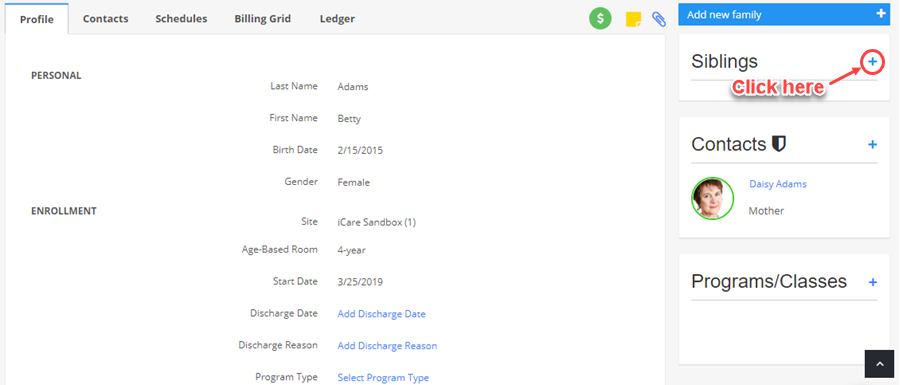How to add a sibling to a child?
Replied by : support@icaresoftware.com
To add sibling to a child, navigate to the child’s profile page and follow these simple instructions,
- On child profile, click the + icon from the Sibling box to add a new sibling.
- You will be directed to the add child form, fill in the info and click save. The child will be added to this child as a sibling. And, the main contact of the first child will copy to this child as well.