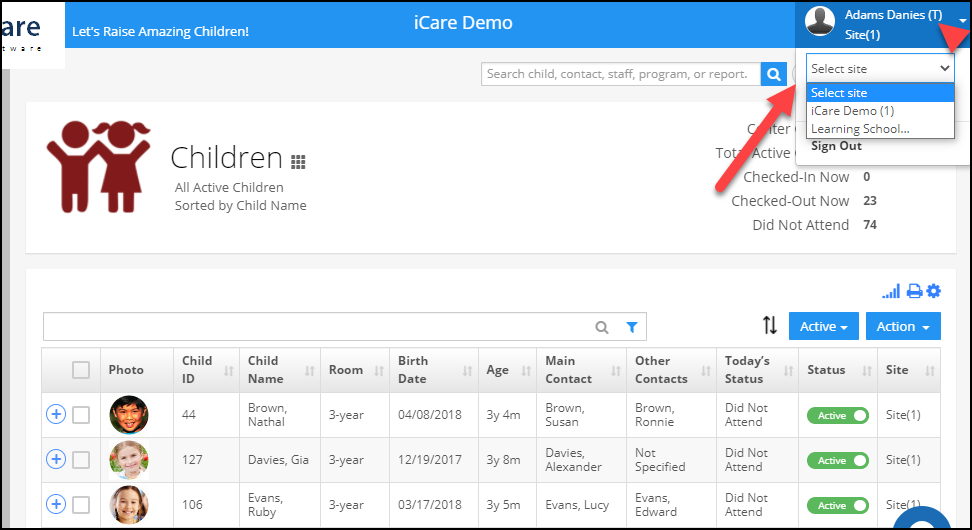How to assign the staff to multiple sites?
Replied by : support@icaresoftware.com
1. On the staff page, select the staff you want to assign to multiple sites.
2. Under the Action drop-down, choose the "Assign Multiple sites" option.
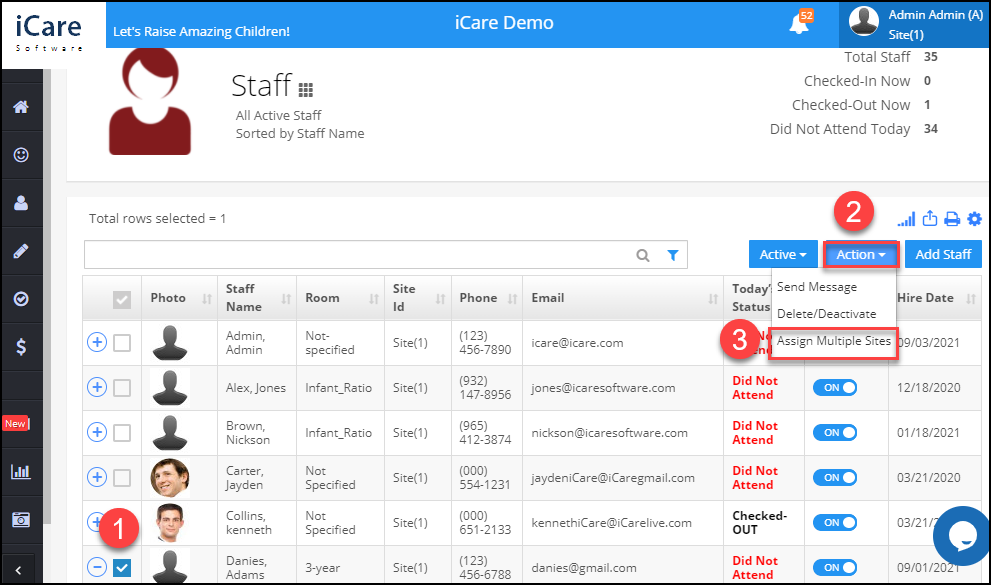
3. Select the site in which you want to enroll the staff and click on the Continue button, then the staff will get assigned to the selected site.
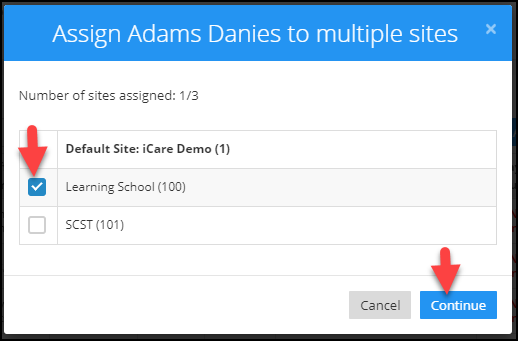
4. Staff can view all the children in the assigned sites by selecting the particular site in the "Select site" drop-down.