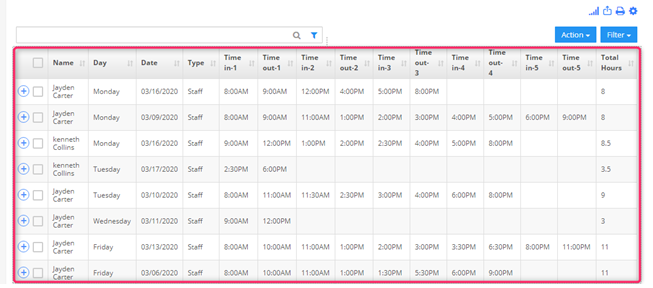I been trying to get my staff attendance sheet from 2019 I'm still having issue trying to get it I need step or a picture of what i need to do.
Replied by : support@icaresoftware.com
Follow these steps to get the attendance sheet:
1. Login into the iCare account by using your login credentials.
2.In the search bar type Staff Payroll Report and select the option listed in the dropdown.
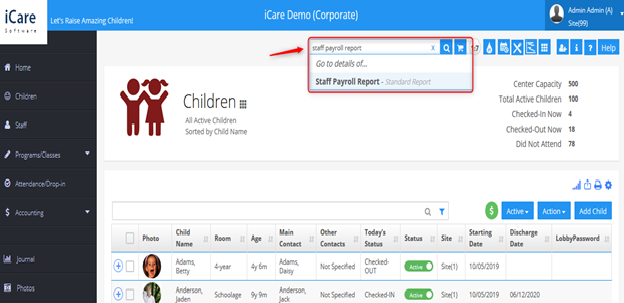
3. Click on the Filter button located at the leftmost side, which pulls out pop up dialog, under which choose Daily OT from the first dropdown and Custom Range from the second dropdown.
4. Once Custom Range is clicked, a date picker dialog will appear where you shall manually enter the start and end date of the required attendance report in the format MM/DD/YYYY and click Apply button.
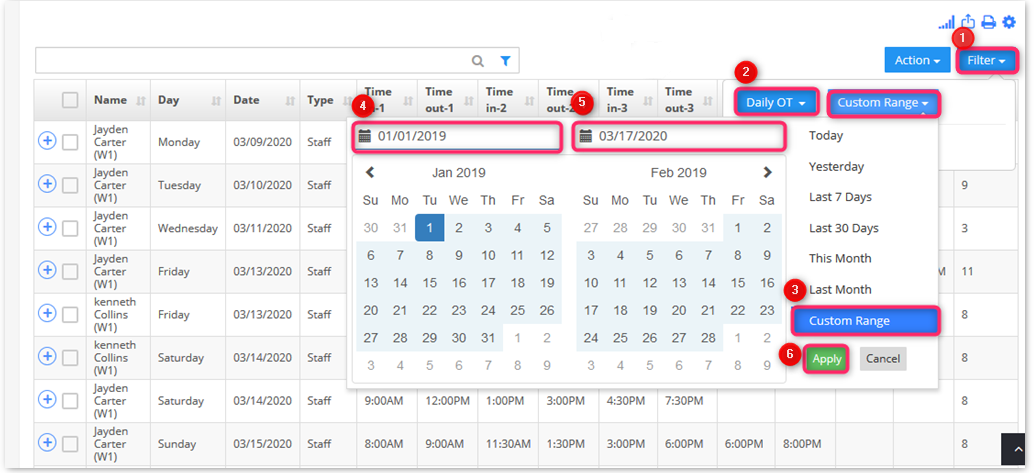
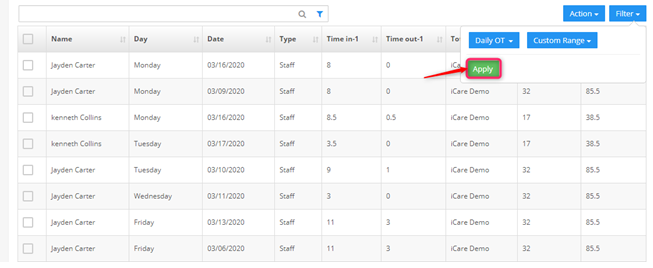
5. Your report will be ready in a table format.