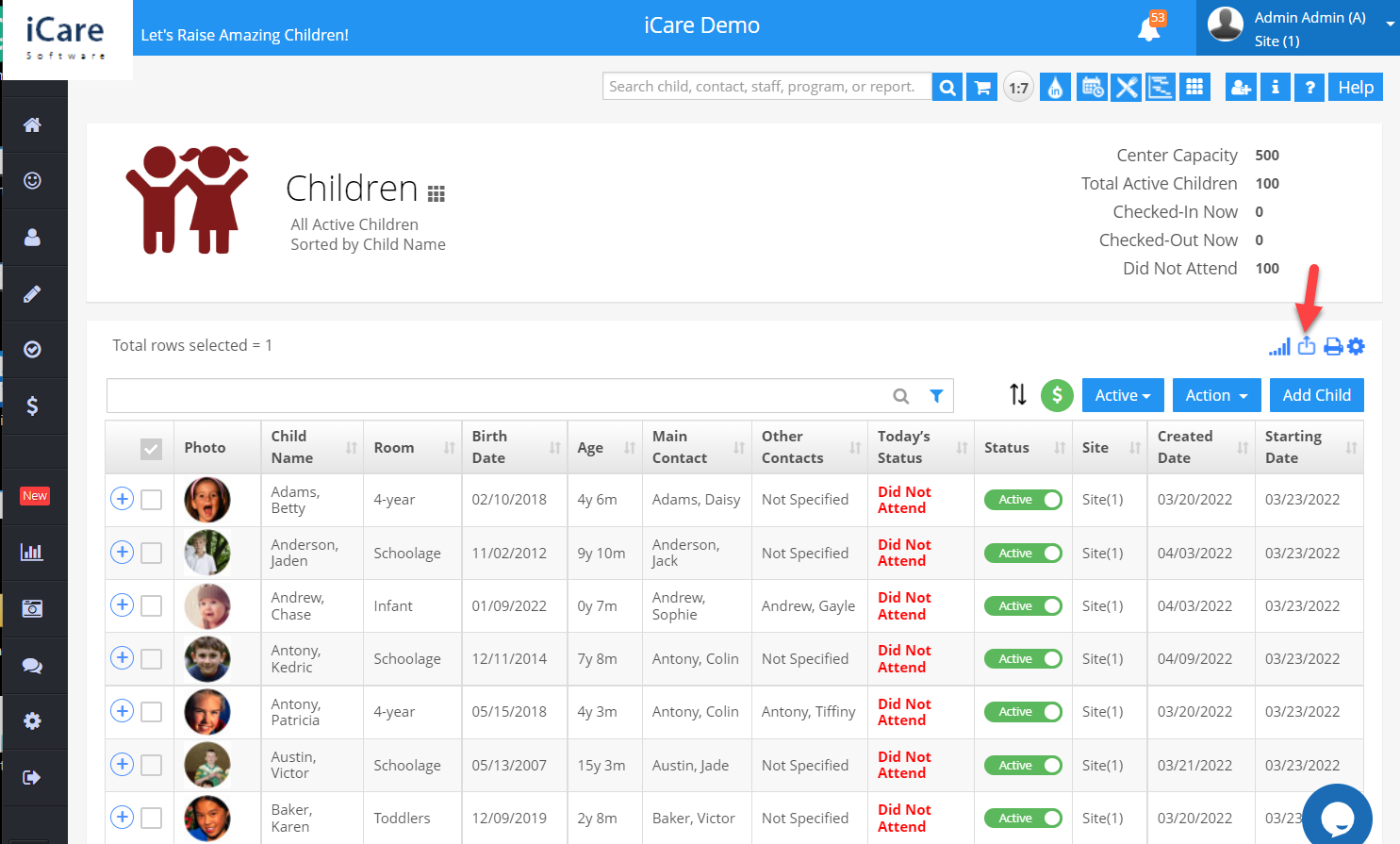How to print UDFs (user-defined fields)
Replied by : support@icaresoftware.com
On the children/enrollment page, click on the settings icon(wheel icon) on the right side of the page.
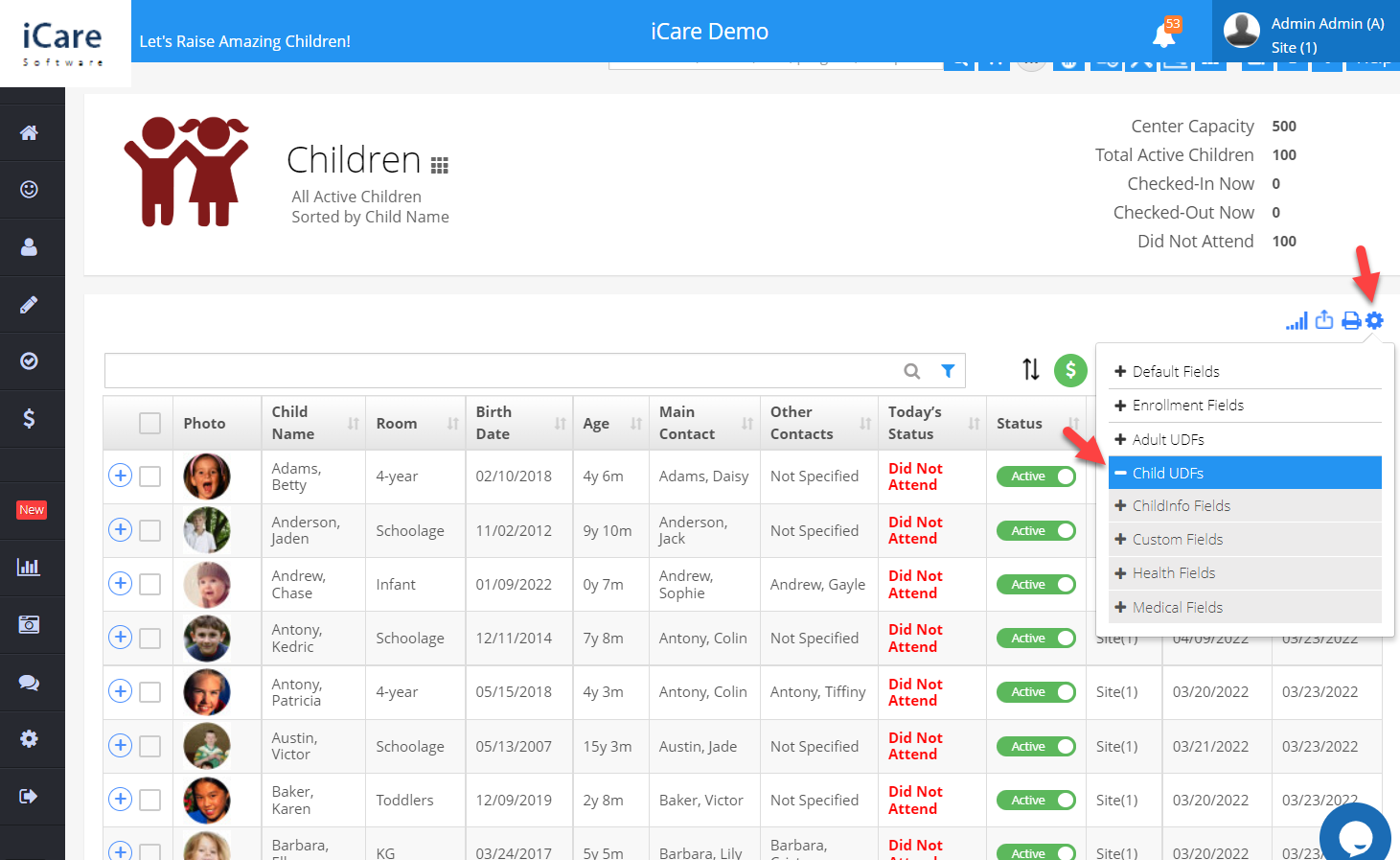
Where you can see the children's UDFs field, you can toggle it ON/OFF. Once it is turned ON, you can view those fields in the children's grid view.
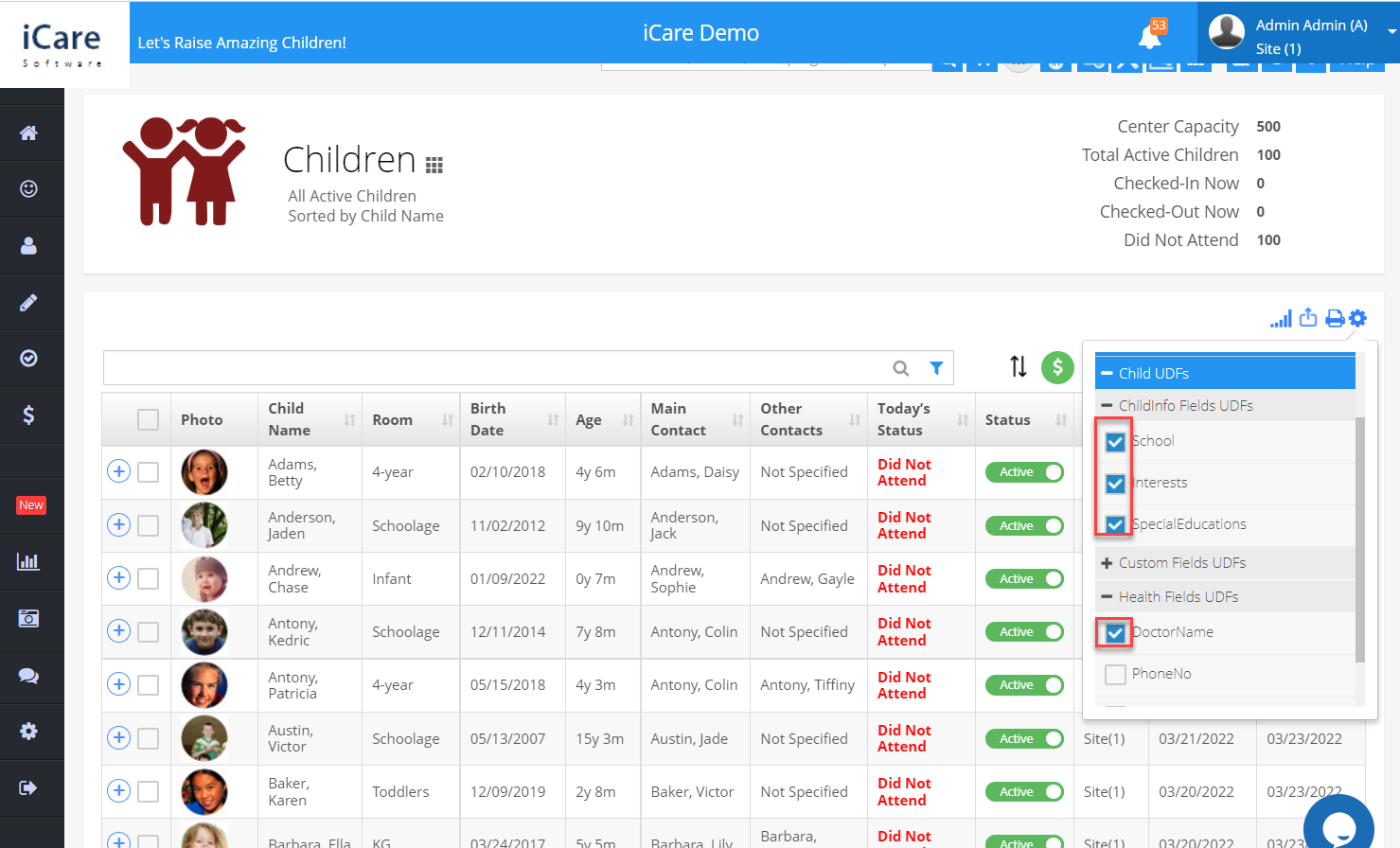
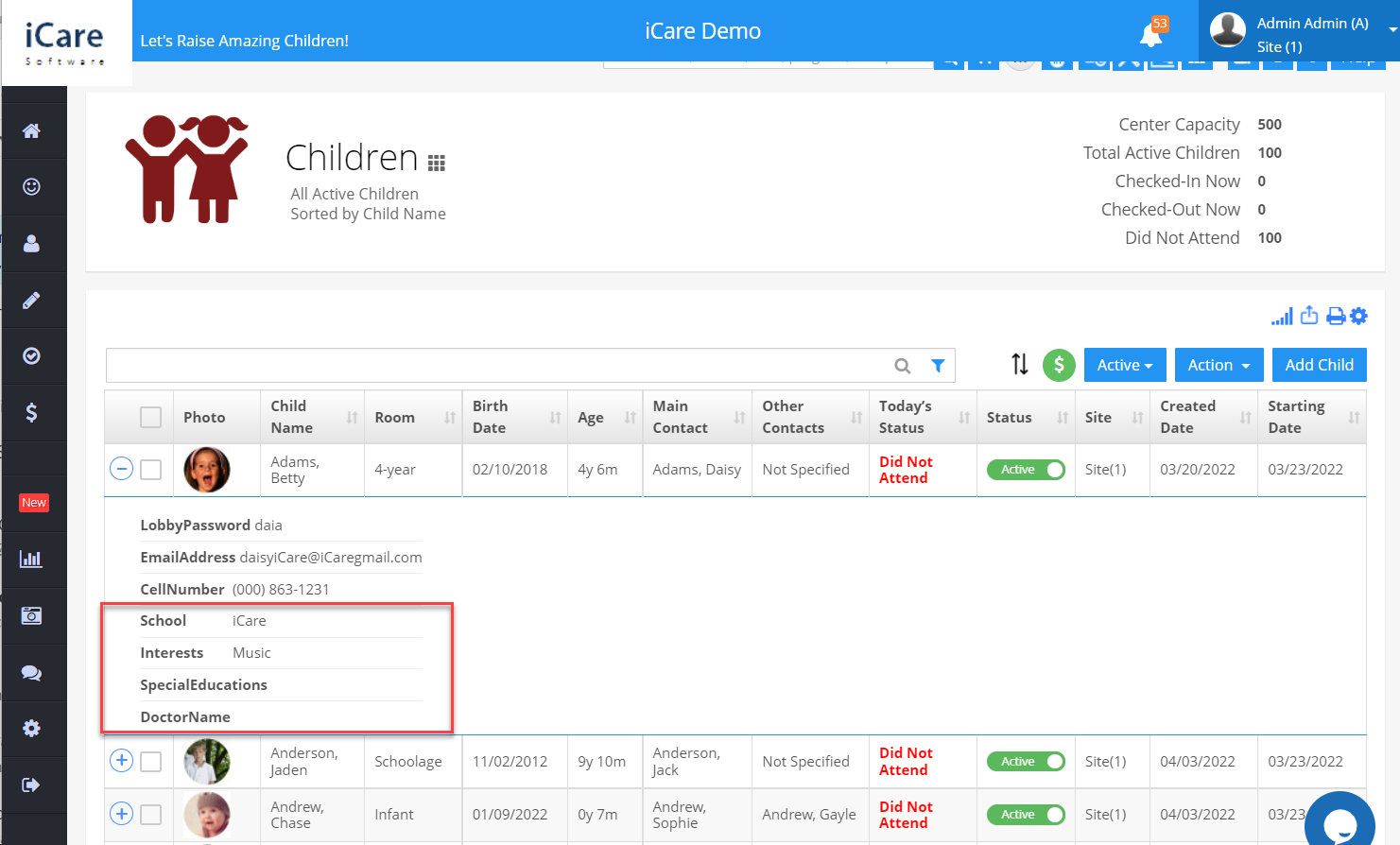
Then click on the print icon where you can take a print of the children’s info along with their UDF.
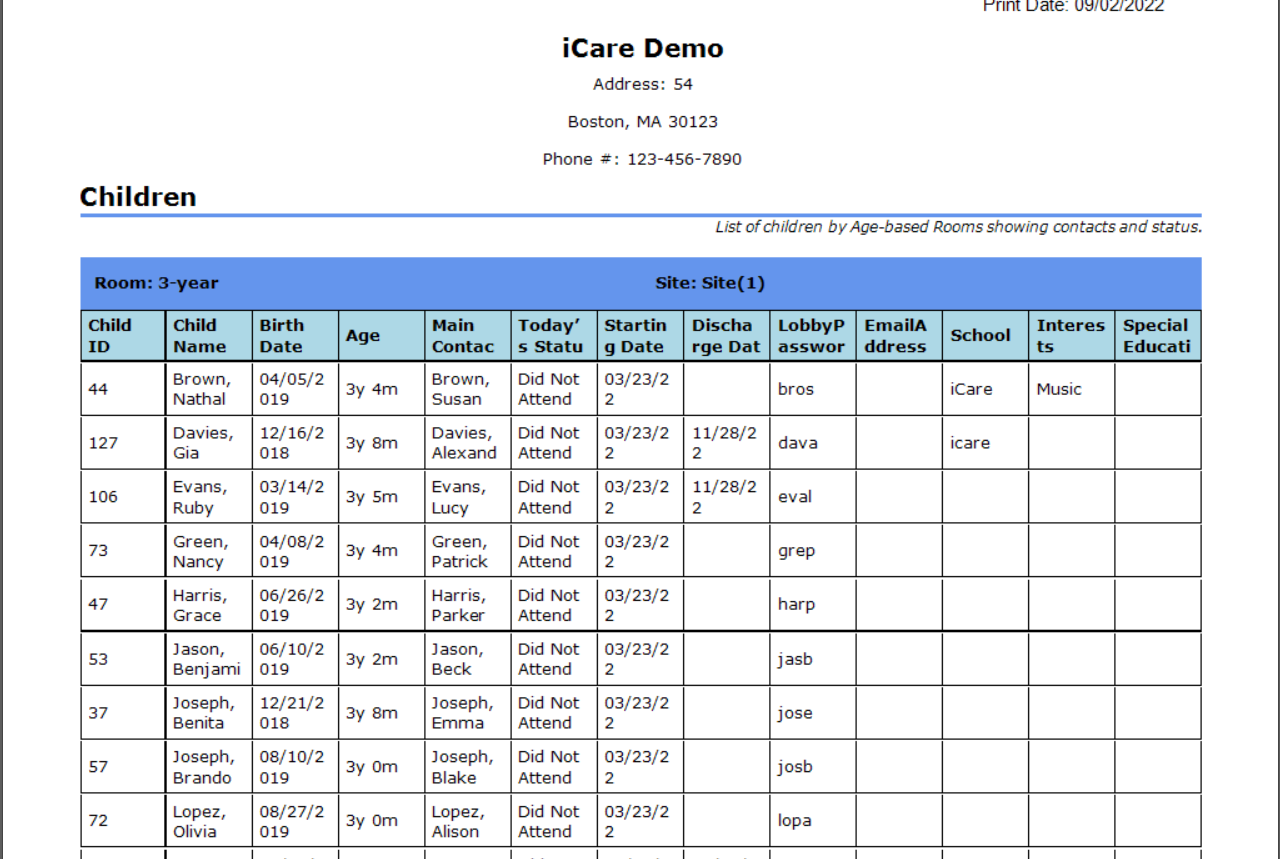
To export the same, click on the export icon.