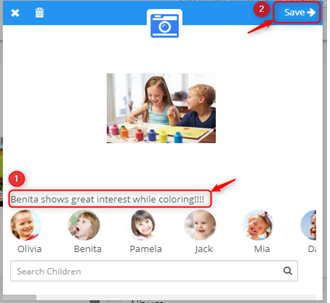How can I edit a photo’s caption?
If you use a mobile/tab:
1. Login into iCare application using your login credentials.
2. Click on the drop-down button in the top right corner and click on Photos.
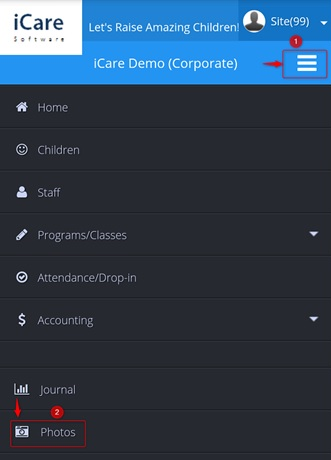
3. Click on the photo whose caption needs to be edited, which in turn shows two blue icons on the top left corner of the photo, click on the Edit icon.
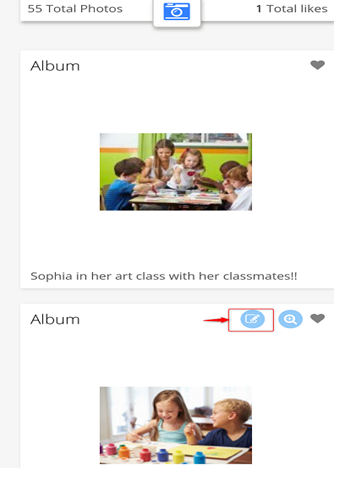
4. In the newly displayed pop up window, edit the caption which is located below the photo and click on the Save button.
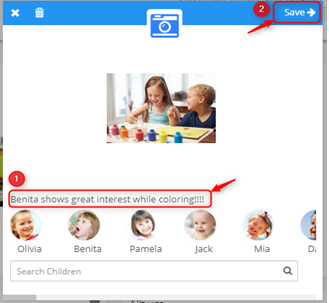
If you use a lap:
1. Login into iCare application using your login credentials.
2. Click on Photos on the left Navigation panel.
3. Hover the mouse over the photo whose caption needs to be edited and click on the Edit icon displayed on the top right corner of the photo.
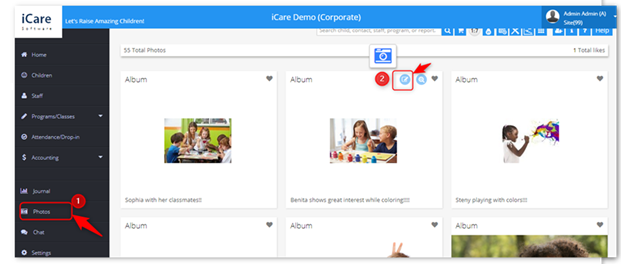
4. In the newly displayed pop up window, edit the caption which is located below the photo and click on the Save button.