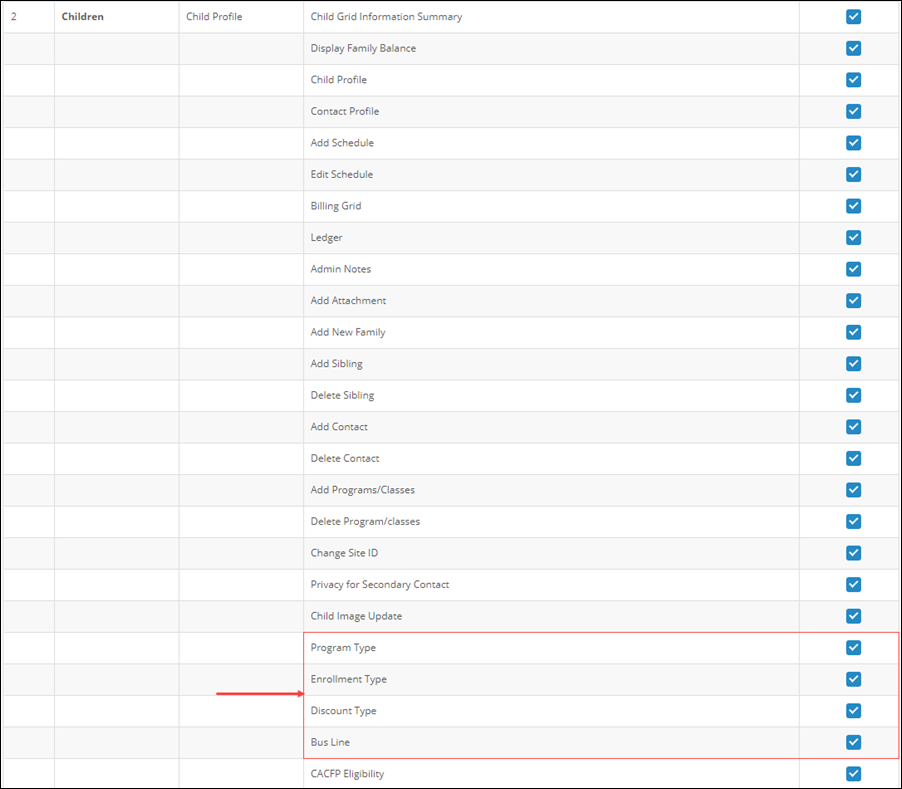How to hide/unhide fields such as Program Type, Enrollment Type, and Bus Line from child profile page?
Replied by : support@icaresoftware.com
TO HIDE
To hide fields such as Program Type, Enrollment Type, and Bus Line from child profile page, navigate to the child profile page and follow these simple instructions,
- Hover on one of the above mentioned fields and click the hide icon that appears on hover.
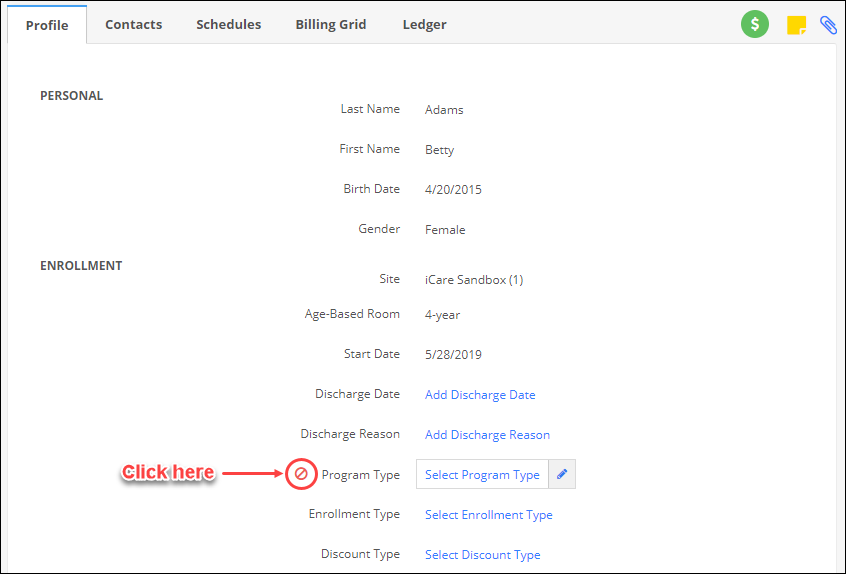
- From Hide/Unhide pop-up select one of the options from the following;
Hide from Parents: To hide this field from parents only.
Hide from Teacher: To hide this field from teacher only.
Hide from Admin (All): To hide this field from all (Admin, parents, and teachers).
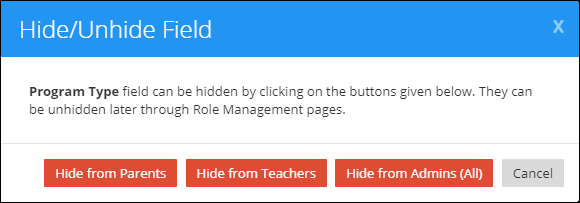
TO UNHIDE
- Navigate to the Role Management page from Settings.
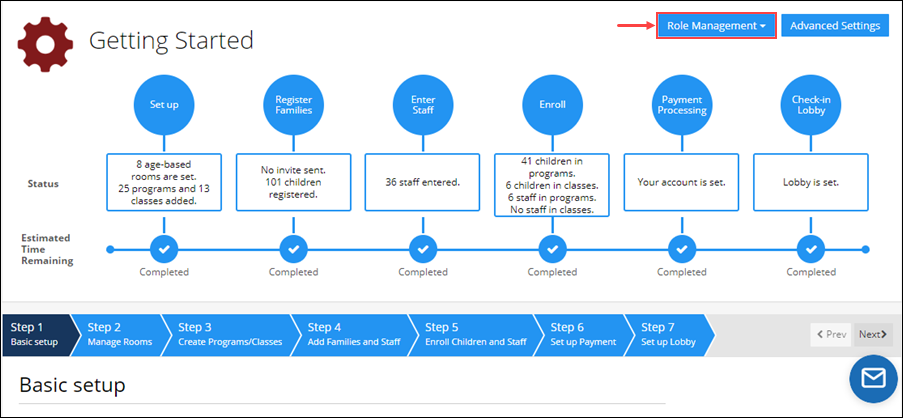
- Edit the role (admin, teacher, or parent) you wish to unhide the fields from by clicking the edit icon under Set Permissions column.
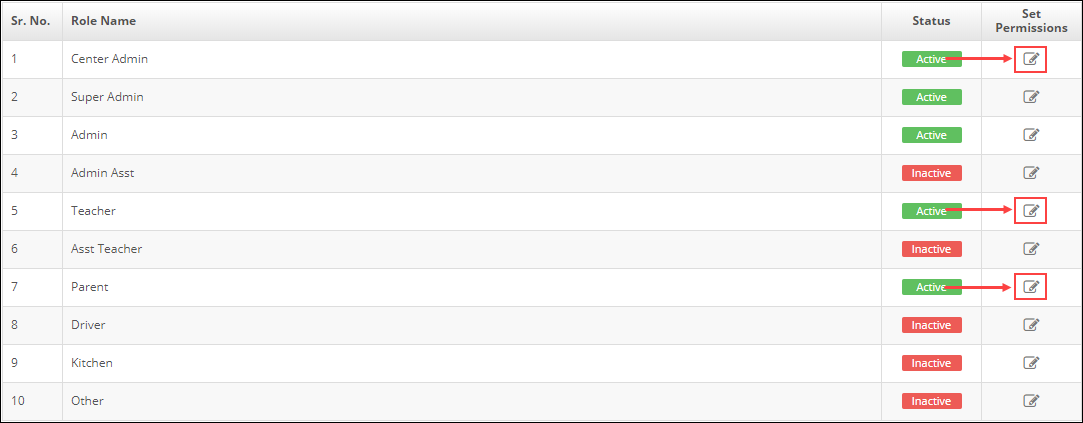
- Search for the Child Profile option under Children label. Check the fields to unhide and scroll down/up to update the changes.