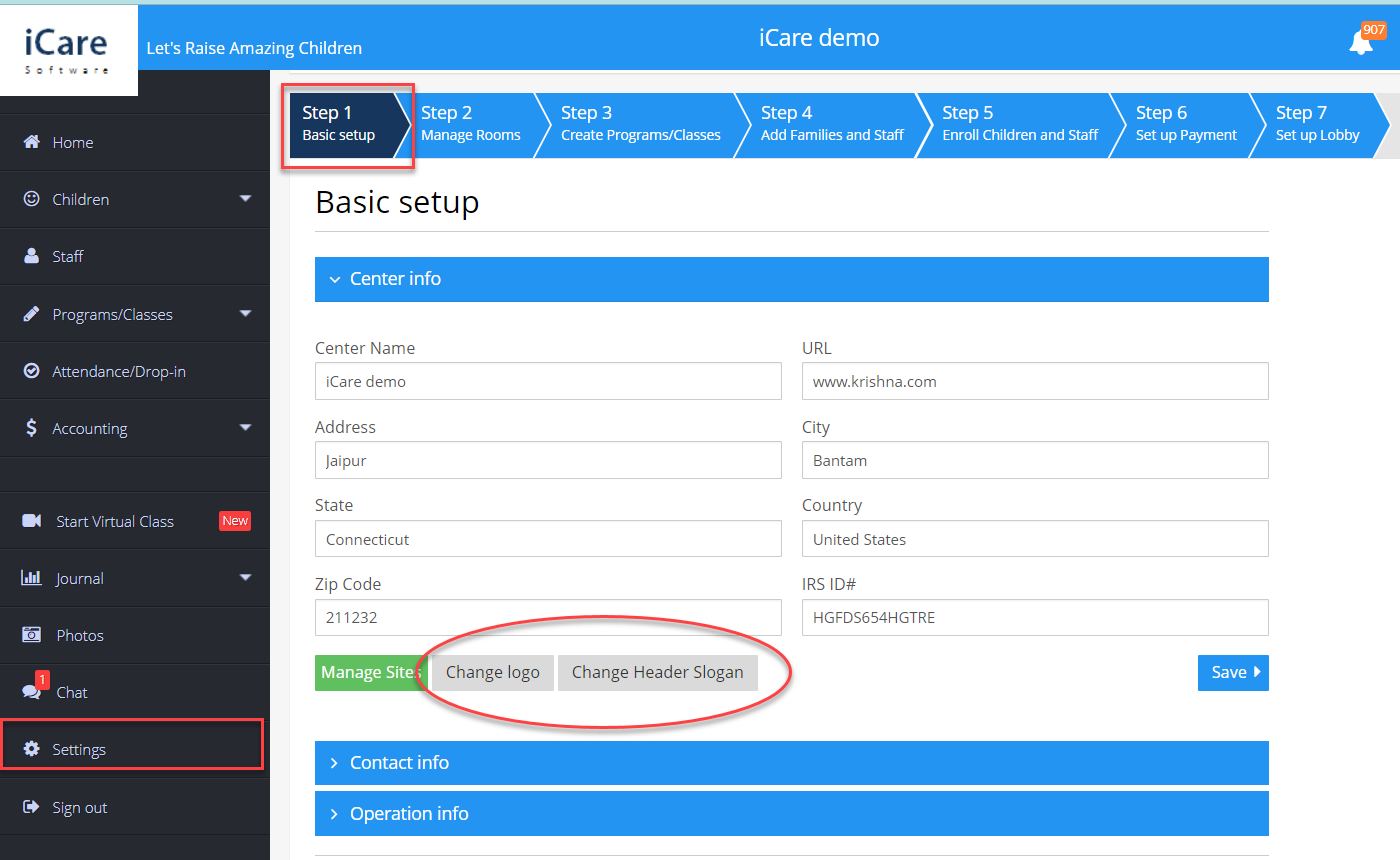In iCare, how do I change the logo and slogan in the application header?
Replied by : support@icaresoftware.com
1. Log in to the iCare account with an admin credential on the web.
2. Click on the Settings option at the bottom of the page.
3. In Step 1, under Center Info, you will find a button to Change the Logo and Change Header Slogan.
4. Click on Change Logo to change the logo, and Change Header Slogan to change the slogan.