How to Split bills of a child among parents or guardians?
Replied by : support@icaresoftware.com
Click here or below link to see the help video on splitting bills in iCare,
www.youtube.com/iCare/splitbills
Bills can be split either by the amount or percentage.
To Split bills of a child among different payees, please follow these instructions carefully.
Amount-Split
- Log in to your iCare account and navigate to the Billing Grid under the Accounting section. On the Billing Grid, hover on the billing entry you wish to split and click See Details option that appears on hover.
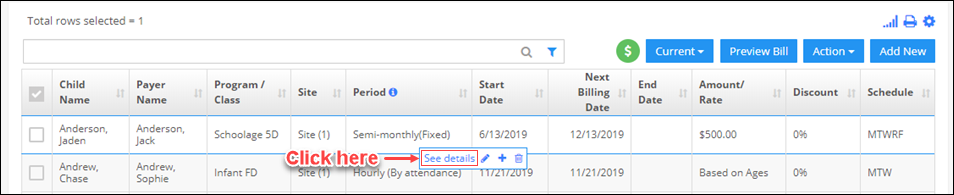
- Details pop-out will appear on your screen. Click the Split button.
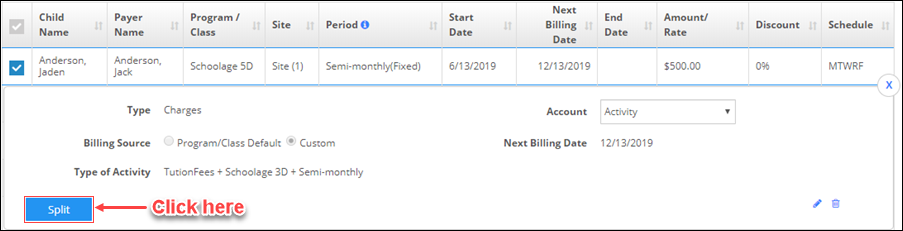
- Split pop-up will appear on your screen. Select the payee you wish to split the bill with, enter the amount and click check-mark to save changes.
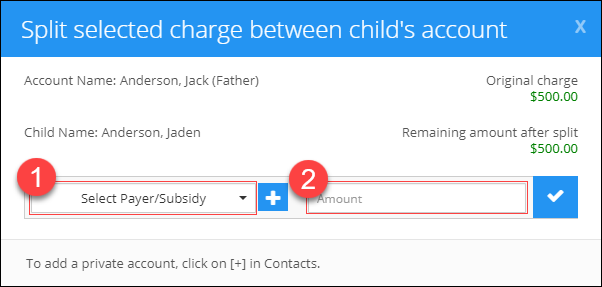
- The selected charge will be split among the payees and uploaded in the Billing Grid as two separate entries.
Percentage-Split
Percentage spilt is carried out using the Discount field in the billing entry.
- Click the Add New button and enter the details in the new row. Enter a discount percentage you wish to split to and click the check-mark to save.
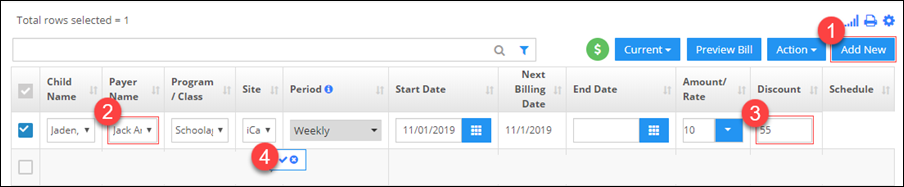
- Now, click the Add New button again and this time select a Payer Name you wish to spilt the bill with. Add the discount percentage and save.
- These two entries will have the same amount and the discount column will act as a split.


