How a parent can access the electronic document? For example, fill and sign a PDF.
Parent Login:
There are different types of electronic documents that show under the section of the electronic document on the child profile page.
1. Parents can fill and sign PDFs. They can do so without downloading, printing, scanning, or uploading. They simply click on the PDF link, and fill and sign it.
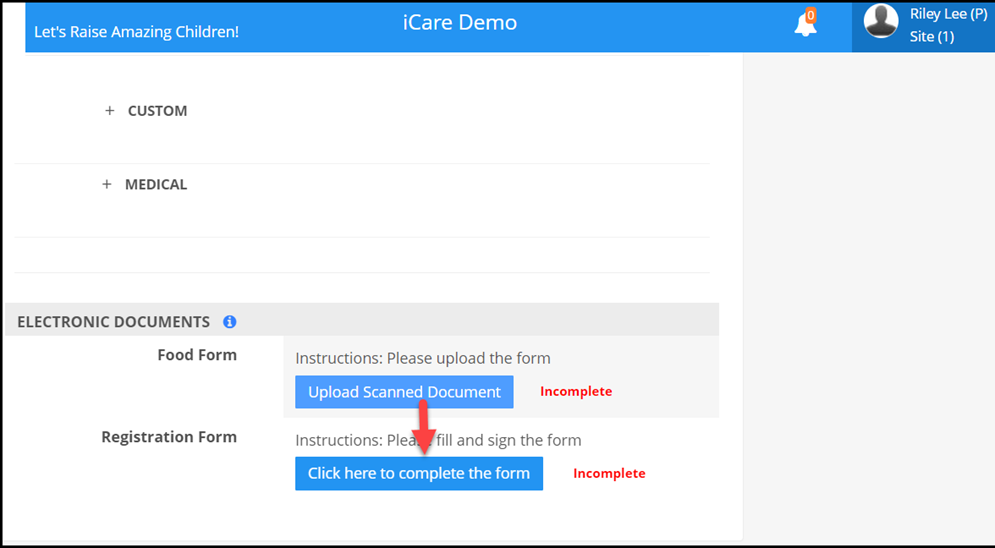
when you click on the form then the editable pdf will be opened where the parent can fill out the form and click on the "Save" button.
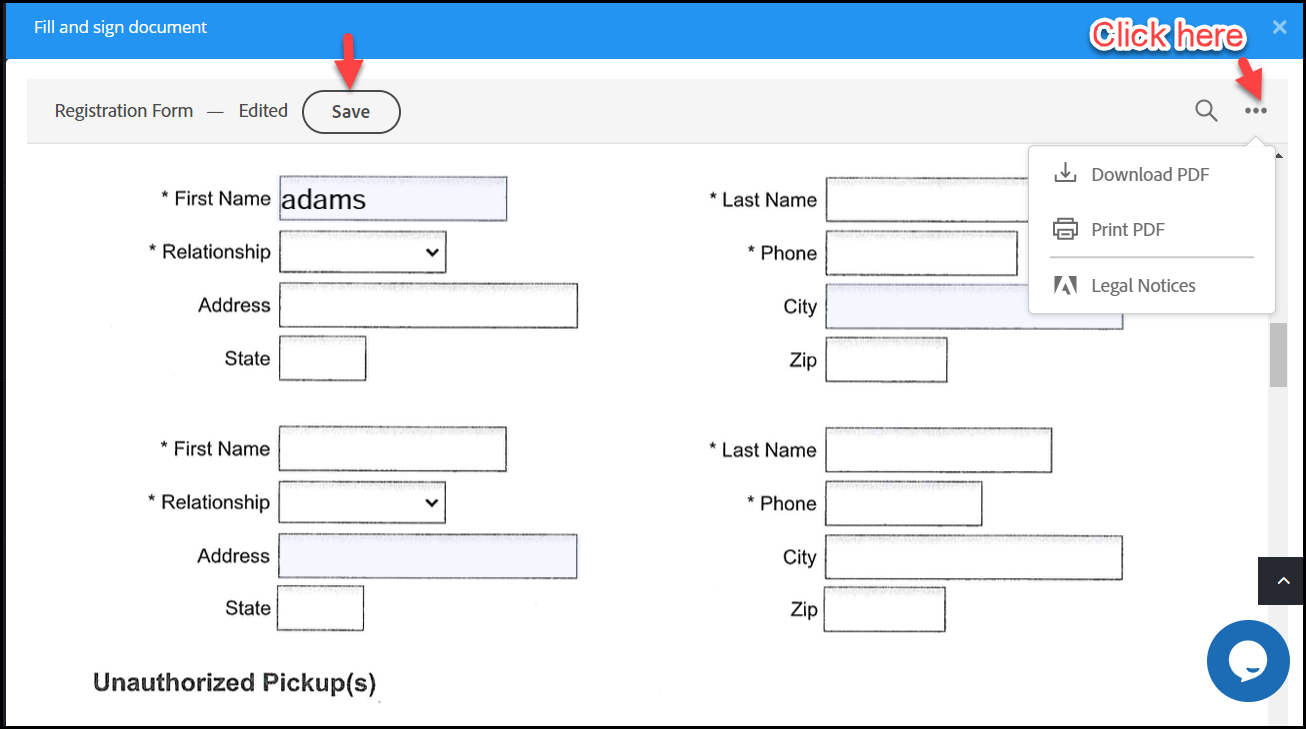
Once saved the status will be changed to “Complete” and you can redo the form by clicking on the “Click here to redo the form”.
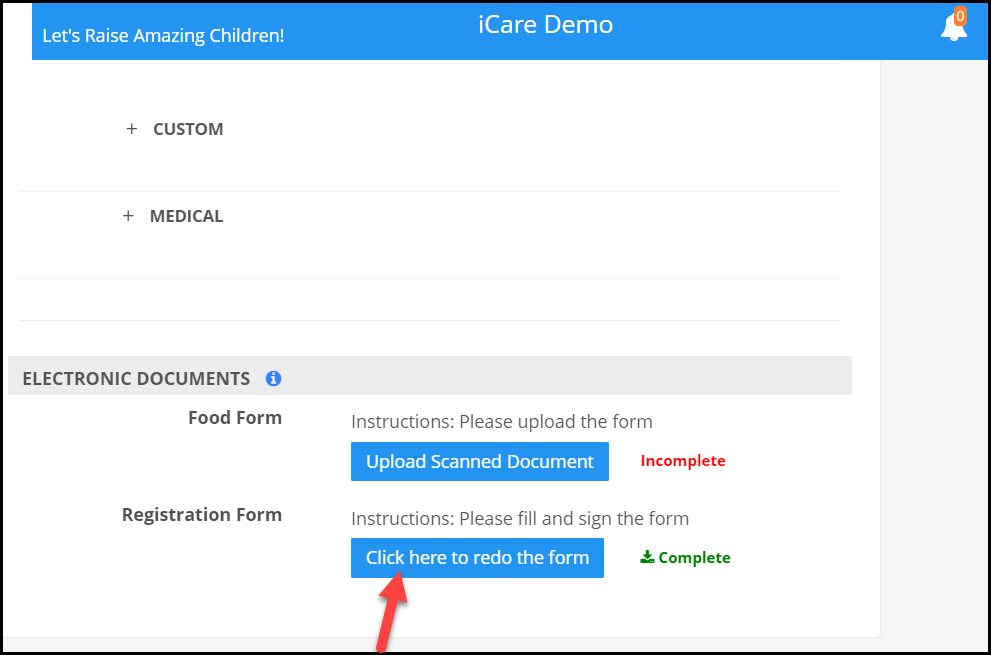
2. Parents have to upload the scanned document.
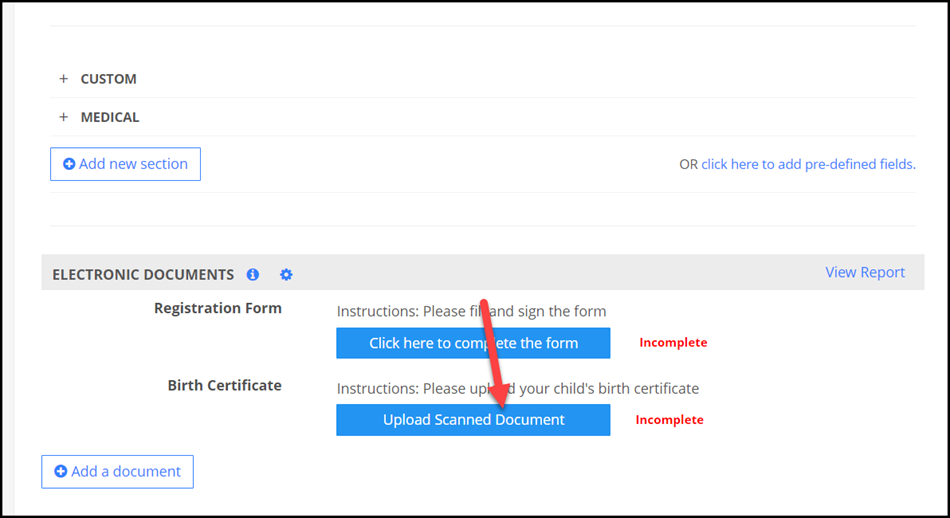
3. Set a survey form for parents using Google Forms: The parent can answer the questions posted in Google form.
4. Parents can also download the form, fill it and upload the filled scanned document.


