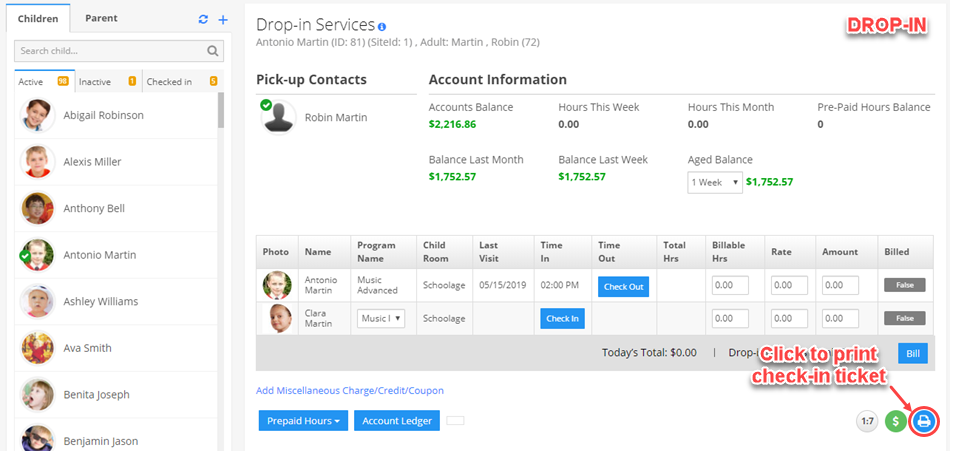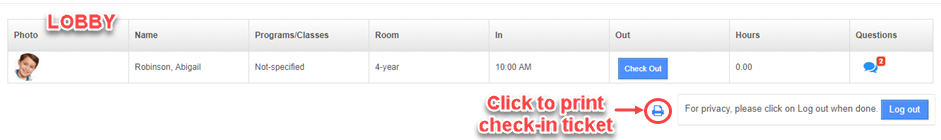How to print Check-in Tickets?
Replied by : support@icaresoftware.com
To print check-in tickets, turn On the 'Print Check-in Ticket' flag from Step-7 >> Settings page. Check-in tickets are available on Drop-in and Lobby pages.
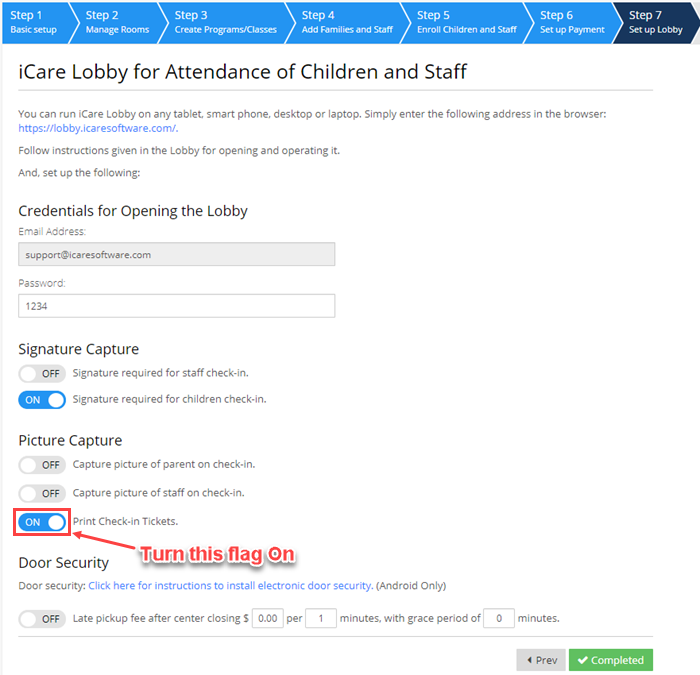
Log in to your account and follow these simple instructions.
- Navigate to the Drop-in/Lobby page. Check-in the child you wish to print the ticket for and click the print ticket icon to print.