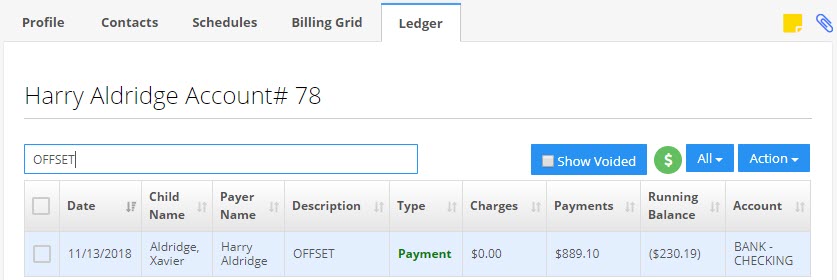What is the Balance Offsetting Payment? How can it be used for entering payments collected outside iCare?
Replied by : support@icaresoftware.com
Some Childcare Centers use iCare for billing only and not for payments. For example, a center is run by a hospital or university and parents are employees in there. In such cases, payment is deducted from the employee’s payroll. We use Balance Offsetting for this purpose.
Steps to Offset Balance:
Login to your iCare Account, navigate to the Balances page under Accounting and follow these simple instructions,
- Select a payer row using the check-box, click Balance Offsetting Payment option under Action menu and confirm.
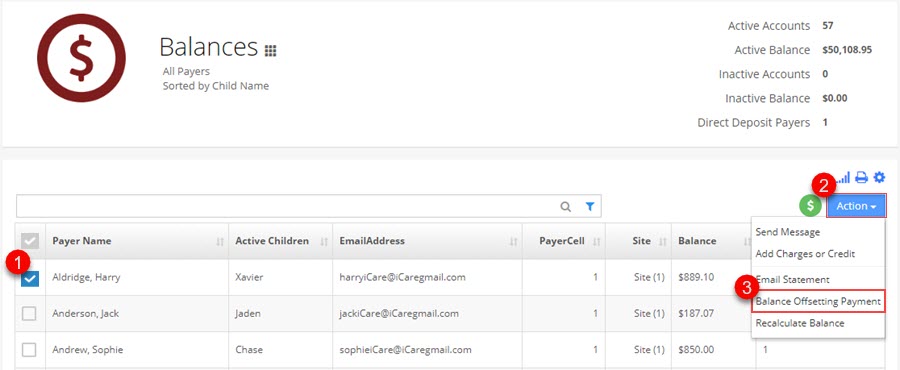
- A pop-up will appear on your screen, add a date and description, and click Continue.
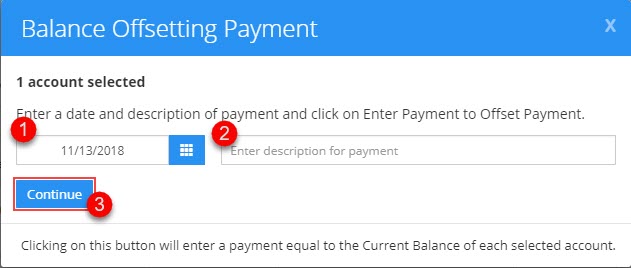
- Exsiting balance of the payer will be written off.
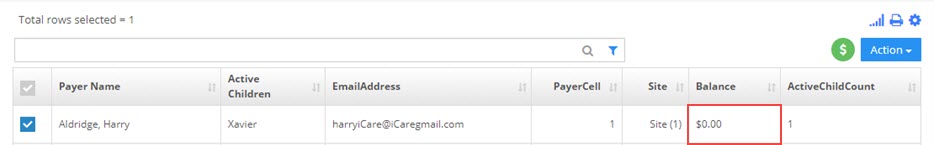
- A payment entry will be added on payer's ledger and Transactions grid with the specified description.