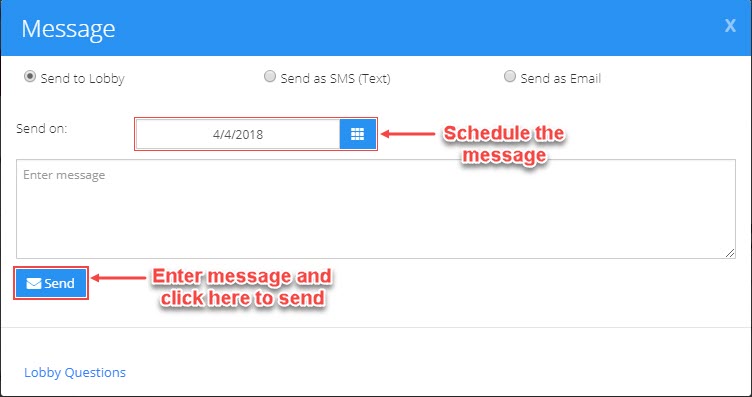How can the corporate staff send messages to the staff at the various sites?
Replied by : support@icaresoftware.com
Corporate Staff: Staff of a center who is also an Admin of the iCare application is called ‘Corporate Staff’.
Either the Admin or a Corporate Staff, can only send messages to the staff at other sites.
To send messages as a corporate staff, please follow these simple instructions,
- Log in to your iCare account as an Admin,
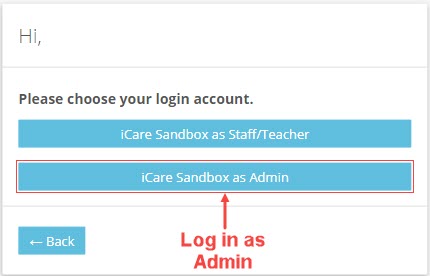
- Navigate to the Staff listing page and select the staff you wish to send message to using Check-box column. Now, select Send Message option from Action menu.
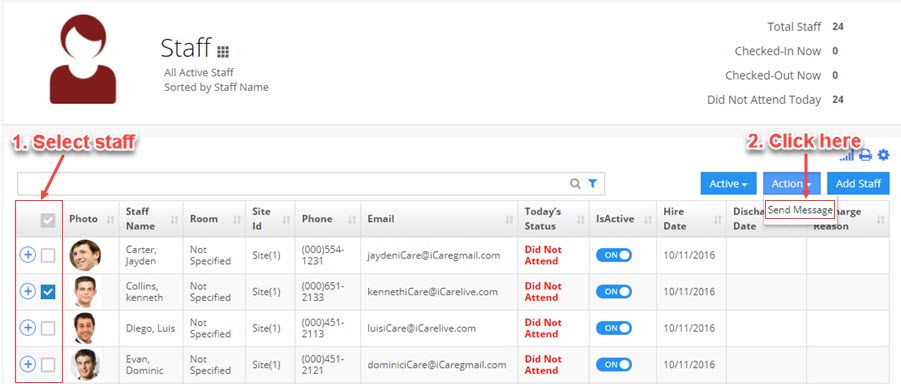
- Message pop-up will appear on your screen. Using this, you may send message to Lobby, as SMS, or as Email. You may also schedule your message for a future date. Enter the message in the input box and click Send.