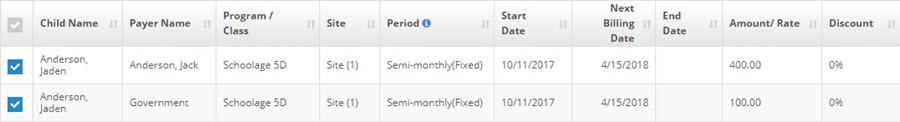How to manage Subsidy accounts? (Vouchers through the county)
Replied by : support@icaresoftware.com
Log in to your iCare account, navigate to the Billing Grid and,
To Add Subsidy
- Hover your mouse on the billing entry and click the See Details option from the hover pop-out And, click Split button from the transaction details pop-up.
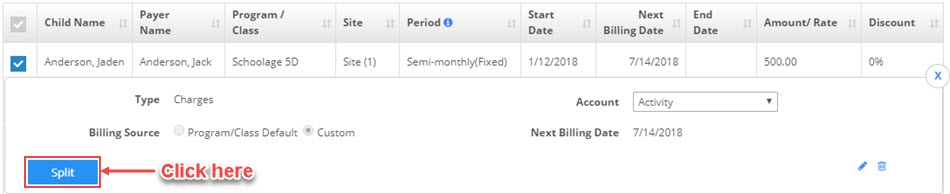
- Split Charge pop-up will appear on your screen, click the + icon to add new subsidies.

- Manage Subsidy pop-up will appear on your screen. Click Add New button, enter the Subsidy details and click check-mark to save.
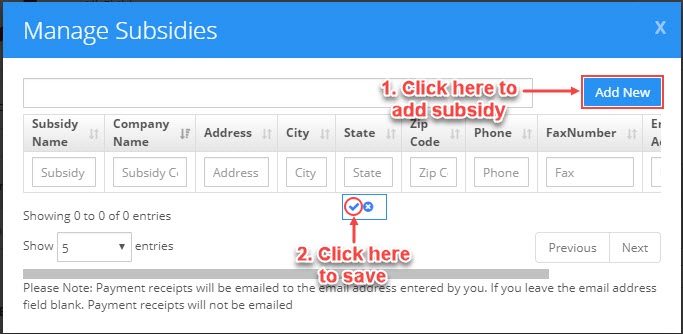
To Split Bills with Subsidies
- Hover your mouse on the bill and click the See Details option. Click the Split button from the transaction details pop-out.
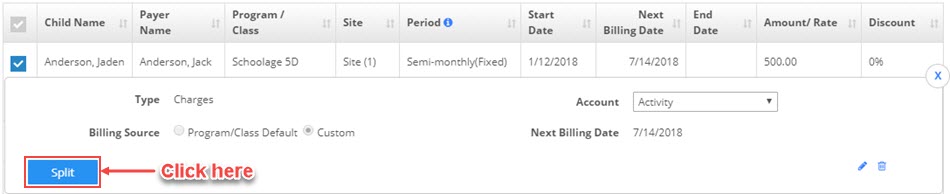
- Split Charge pop-up will appear on your screen, select the subsidy from the Select Payer/Subsidy drop-down, enter Amount to split and click the check-mark to save.
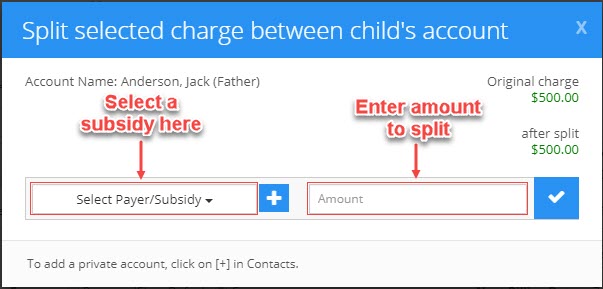
- Split bills are added to the Billing Grid.