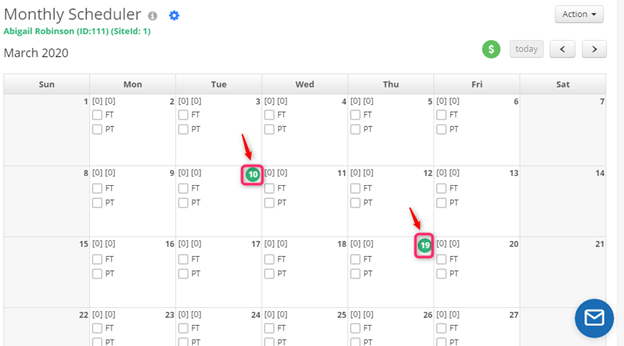Please provide instructions for parents on using the Monthly Scheduler (After-School Care) feature.
To use the monthly scheduler in iCare simply navigate to the Monthly Scheduler page from universal toolbar and follow these simple instruction (see below snip for reference)
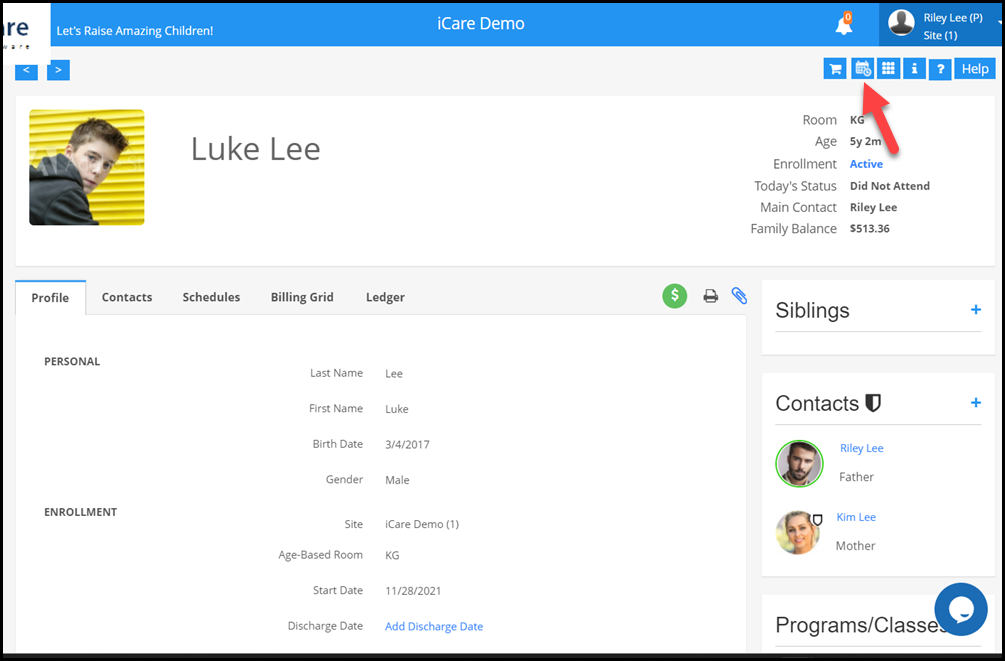
Select a child from the left selection panel.
Select scheduling type in the calendar to enroll Children. Selected schedules will be blue, they will turn green once billed.
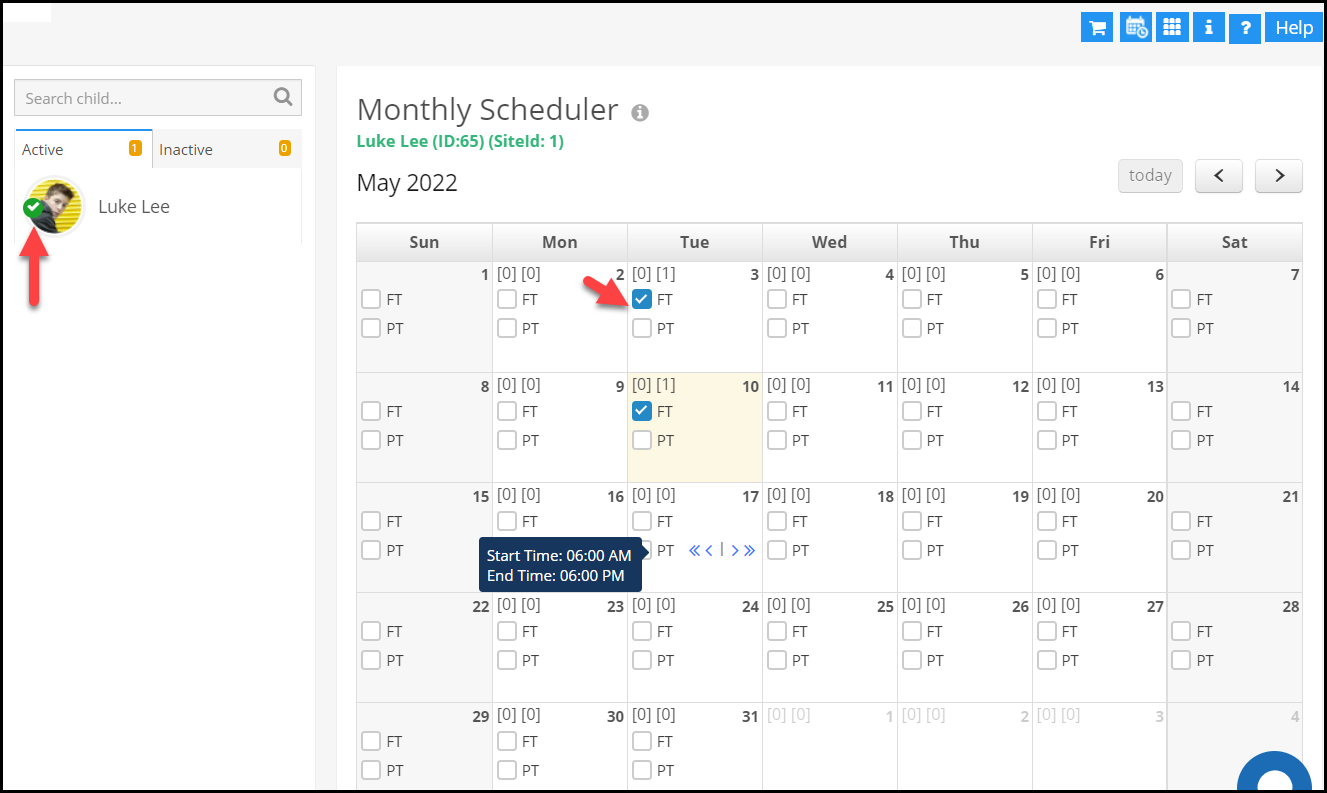
Click the "Save Changes and confirm" button to calculate and post bills for the schedule.
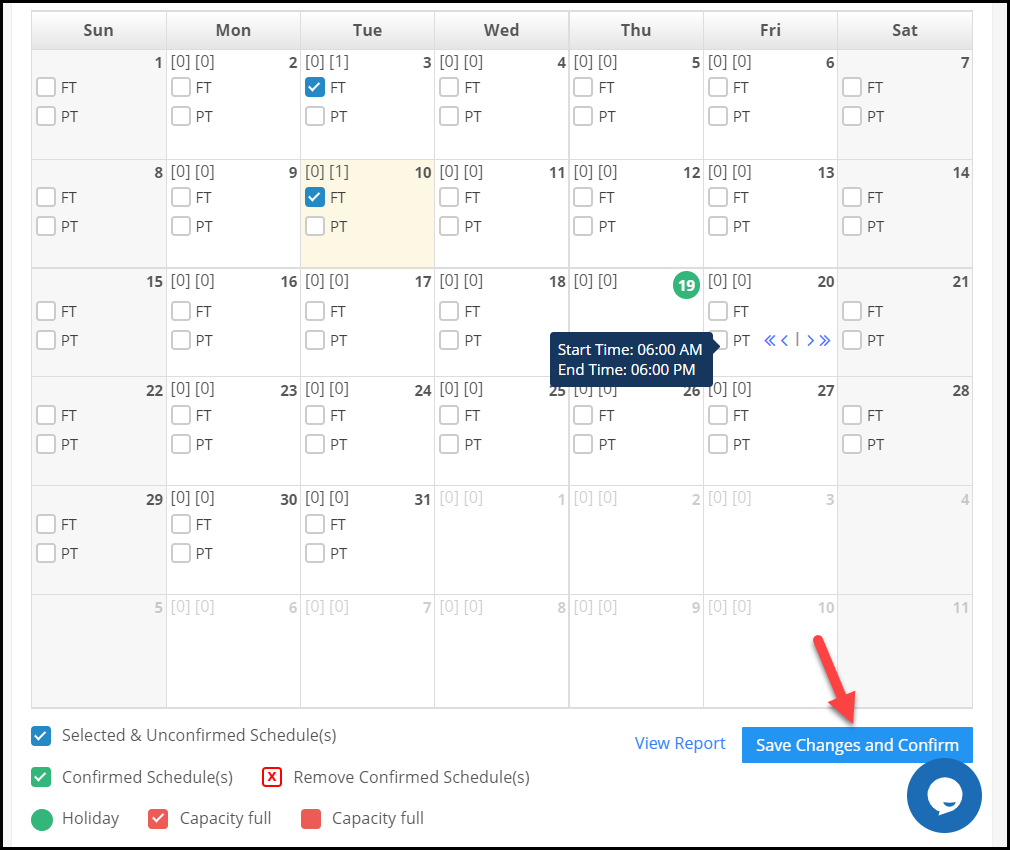
Pop up menu will be displayed that will show the amount you need to pay and from the drop-down, you can choose the payer and click on Confirm and Pay.
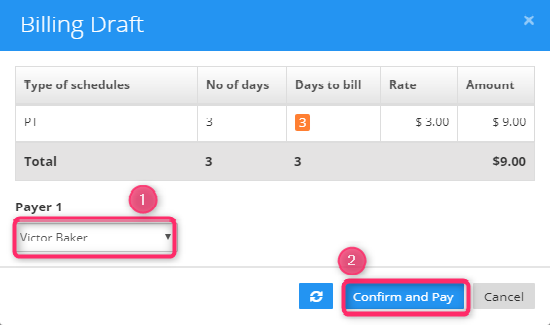
Below is the screen for payment, to know more about payment watch the video in the link - https://youtu.be/KC1jz4LNaXU.
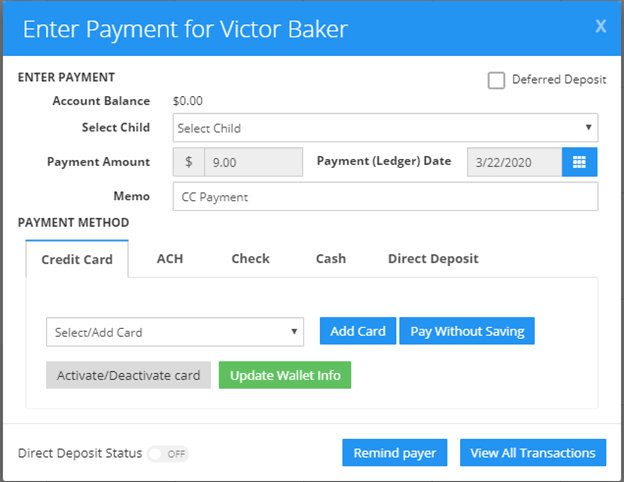
Note: Holidays can be identified by the presence of a green circle in the particular date of the calendar.