How can I open the Aging Report? I am looking for parents' balance as of the previous week or month.
Aging report in iCare:
The Aging Report shows the account balance and how long it has been due. The Aging report helps to check the overdue to be owed based on the Daily, Weekly, or Monthly aging period.
For instance, an account balance of $500 may have the following breakdown - $200 is one week old, another $200 is two weeks old, and the remaining $100 is three weeks old. The report allows you to see the health of your receivables.
1. You can access this report from the Report section> Billing tab or global search for the Aging report.
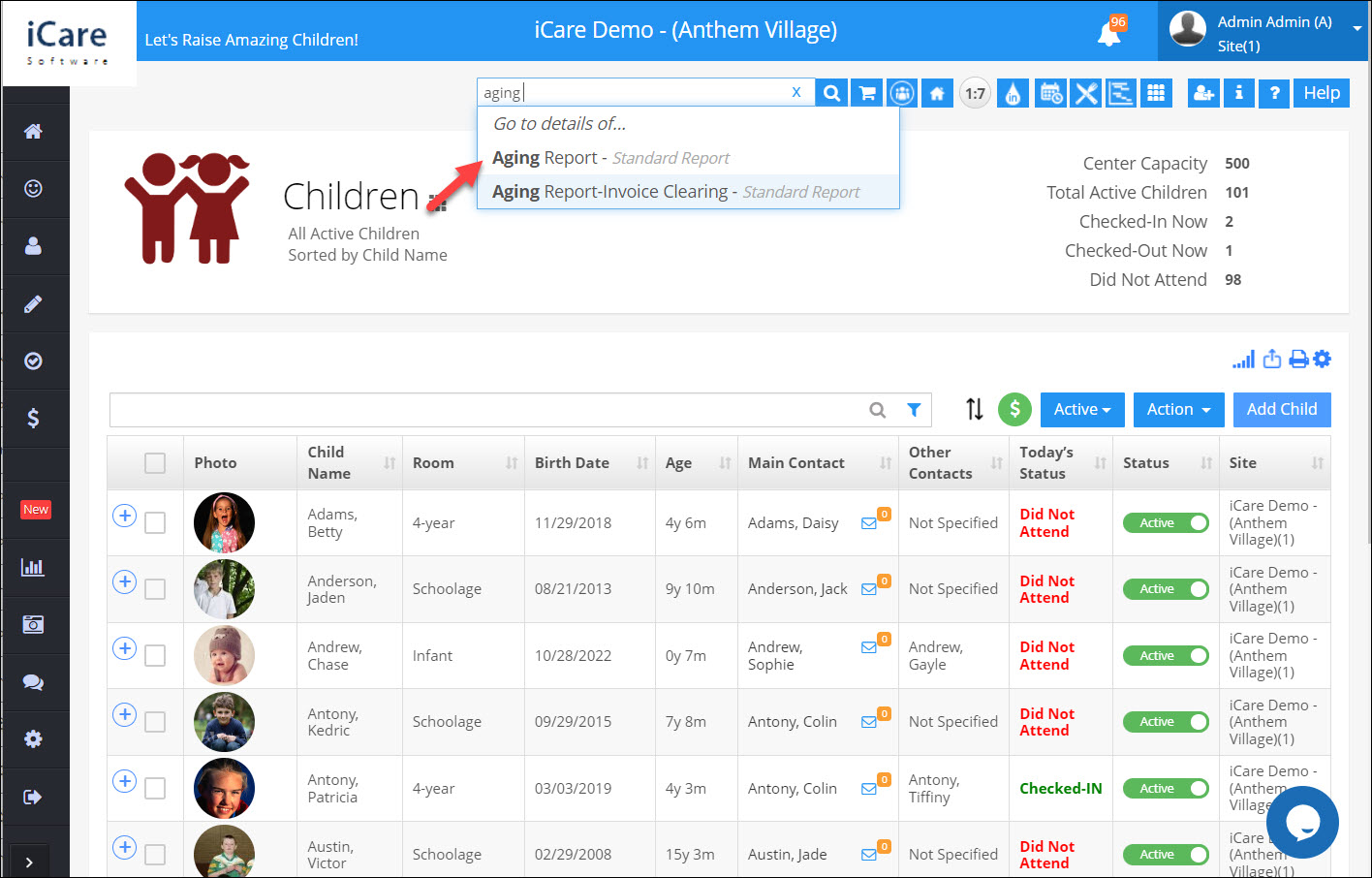
2. Select the Aging period, number of periods, and Aging as of the date, and click Proceed.
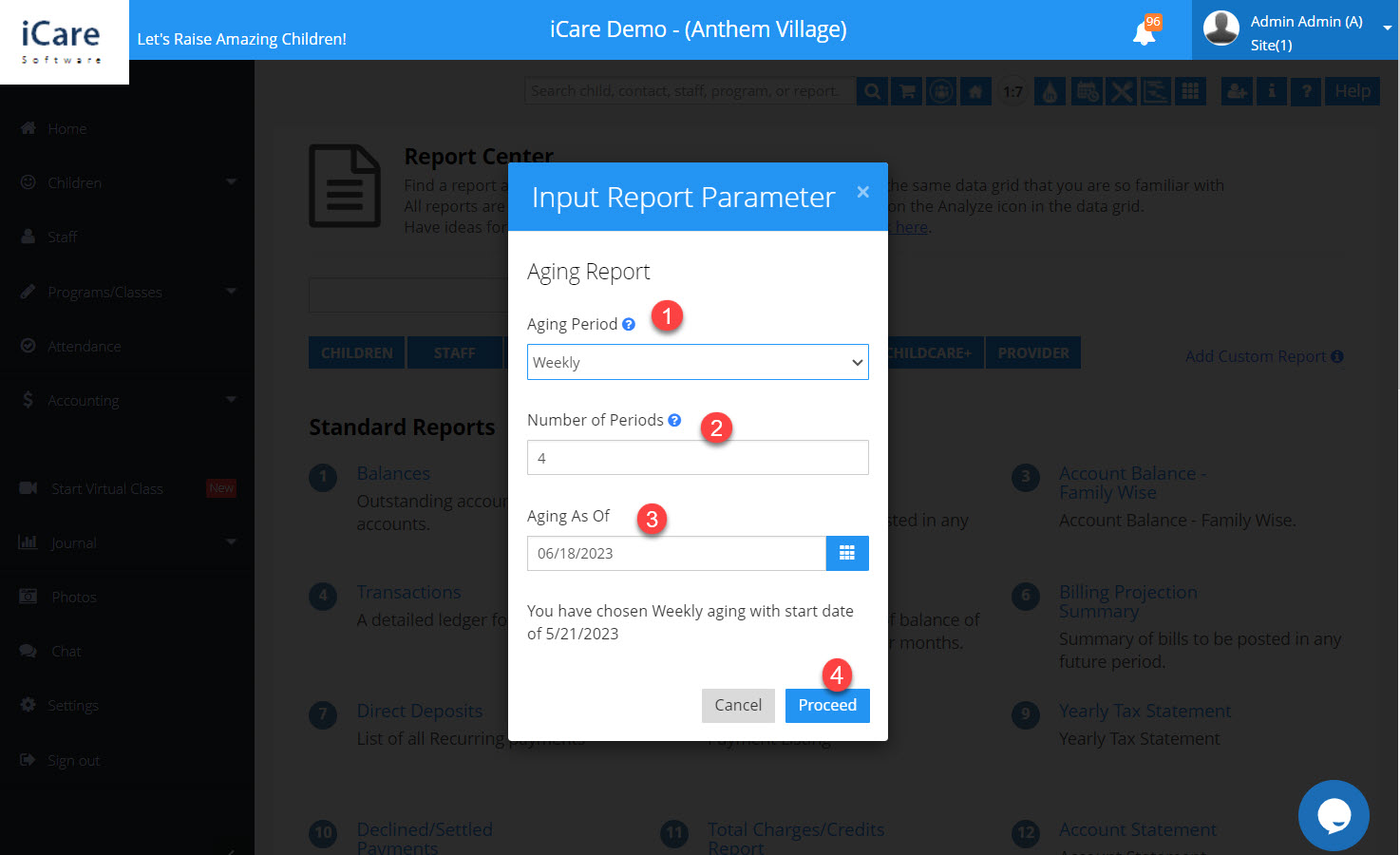
3. This report has the Payer name(s) of the children, the Children's name, the Current balance, and the aging period with the number of days the balance is past due by week/months and a total past owing balance for each child.
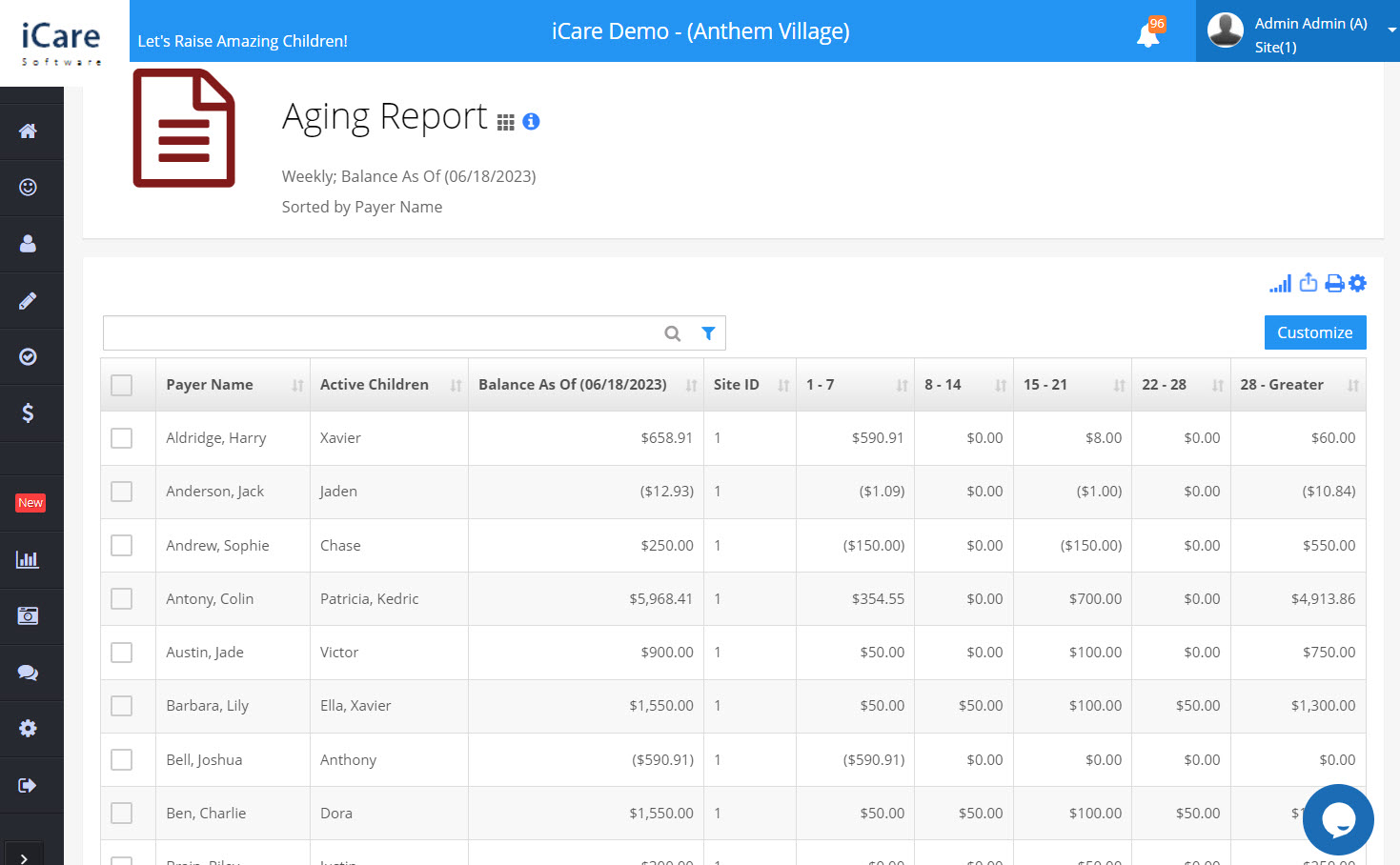
Notes:
1. If a child has two accounts, say a mother and father- split family case, then the Aging Report will have two separate rows for those two accounts.
2. Private pay and a subsidy account for a child will have separate rows.
Warning: If a child’s charges are posted for the mother’s ledger. The payments to the father’s ledger, then the Aging report will not be accurate.


