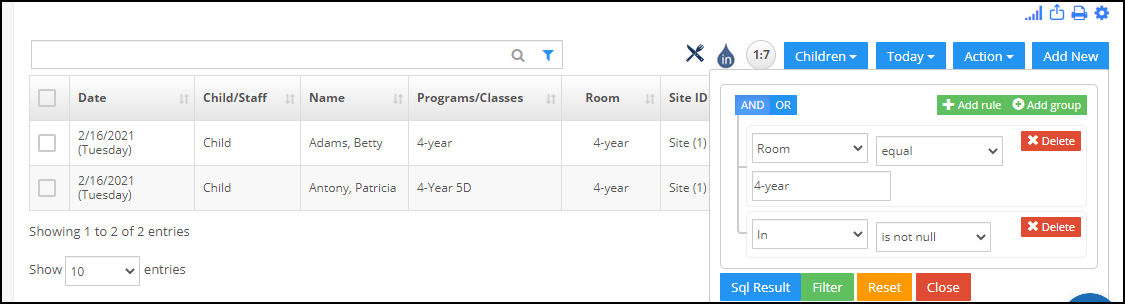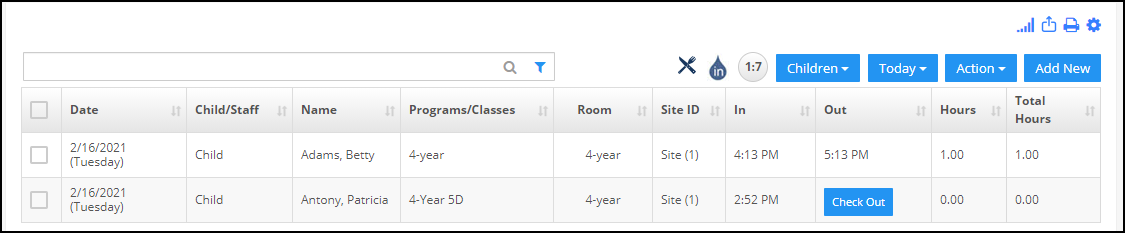How to use advance filter option in iCare?
You can use an Advanced Filter option under all the reports to extract specific records by using the parameters And, Or, Between, Greater Than, Lesser Than, Equal, for numbers. For string, the parameters will be Equal, In, Not In, Contains, etc.
For complex criteria, you can use Advanced Filter by having more than one filter option using Add rule under the Advanced filtering. Also, you can apply the And or OR rule for filtering data using multiple filters.
1. To find the children who have the attendance for the date 1/13/2021 and check-in time is equal to 9.00 am using the advanced filter.
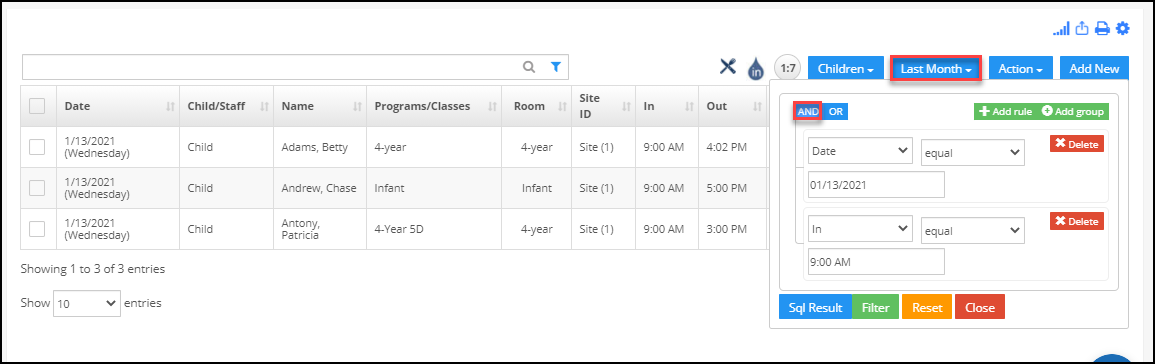
2. To find the staff who has total hours greater than 9 hours for a particular day for a specified Program: Toddler
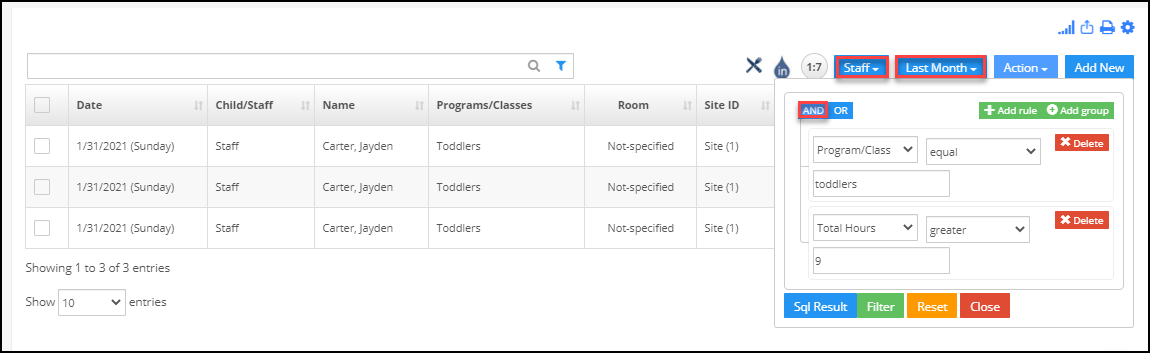
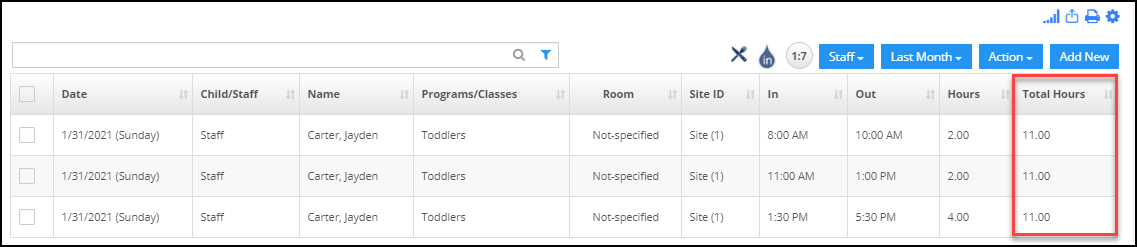
3. To find the child who has the attendance for the date 02/01/2021 and attendance between 1:00 PM to 05:00 PM using the advanced filter.
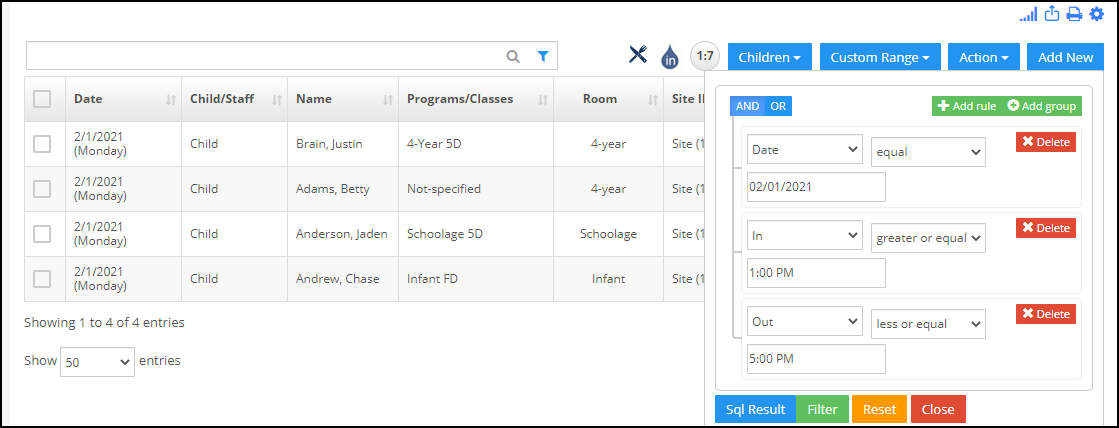
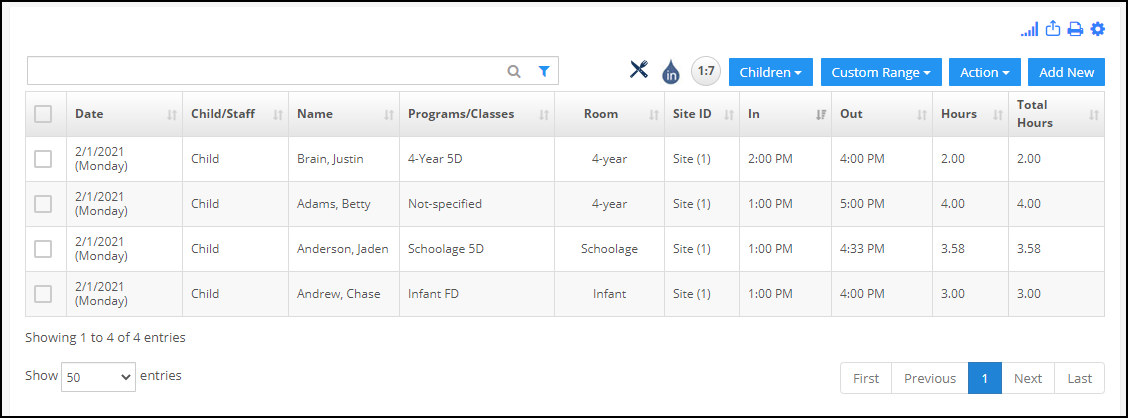
4.To find the Children who are enrolled in the enrollment type- Part-time, Program -Type: Subsidized for the Room: 4-year
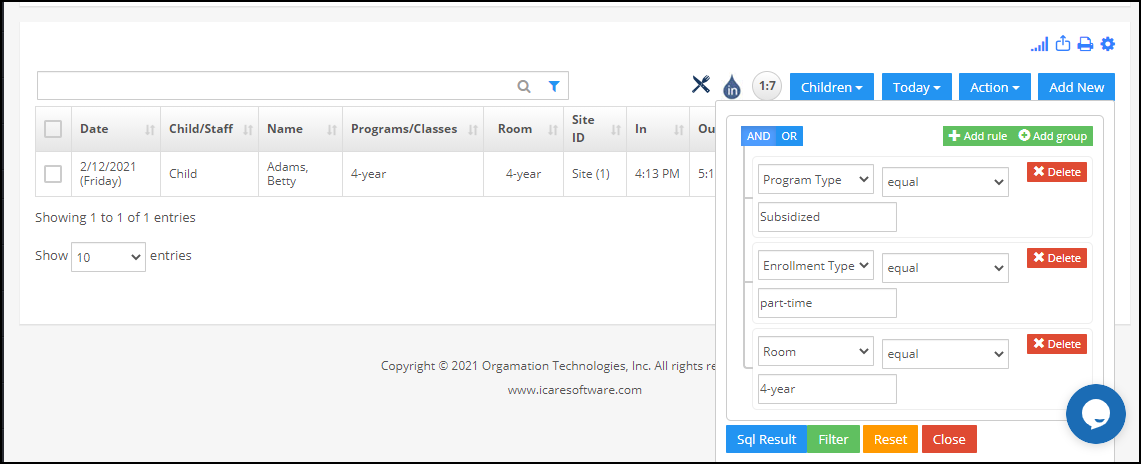
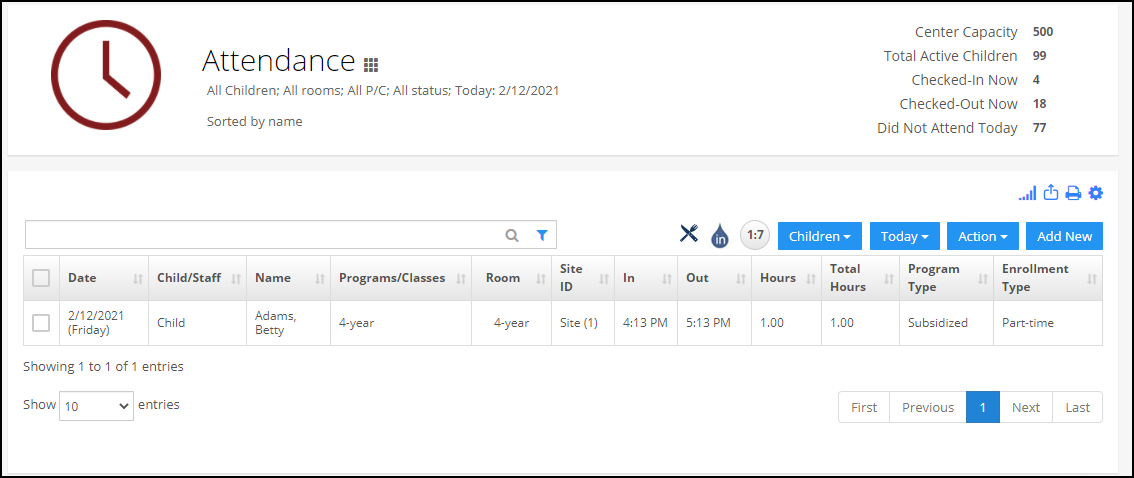
5. To find the children who checked-in for today and belongs to room 4-year.