How parents can enroll their child in the program/class? (ongoing, Weekly based)
1. Login into iCare with parent credentials
2. Click on the Action drop-down from the left side panel
3. Click on the ‘Enroll in program/class’ option, which will list all the program and classes name based on the child's site.
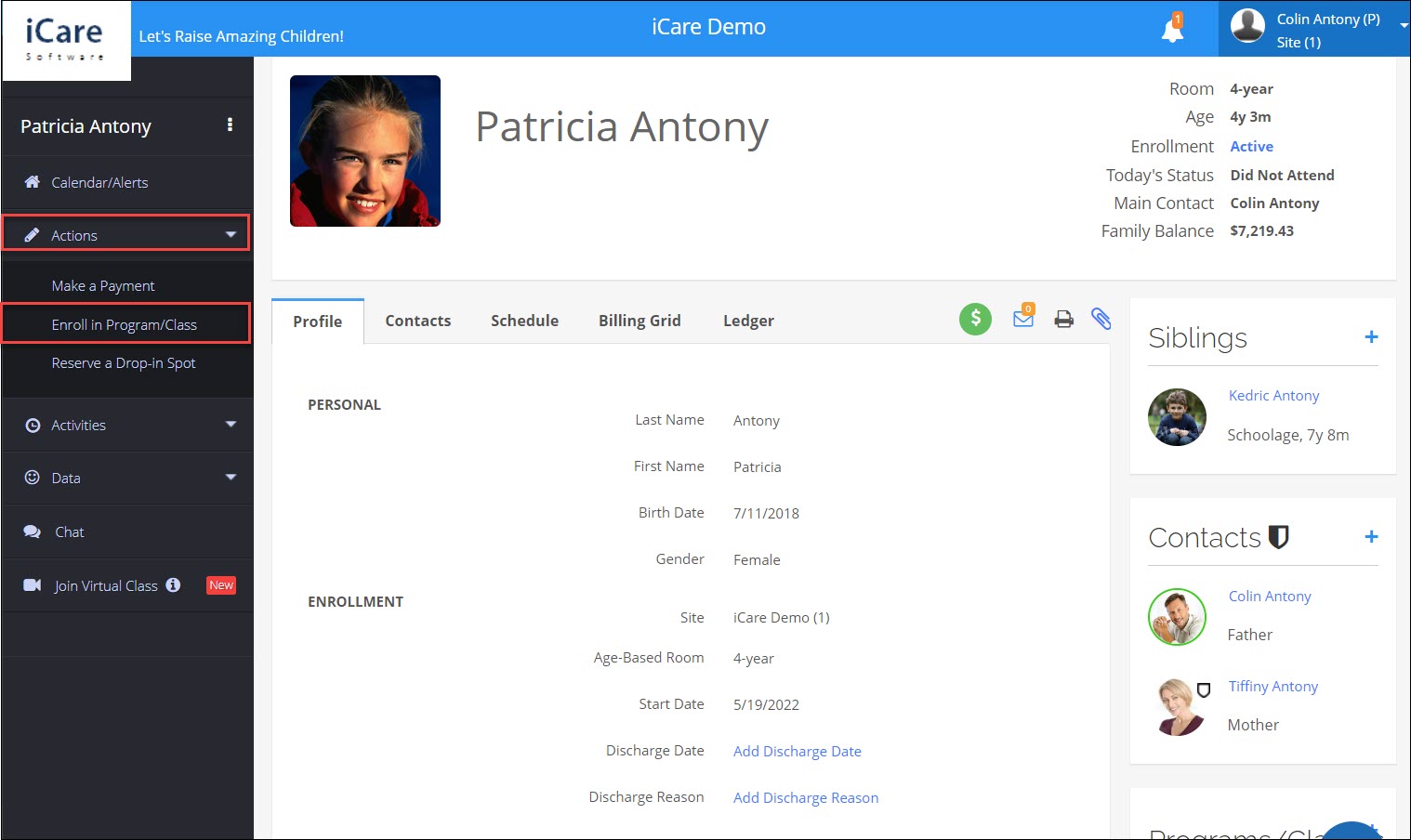
4. There is a "view details" option under each program. By clicking on it, you can see a complete description of the program which shows the start and end date of the program, schedule day, cost for the program, a list of holidays, and enrollees).
5. Also, the parents can search programs/classes based on the site location, age/grade, start date, scheduled days of the week, schedule time, etc.
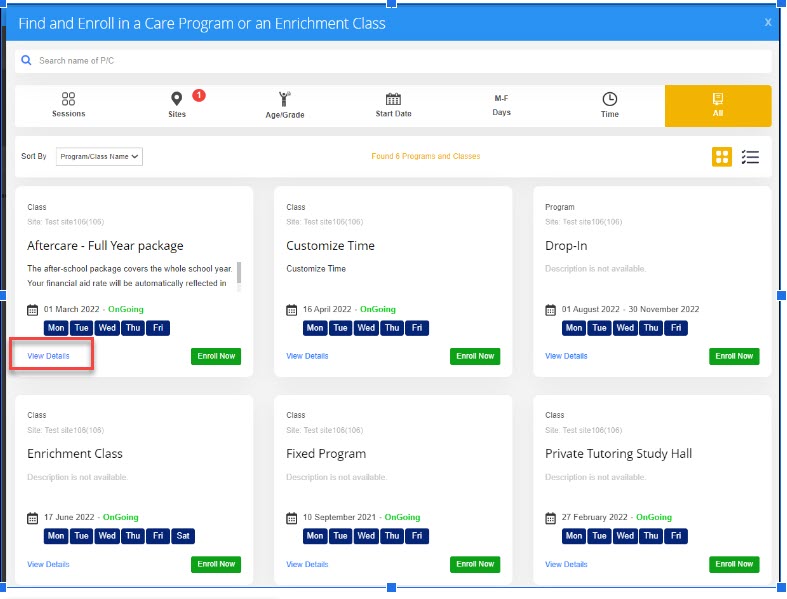
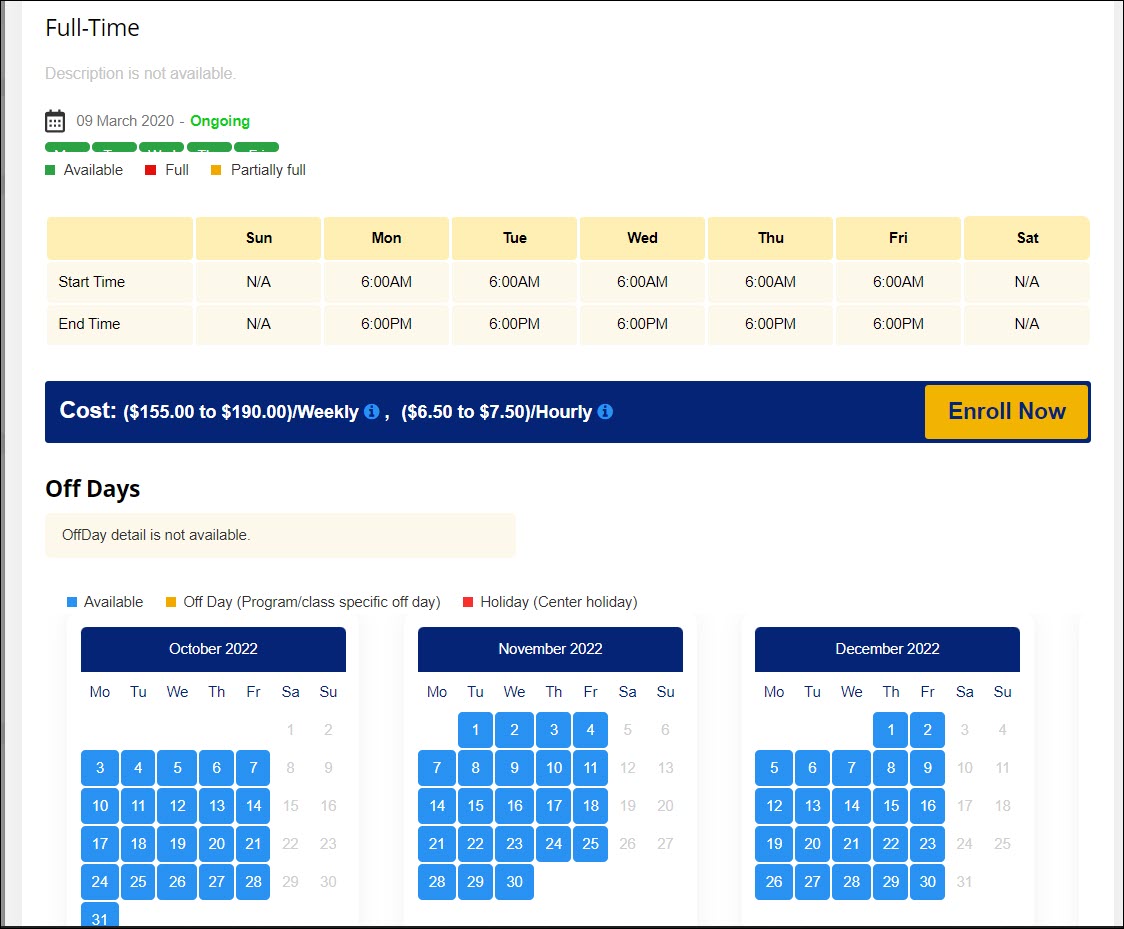
6. The parent can their child in the program by clicking the "Enroll Now" option. An enrollment pop-up will be opened with the ‘Ongoing’ selection by default, where you can choose the start and end date from the date picker. If needed you can change to the "Select Weeks" option.


